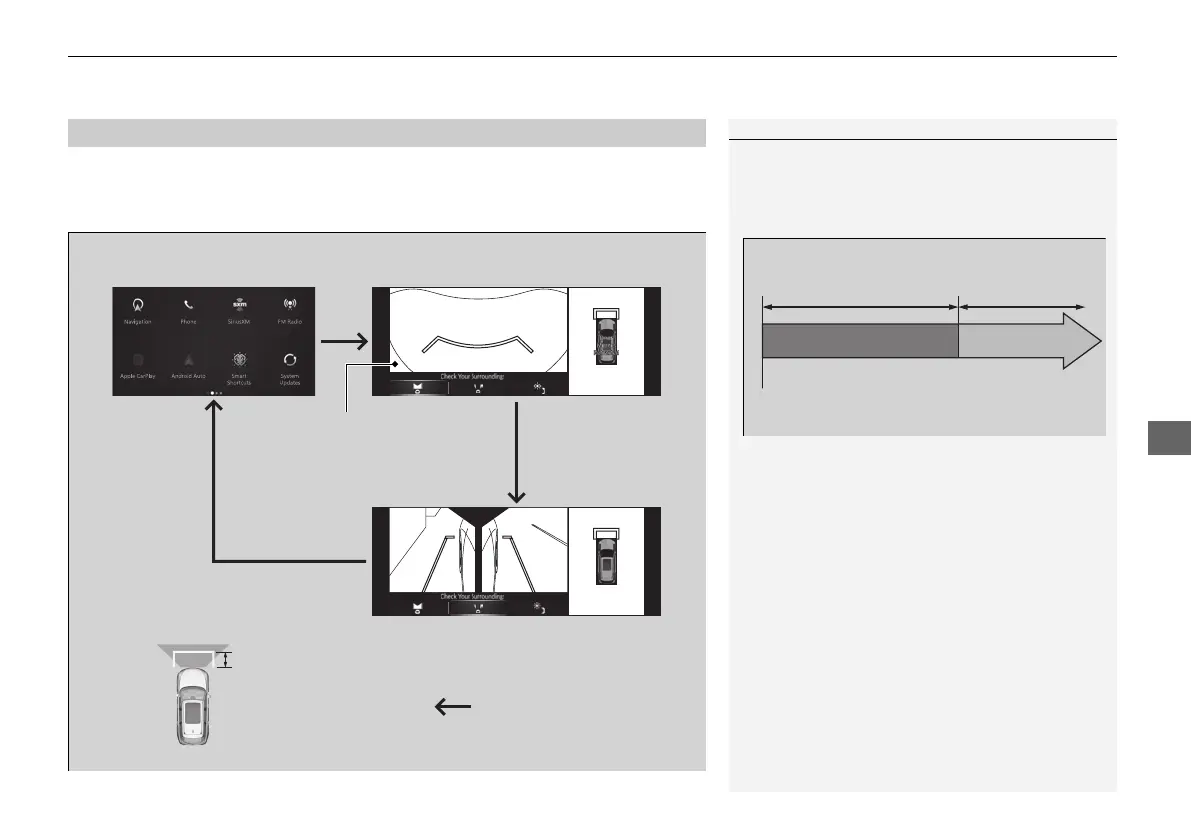Continued
585
uuSurround View Camera System
*
u
You can display the ground view screen using all the four cameras for the system.
Pressing the CAMERA button when the vehicle speed is at below 12 mph (20 km/h)
changes the image as follows.
■
Checking for the Sides of Your Vehicle
1Checking for the Sides of Your Vehicle
If the vehicle speed exceeds 16 mph (25 km/h) while
the front or side view image from the multi-view
camera is displayed, the screen automatically
switches to the audio/information screen.
0 mph (0 km/h)
Down Up
Camera Screen
Audio/Information
Screen
16 mph (25 km/h)
Front Wide View + Ground ViewAudio/Information Screen
Approximate distance
the reference line
indicates.
Press the CAMERA
button.
approx. 3 feet (1 m)
Blind spots appear
in black.
Side View + Ground View
24 ACURA MDX-31TYA6200.book 585 ページ 2023年3月2日 木曜日 午後12時44分
