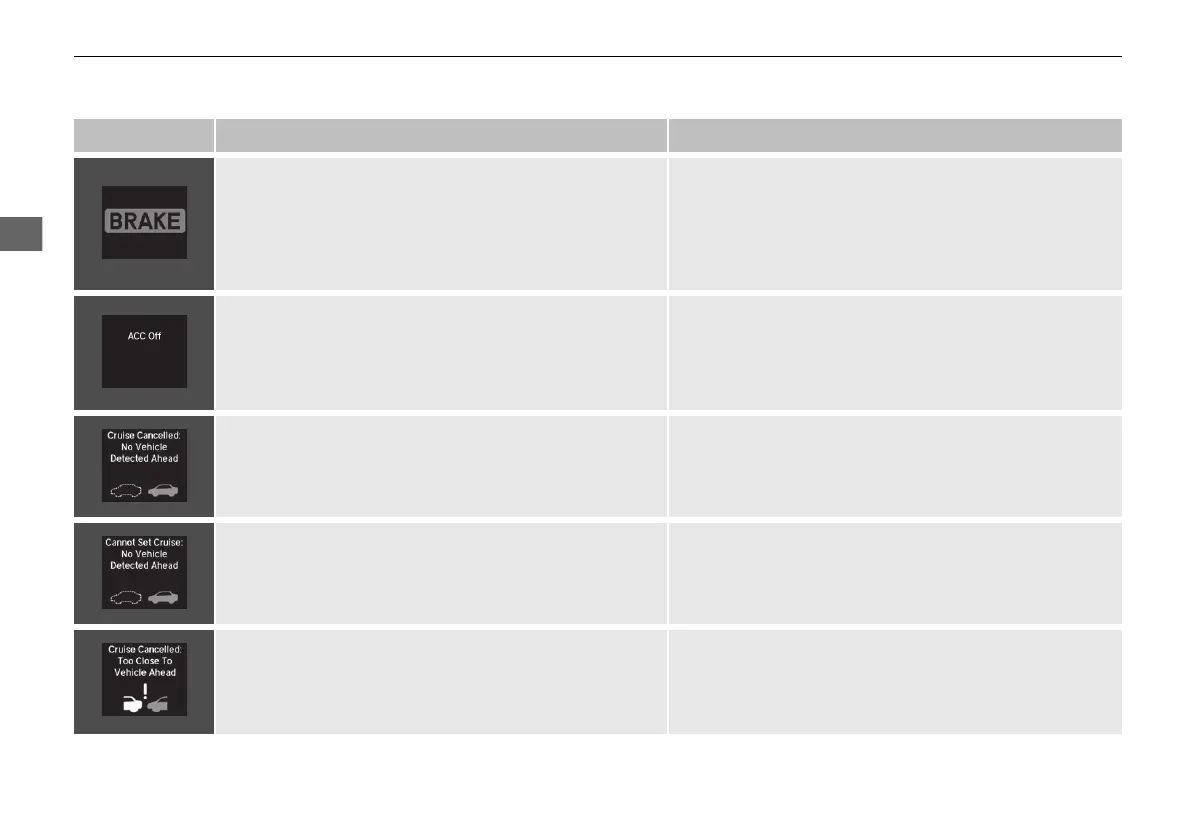118
uuIndicatorsuMulti-Information Display (MID) Warning and Information Messages
Message Condition Explanation
●
Flashes when the system senses a likely collision with a
vehicle in front of you.
●
Take the appropriate means to prevent a collision (apply
the brakes, change lanes, etc.)
2 Collision Mitigation Braking System
TM
(CMBS
TM
)
P. 525
2 Adaptive Cruise Control (ACC) with Low Speed
Follow (LSF) P. 477
●
Appears when ACC with LSF has been automatically
canceled.
●
You can resume the set speed after the condition that
caused ACC with LSF to cancel improves. Press the RES/
+/SET/– switch up.
2 Adaptive Cruise Control (ACC) with Low Speed
Follow (LSF) P. 477
●
Appears when the vehicle speed slows down to 25 mph
(40 km/h) and the vehicle ahead of you goes out of the
ACC with LSF range while ACC with LSF is in operation.
●
ACC with LSF has been automatically canceled.
2 Adaptive Cruise Control (ACC) with Low Speed
Follow (LSF) P. 477
●
Appears when pressing the RES/+/SET/– switch down
while the vehicle speed is less than 25 mph (40 km/h)
and the vehicle ahead of you goes out of the ACC with
LSF range.
●
ACC with LSF cannot be set.
2 Adaptive Cruise Control (ACC) with Low Speed
Follow (LSF) P. 477
●
Appears when the distance between your vehicle and
the vehicle ahead of you is too close while ACC with LSF
is in operation.
●
ACC with LSF has been automatically canceled.
2 Adaptive Cruise Control (ACC) with Low Speed
Follow (LSF) P. 477
18 ACURA MDX E-AWD-31TRX6100.book 118 ページ 2017年11月10日 金曜日 午前10時21分