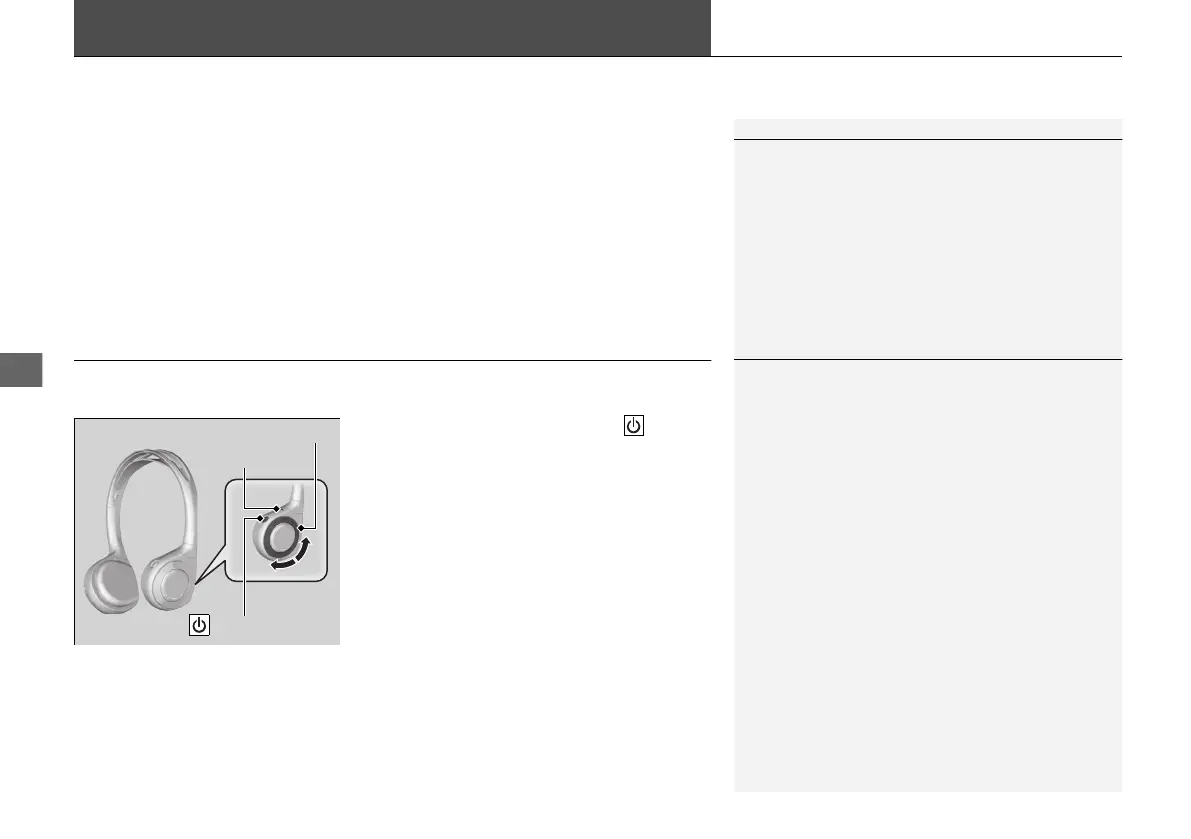342
Rear Entertainment System (RES)
*
Allows the rear passengers to enjoy a different entertainment source, such as DVD,
CD, and radio, than the front passengers.
Wireless Headphones
The rear seat passengers can listen to audio from the rear entertainment system by
a wireless headphone that comes with your vehicle.
To turn on the switch: Press the (power)
button at the right earpiece. The indicator
comes on.
To adjust the volume: Turn the dial at the
right earpiece.
1Rear Entertainment System (RES)
*
CAUTION:
Radio Frequency Radiation Exposure
The Rear Entertainment System remote complies with
FCC radiation exposure limits set forth for an
uncontrolled environment and meets the FCC radio
frequency (RF) Exposure Guidelines.
The Rear Entertainment System remote should be
kept at least 7.9 inches (20 cm) or more away from a
person’s body when operated.
1Wireless Headphones
Your vehicle comes with two wireless headphones.
Wear the headphone correctly with the earpiece
marked with L goes to your left ear and R goes to
your right ear.
Wearing the headphone backward may affect the
audio reception.
Indicator
Volume Dial
(Power) Button
* Not available on all models
18 ACURA MDX E-AWD-31TRX6100.book 342 ページ 2017年11月10日 金曜日 午前10時21分
