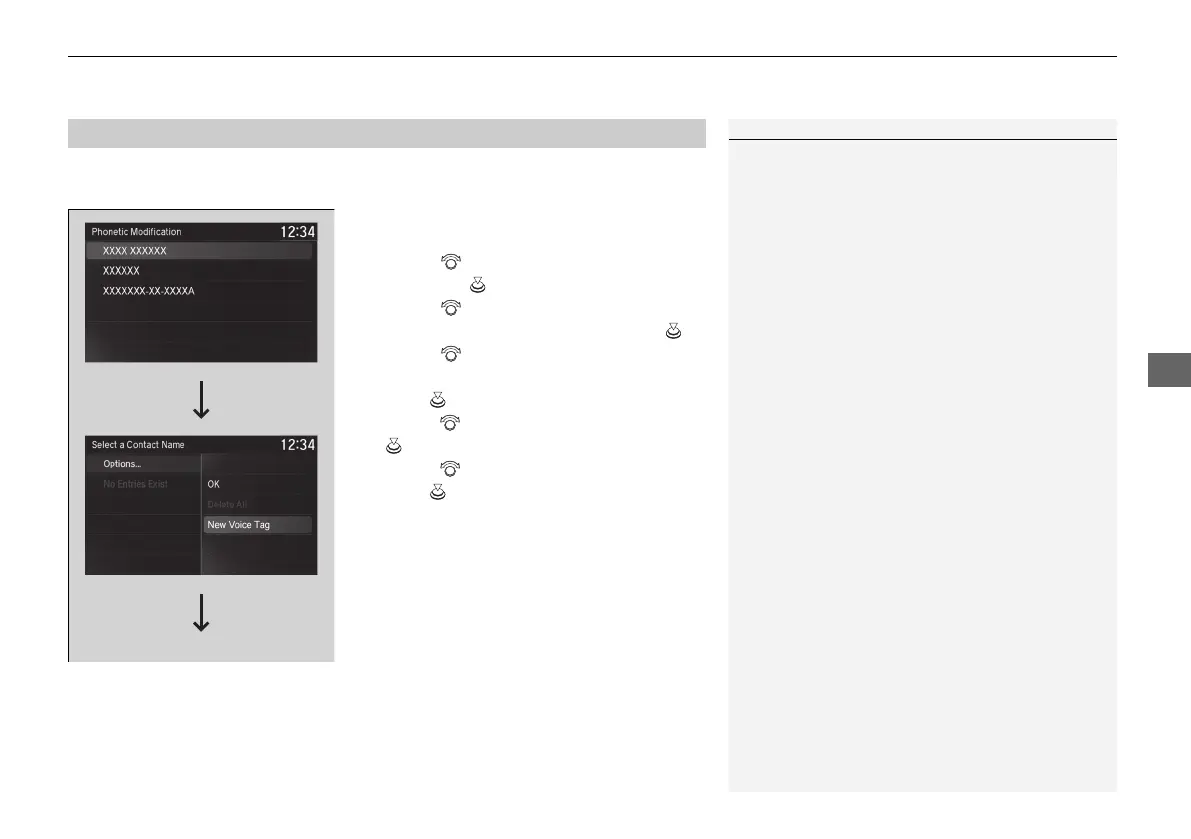Continued
419
uuBluetooth® HandsFreeLink®uHFL Menus
Add phonetic modifications or a new voice tag to the phone’s contact name so that
it is easier for HFL to recognize voice commands.
■ To add a new voice tag
1. Press the SETTINGS button.
2. Rotate to select System Settings,
then press .
3. Rotate to select Phonebook
Phonetic Modification, then press .
4. Rotate to select the phone you want
to add phonetic modification to, then
press .
5. Rotate to select Options..., then press
.
6. Rotate to select New Voice Tag, then
press .
■
Phonebook Phonetic Modification
1Phonebook Phonetic Modification
You can store up to 20 phonetic modification items.
18 ACURA MDX E-AWD-31TRX6100.book 419 ページ 2017年11月10日 金曜日 午前10時21分
