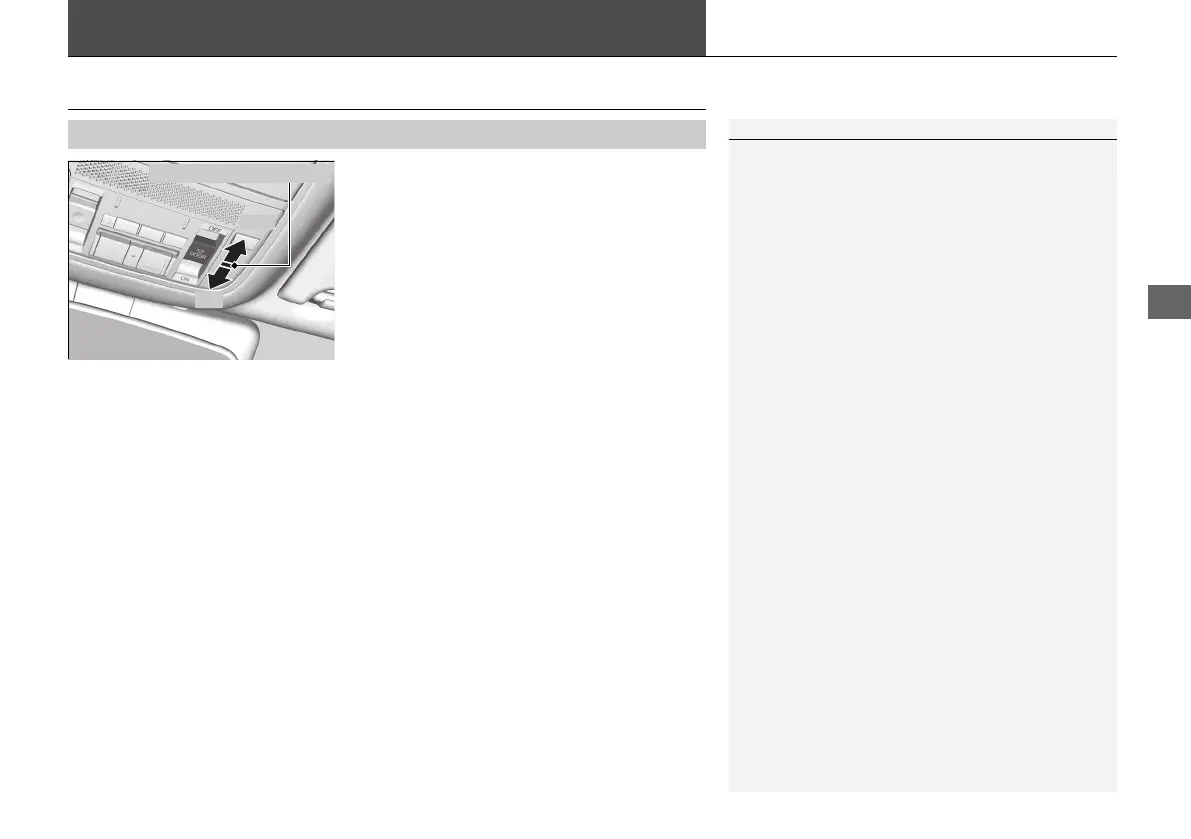209
Continued
Interior Lights/Interior Convenience Items
Interior Lights
■ ON
The interior lights come on regardless of
whether the tailgate and doors are open or
closed.
■ Door activated
The interior lights come on in the following
situations:
• When the tailgate or any of the doors are
opened.
• You unlock the driver’s door.
• When the power mode is set to VEHICLE
OFF (LOCK).
■ OFF
The interior lights remain off regardless of
whether the tailgate or any doors are open or
closed.
■
Interior Light Switches
1Interior Light Switches
In the door activated position, the interior lights fade
out and go off about 30 seconds after the doors are
closed.
The lights go off after about 30 seconds in the
following situations:
• When you unlock the driver’s door but do not open
it.
• When you set the power mode to VEHICLE OFF
(LOCK) but do not open a door.
You can change the interior lights dimming time.
2 Customized Features P. 131, 362
The interior lights go off immediately in the following
situations:
• When you lock the driver’s door.
• When you close the driver’s door in ACCESSORY
mode.
• When you set the power mode to ON.
To avoid draining the 12-volt battery, do not leave
the interior light on for an extended length of time
when the power system is off.
If you leave any of the tailgate or doors open in
VEHICLE OFF (LOCK) mode, the interior lights go off
after about 15 minutes.
Door Activated Position
Off
On
18 ACURA MDX E-AWD-31TRX6100.book 209 ページ 2017年11月10日 金曜日 午前10時21分
