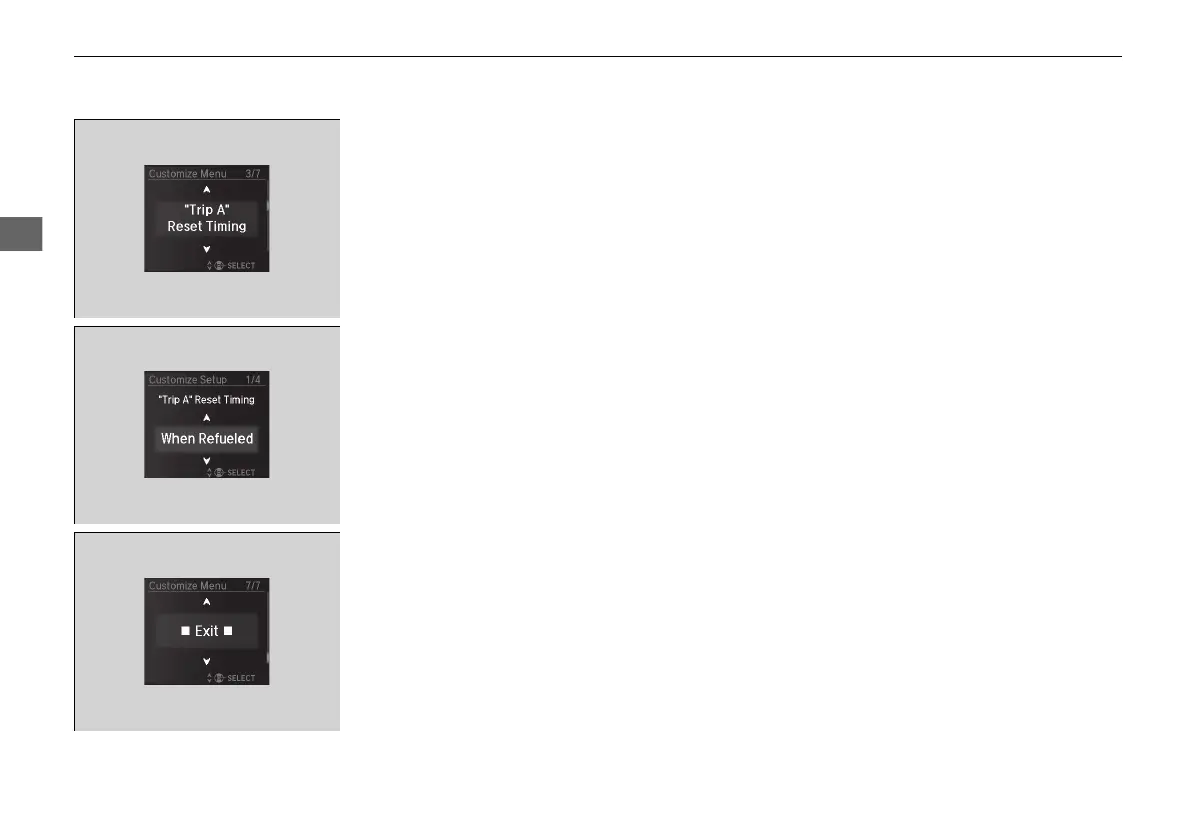140
uuGauges and Multi-Information Display (MID)uMID
4. Roll the multi-function steering-wheel
controls until “Trip A” Reset Timing
appears on the display, then push the multi-
function steering-wheel controls.
u The display switches to the
customization setup screen, where you
can select When Refueled, IGN Off,
Manually Reset, or Exit.
5. Roll the multi-function steering-wheel
controls and select When Refueled, then
push the multi-function steering-wheel
controls.
u The When Refueled Setup screen
appears, then the display returns to the
customization menu screen.
6. Roll the multi-function steering-wheel
controls until Exit appears on the display,
then push the multi-function steering-
wheel controls.
7. Repeat Step 6 until you return to the
normal screen.
18 ACURA MDX E-AWD-31TRX6100.book 140 ページ 2017年11月10日 金曜日 午前10時21分
