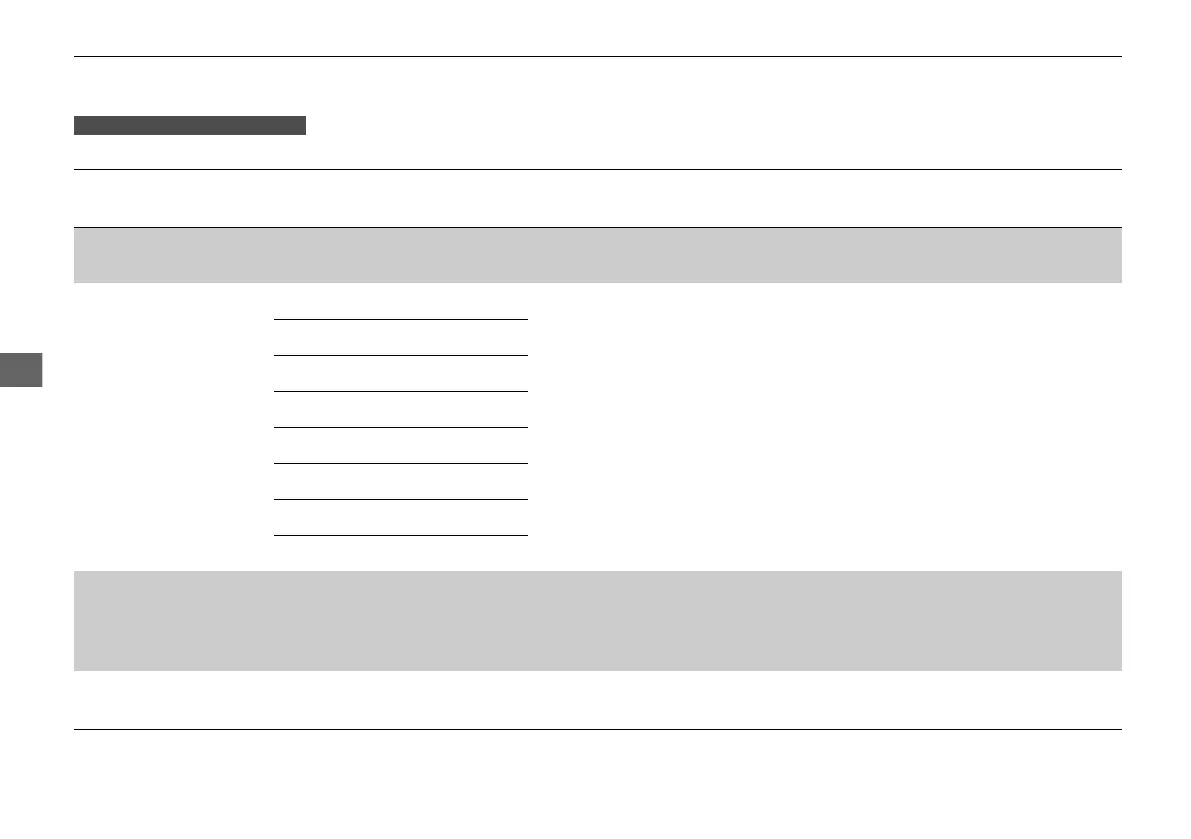388
uuCustomized Featuresu
■ List of customizable options
*1:Default Setting
Setup
Group
Customizable Features Description Selectable Settings
Edit Source Order
Changes the order of source list.
2 Selecting an Audio Source P. 244
—
Sound Settings
Bass
Adjusts the settings of the audio speaker’s sound.
2 Adjusting the Sound P. 256
—
Treble
Fader
Balance
Center
Subwoofer
SVC
DTS Neural Surround
Edit/Delete HDD Music
Change the playlist name, album name, genre,
and track order of the current playlist. You can
also delete tracks, playlists, and albums.
2 Editing an Album or Playlist P. 284
—
Audio
Settings
SiriusXM
Play the Song from the
Beginning
Turns on and off the Tune Start function. On/Off
*1
On Demand Multi-Use Display
TM
18 ACURA MDX E-AWD-31TRX6100.book 388 ページ 2017年11月10日 金曜日 午前10時21分
