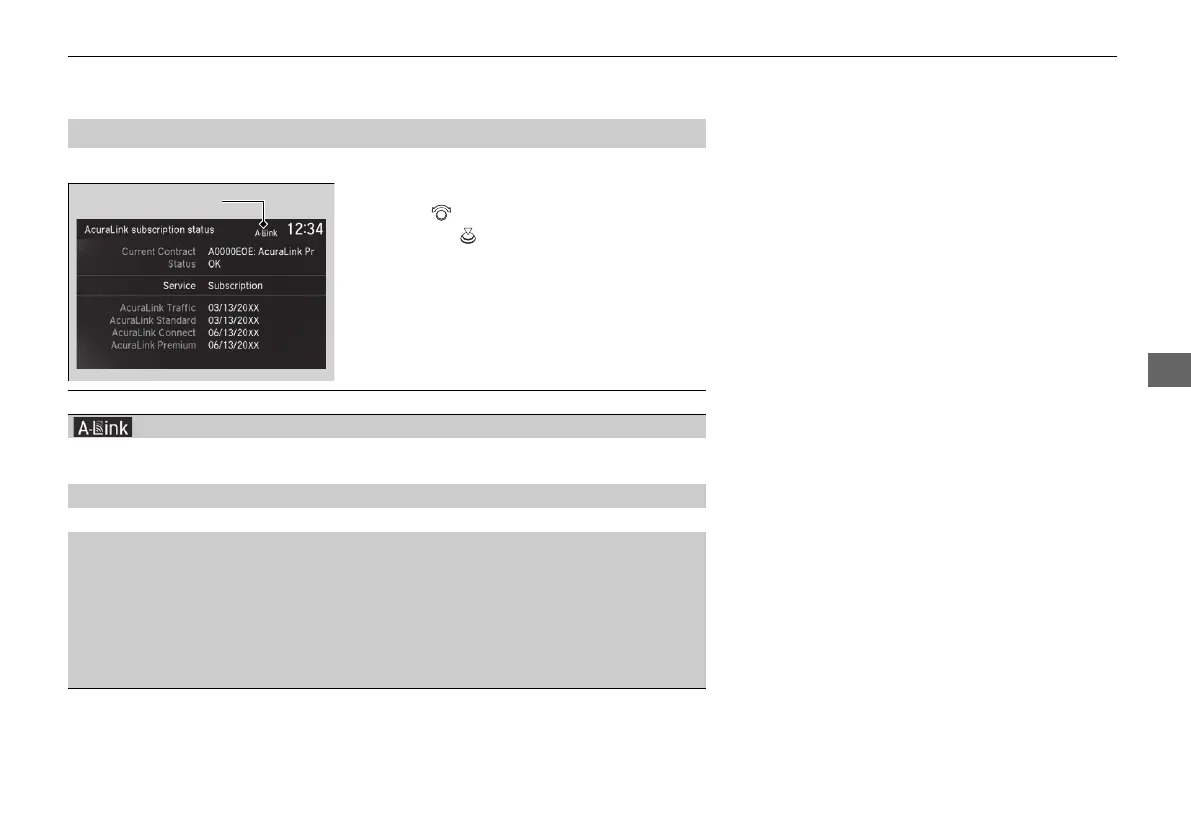445
uuAcuraLink®u
You can confirm your AcuraLink subscription status.
1. Press the SETTINGS button.
2. Rotate to select AcuraLink Settings,
then press .
u Repeat the procedure to select
AcuraLink Subscription Status.
■
AcuraLink Subscription Status
Item Information
You can check the signal strength.
Current Contract The AcuraLink subscription number and subscription level is
displayed.
Service You can confirm the type of service.
Subscription You can confirm the expiration date.
Status The following message can be displayed:
●
Check Antenna: There is a problem with the AcuraLink
antenna. Contact a dealer.
●
No Signal: Signal is not received.
●
No data: The signal is received, but some error has occurred
in the system.
●
OK: The system is receiving the signal or traffic data
*
.
* Not available on all models
18 ACURA MDX E-AWD-31TRX6100.book 445 ページ 2017年11月10日 金曜日 午前10時21分
