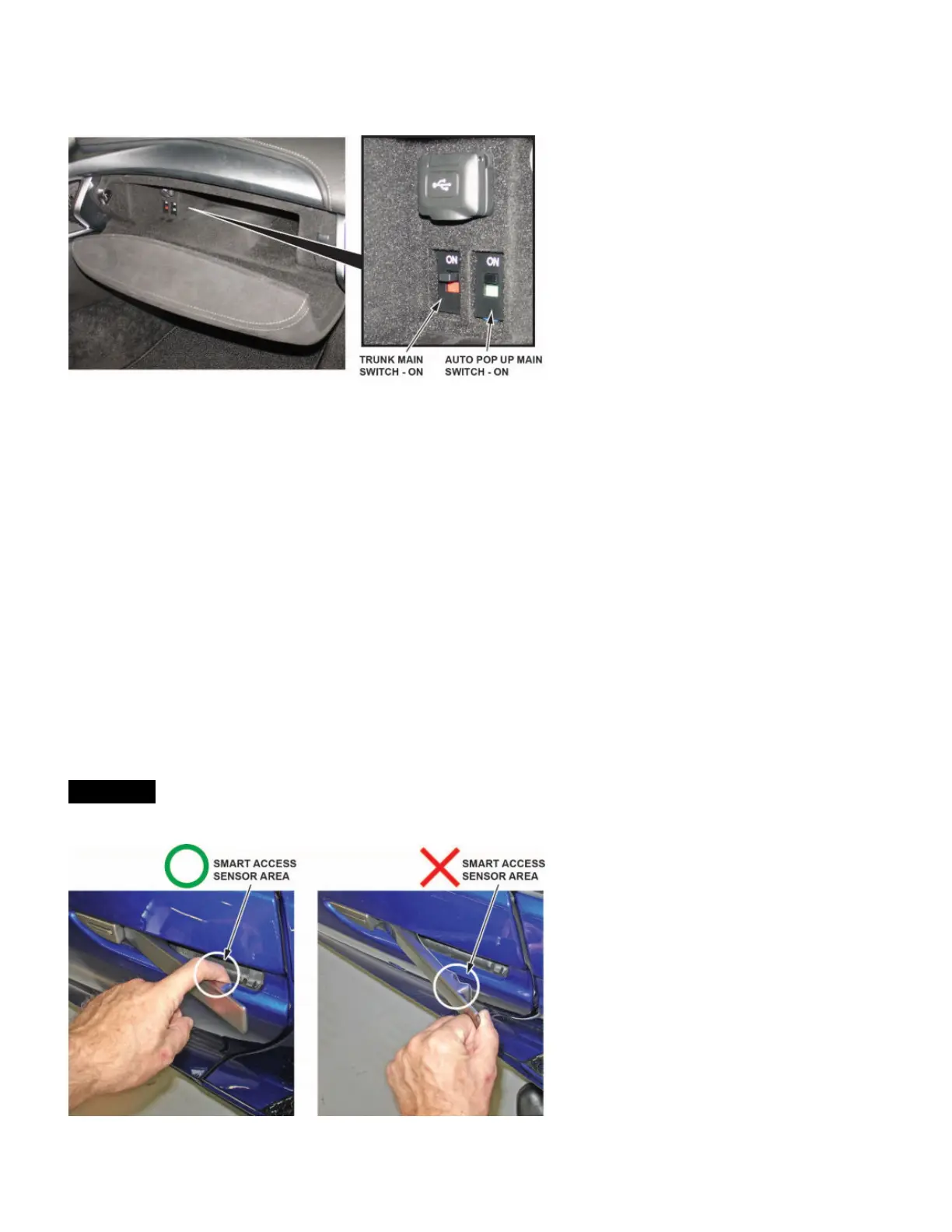Vehicle Interior
8. Make Sure the Trunk and Auto Pop Up Main Switches Are Set to ON
Open the glove box, and make sure the trunk main switch and auto pop up main switch are set to ON.
Vehicle Exterior
9. Make Sure Auto Pop Up and Smart Access Work
Auto Pop Up
9.1. Close both doors and the trunk, then lock the vehicle with the keyless remote. Make sure you have all of the
keyless remotes with you.
9.2. Walk at least 15 feet away from the vehicle.
9.3. Wait 20 seconds, then approach the vehicle on the driver’s side. The door outer handles (both doors) should
automatically pop up when you are within 5 feet of the door.
9.4. Grab the door outer handle, and pull it. The door should open.
9.5. Repeat steps 9.1 thru 9.4 on the passenger’s side.
Smart Access
9.1. Close both doors and the trunk, then lock the vehicle with the keyless remote.
9.2. Grab the door outer handle, and pull it. The door should open.
9.3. Repeat steps 9.1 and 9.2 on the passenger’s side.
NOTE
Smart access works only if you are contacting the door outer handle sensor area. It will not work if you are contacting
just the end of the handle.
Page 11 of 25
