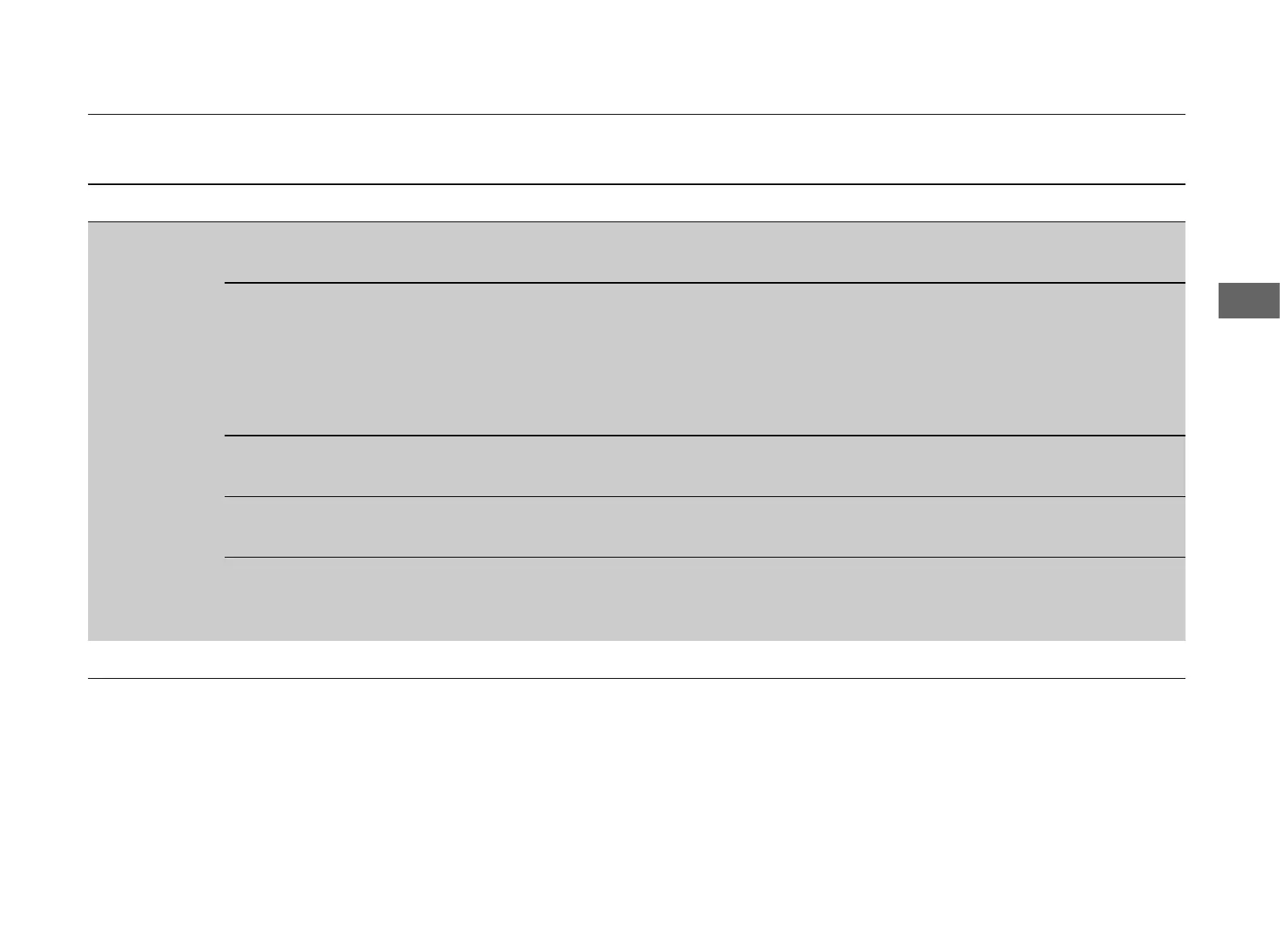83
uuGauges and Multi-Information DisplayuMulti-Information Display
Continued
Instrument Panel
*1: Default Setting
*2: Default Setting for automatic transmission
*3: Default Setting for manual transmission
Setup Group Customizable Features Description Selectable settings
DOOR SETUP
AUTO DOOR LOCK
Changes the setting for the automatic locking
feature.
OFF/ WITH VEH SPD
*1
/
SHIFT FROM
(P (A/T only)
AUTO DOOR UNLOCK
Changes the setting for when the doors unlock
automatically.
OFF/DRIVER DOOR With SHIFT
to
(P
*2
(A/T only)/
ALL DOORS With SHIFT to
(P
(A/T only)/
DRIVER DOOR With IGN OFF
*3
/
ALL DOORS With IGN OFF
DOOR LOCK MODE
Sets up either the driver’s door or all doors to unlock
on the first push of the remote.
DRIVER DOOR
*1
/ALL DOORS
KEYLESS LOCK
ACKNOWLEDGMENT
LOCK/UNLOCK - The exterior lights flash LOCK (2nd
push) - The beeper sounds
ON
*1
/OFF
SECURITY RELOCK TIMER
Changes the time it takes for the doors to relock and
the security system to set after you unlock the
vehicle without opening any door.
90sec/60sec/30sec
*1
DEFAULT ALL Sets/Cancels all the customized settings as default. SET/CANCEL
