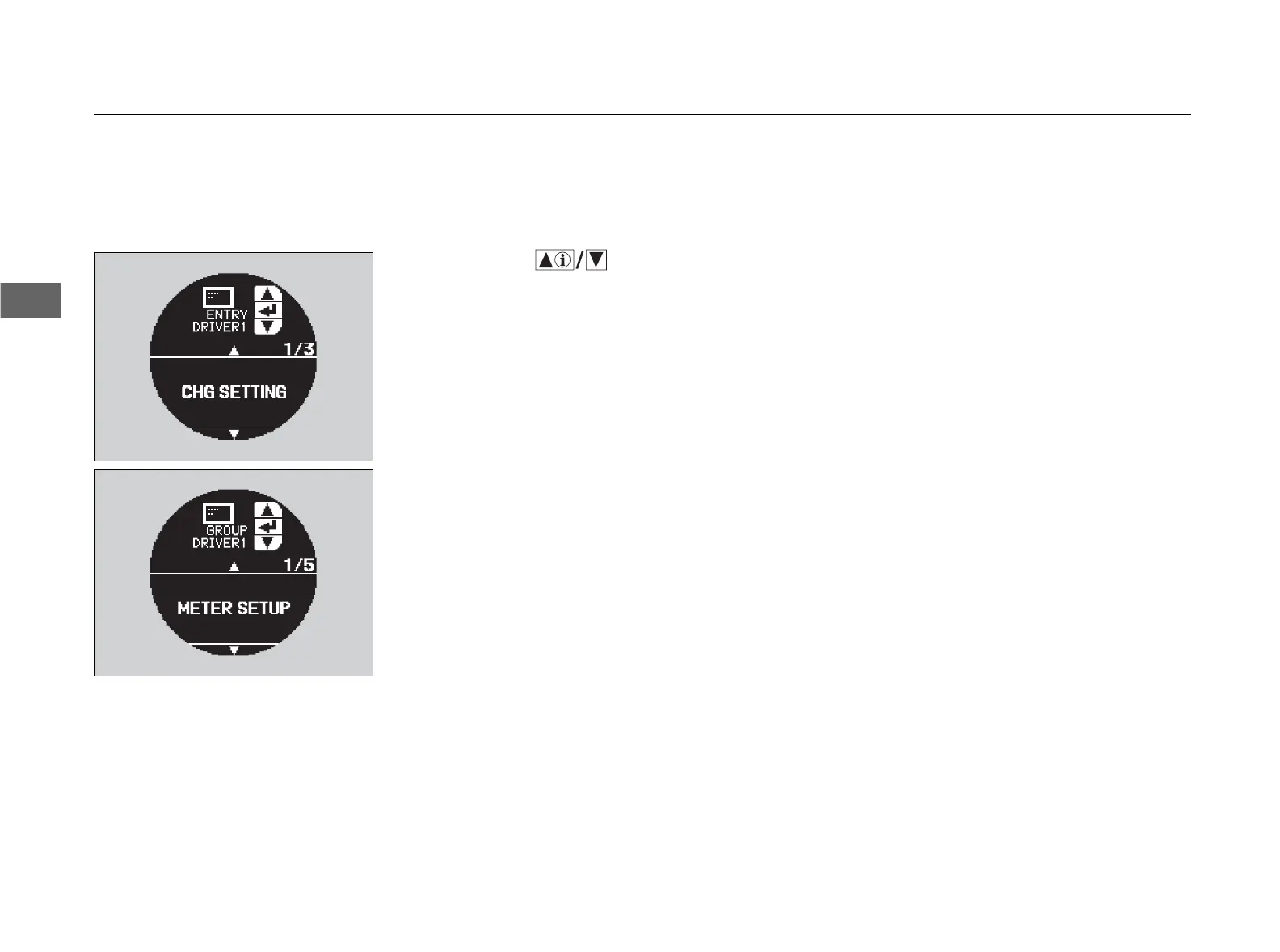84
uuGauges and Multi-Information DisplayuMulti-Information Display
Instrument Panel
■ Example for customization settings
The steps for changing the TRIP A RESET with REFUEL setting to ON are shown
below. The default setting for TRIP A RESET with REFUEL is OFF.
1. Press and hold button until CHG
SETTING appears on the display.
2. Press the SEL/RESET button to go into the
METER SETUP group.
3. Press the SEL/RESET button again.
u LANGUAGE SELECTION appears first in
the display.
