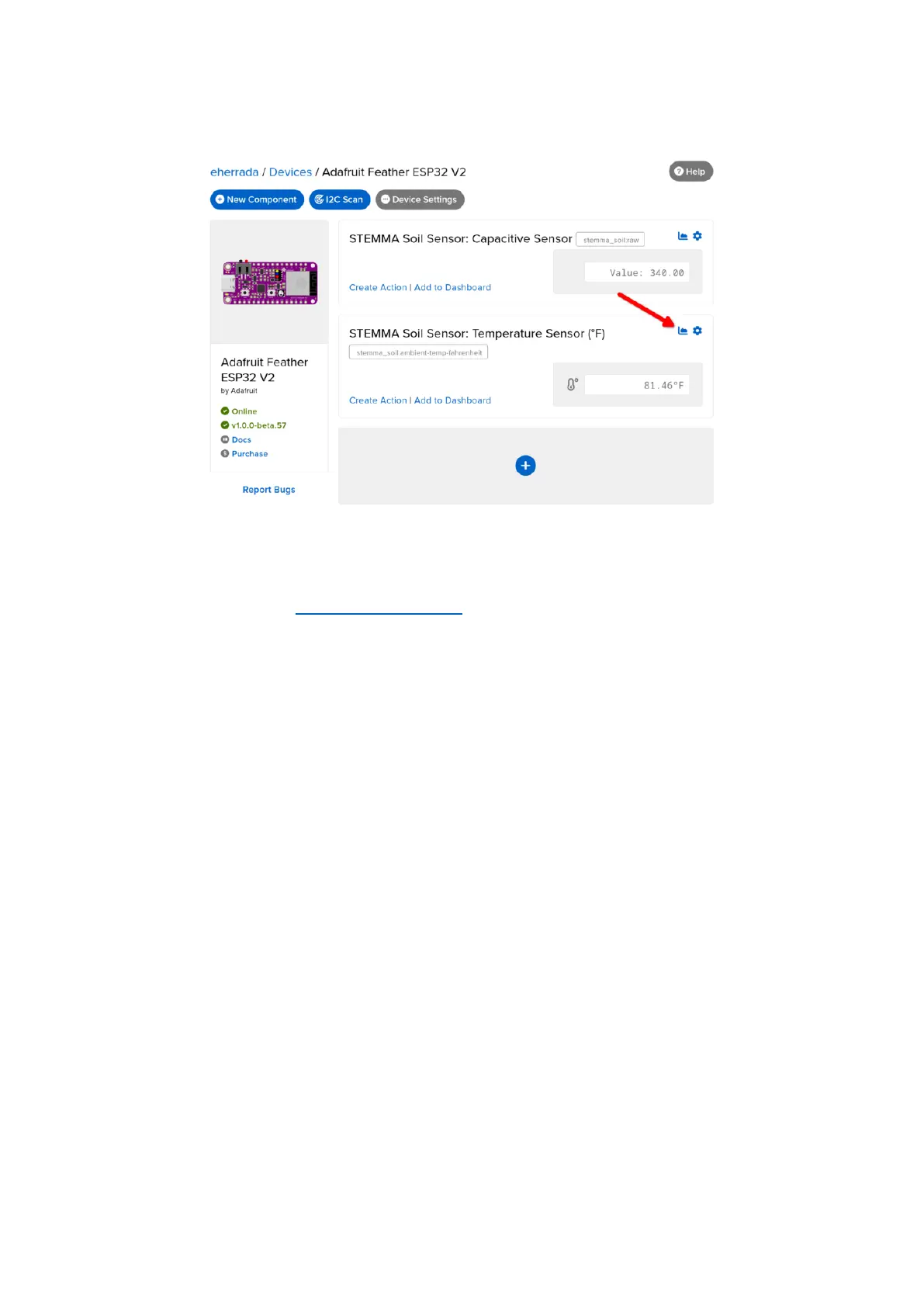To view the data that has been logged from the sensor, click on the graph next to the
sensor name.
Here you can see the feed history and edit things about the feed such as the name,
privacy, webhooks associated with the feed and more. If you want to learn more
about how feeds work, check out this page().
The soil sensor has two sensors. The capacitive one has one feed and the
temperature sensor has two. This picture shows the Celsius feed, but if you click on
the graph icon for the different sensors, you'll see their feed history.
©Adafruit Industries Page 17 of 19