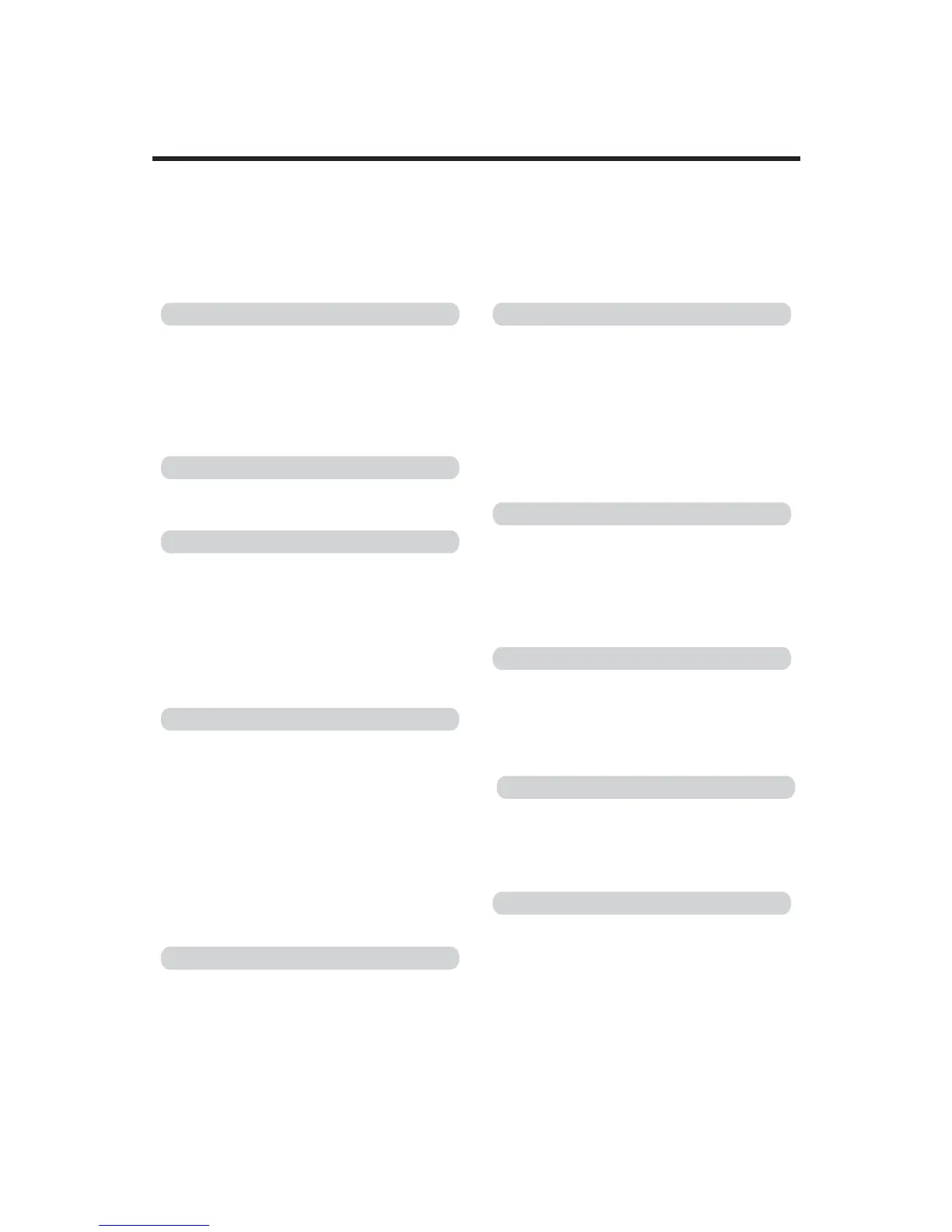Contents
Contents
Setting up
1
Power connection.................. ................1
Understanding the LCD Display.. ............2
Audio equipment connections......... .......2
LINE OUT jacks................................... ...2
Phones jacks.................................... ......2
..............
..............
..............
..............
..............
Playing demo songs
3
Playing demo songs............... ............... .3......... .....
Playing sounds
4
Sound selection................ ............. ..........
Dual............................................. ............
Split................................................. .........
Touch Sensitive............... .................. ...
Transpose................ ........... .................
Effect.......................... ...... ..........
.... ........ 4
............ 5
............ 5
.... ............ 6
.... ............ 6
........ .................. 6
Auto accompaniment
7
Panel Memory Buttons
11
Data stored by the memory function
.. .11
Storing your settings into
. . ...... .. ...
a memory button
The metronome....................................................
Playing Fingered chords.......................................8
Playing single-finger chord...................................8
Tempo setting.......................................................8
Using auto accompaniment..................................8
Accompaniment sections.....................................9
Intro section.........................................................9
Fill-in section......................................................10
Ending section....................................................10
7
Recording system
12
Accompaniment recording..... . ............12
Melody recording..................... ...............13
Accompaniment and melody recording. 13
Multi-track recording..................... . ......14
Play the recording songs...................... ...14
Delete track....................................... .. 15
How to use the USB drive .... ....15
...... .........
...........
............
........... ...
..........
........... ...
Flash .. ...............
Piano teaching system
16
Step 1 Master the melody............. ........16
Step 2 Play your song ....................... .....16
Learn to play the left hand.................. .....16
Learn to play the accompaniment...... .. ...16
...............
............
............
......... ...
Appendix
A1
Specifications.............. ................ ............
Sound list.................. ..................... ..........
Style list..................... ...................... ..... 4
Songs list................ ... ................... .... 6
...... ... ................... .. 7
......................... ................ 8
....... ... A1
....... ... A2
....... ...... A
....... ....... ... A
Midi Implementation ....... ... ... A
Percussions list ........ A
MIDI function
17
What is MIDI?................................ ..... ......17
.......... .....17
... ......
...............
Load files from the usb disk
Troubleshooting.................................................20
Important message section...............................21
Installation.......................................................22
20
Caution