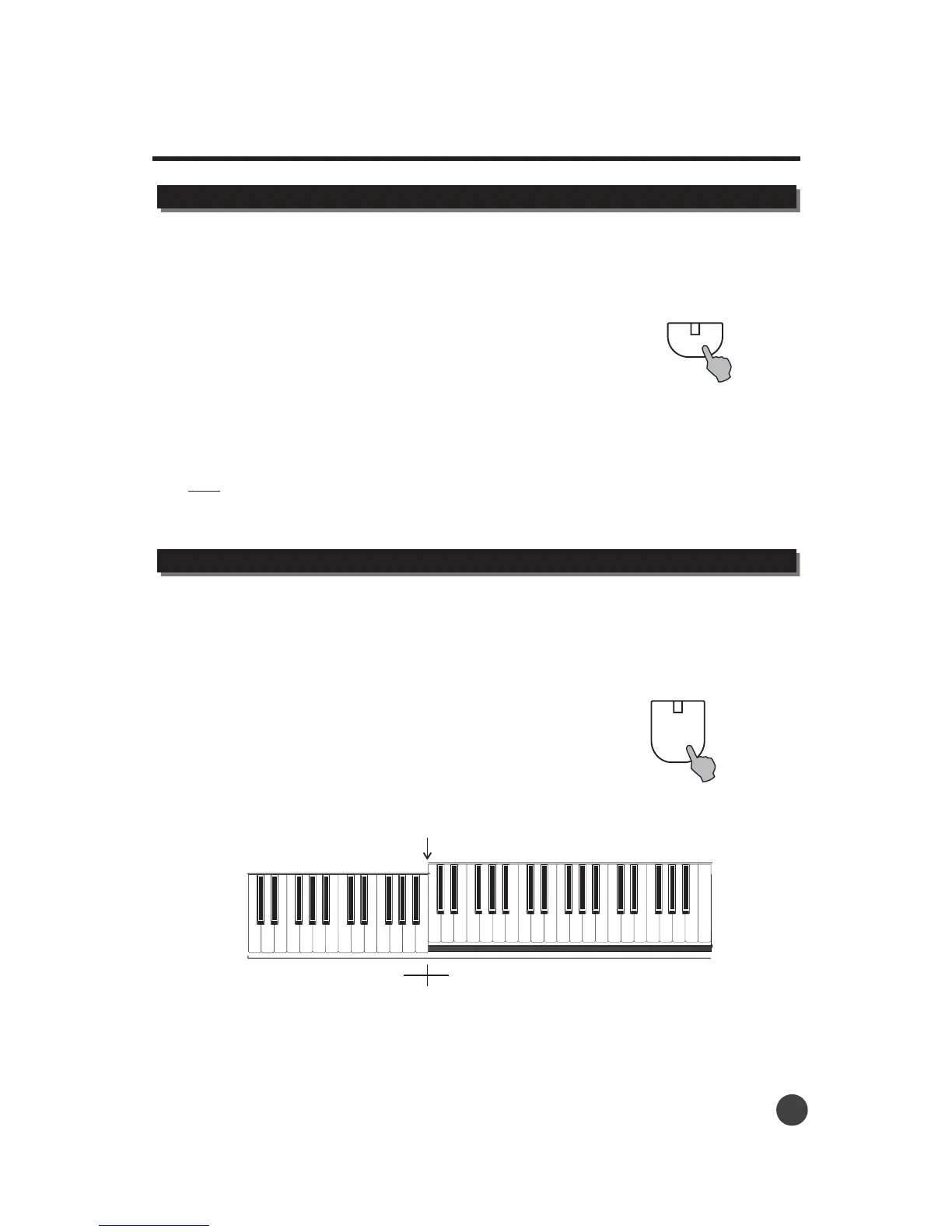05
1 Press the [SOUND R] button to select the first voice.
The first sound can be selected by pressing the button [SOUND R], then selecting a sound.
Then press the DUAL button, (led light will turn on) Lastly, select your "layer" or "dual" sound.
Playing Sounds
Dual (Playing two sounds simultaneously)
4 Play the newly created "layer" of two sounds.
A good layer to try is PIANO & STRINGS. Experiment and enjoy the possibilities.Note:
3 Select the second voice.
Use the data dial, the [+] button or the [-] button to select the second
2 Press the [DUAL] button.
Split ( playing different voices with the left and right hands)
Split point: Middle C
Sound RSound L
1
2
3
Select the sound for the left hand.
Press the [SOUND L] button and select the voice for the left hand.
Press the [SPLIT] button.
To select the split function.
Press the [SOUND R] button and select the voice for the right hand.
Select the sound for the right hand:
NOTE
When the keyboard is split into two parts, the Split Point is at middle C.
06
When you choose the split function, the keyboard will be split into two parts: the right hand part and the left
hand part.
Dual
SPLIT