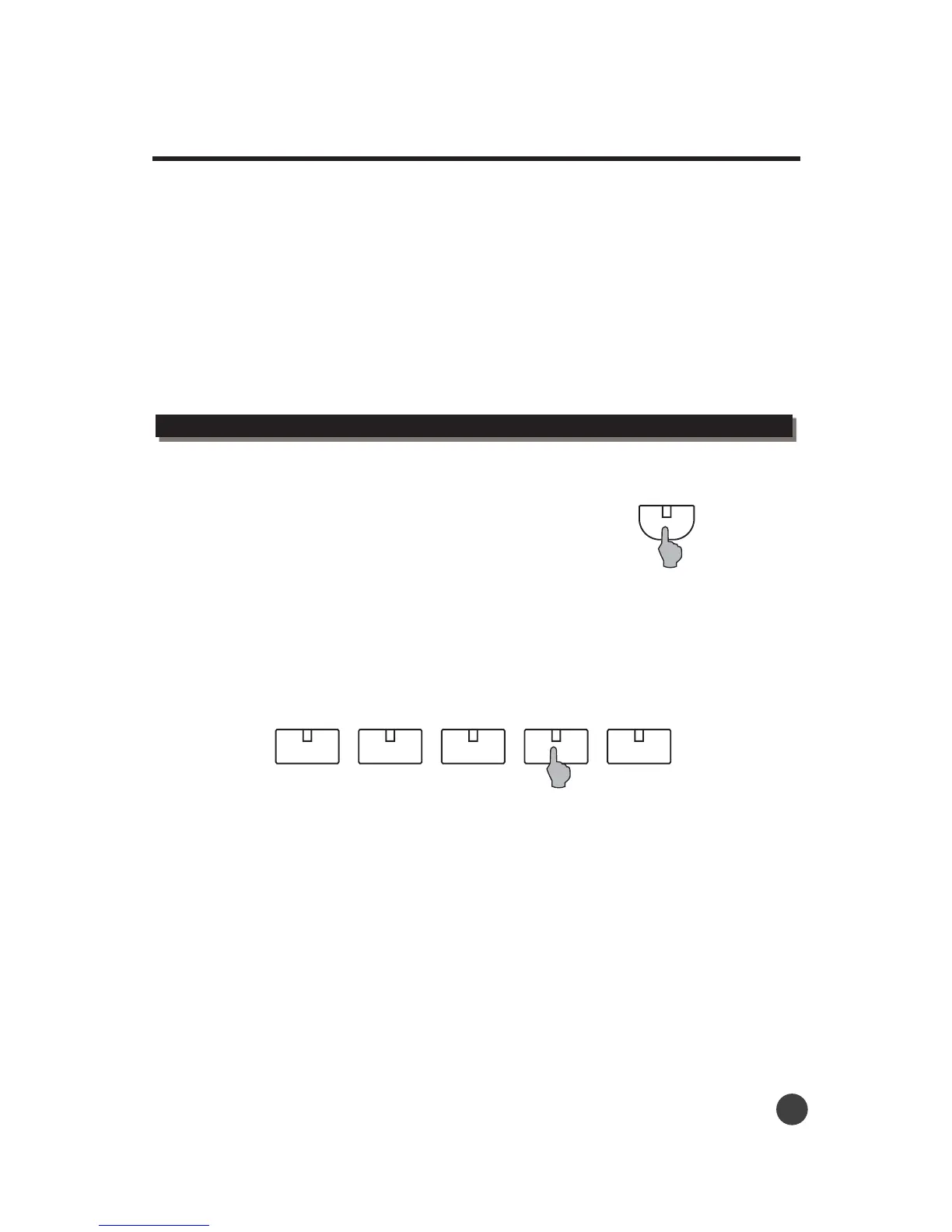1 Press the [DEMO] button to play the main demo song.
(Press the [DEMO] button again to stop the demo)
Playing demo songs
In this section, you will learn how to play the demo songs, the digital piano has a large selection of demo
songs. Once you have set up your digital piano, try listening to the pre-programmed demonstration songs.
The digital piano provides a total of 89 demo songs. You can also use the piano teaching system to learn
these demo songs, for more information about piano teaching system, please turn to the piano teaching
system chapter.
"
"
03
2 Select another demo song.(88 more available!)
Press the [SONG] and use the data dial, the [+] button,or the [-] button to select a demo song.
Or, press any key on the keyboard and hold it whilel pressing the [Demo] button to start a demo song.
Each key on the keyboard represents one demo song.
DEMO
SOUND R
TRANSPOSE
SOUND L STYLE
SONG
Playing demo songs
Playing a demo song.