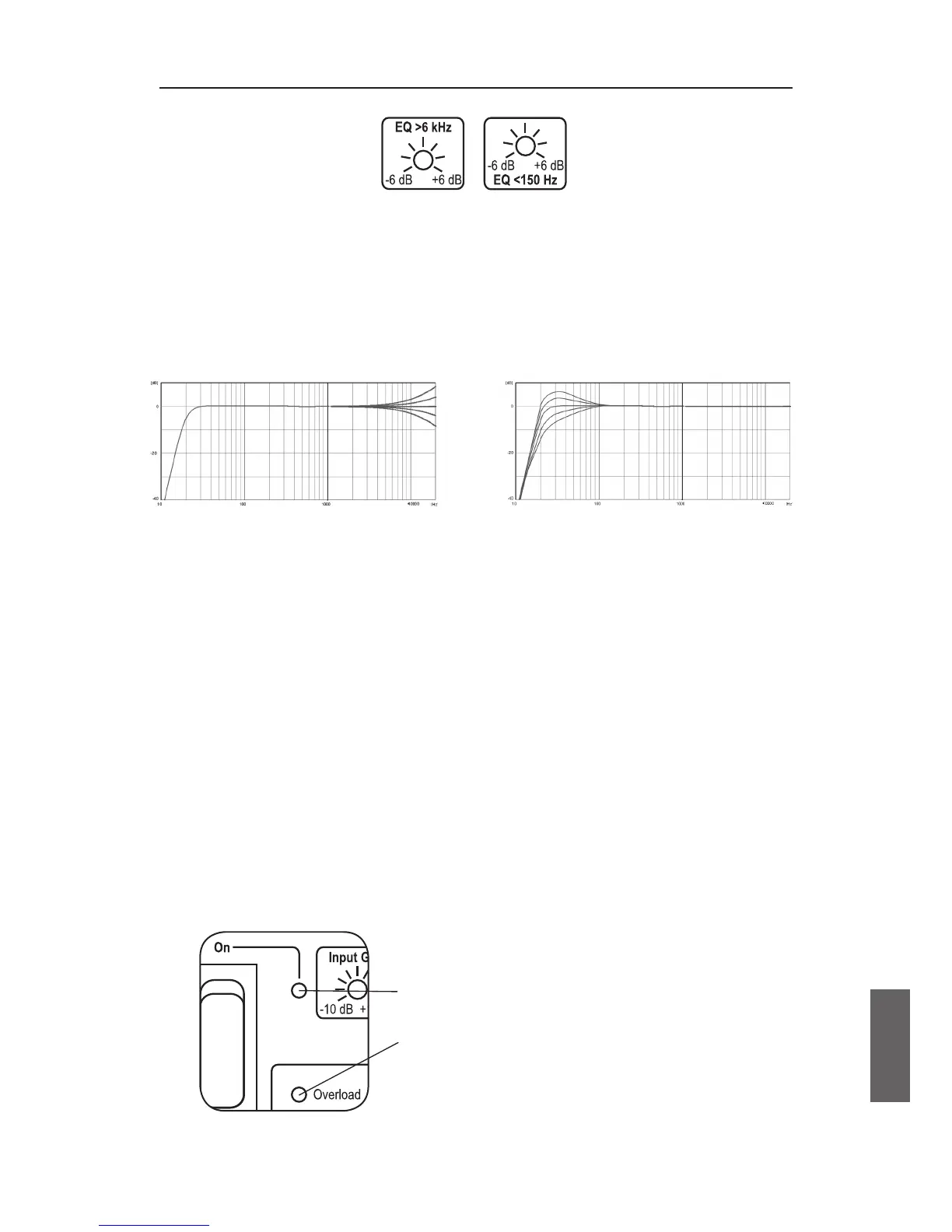3. Controls/Speaker Adjustment
High / low shelving
The other two controls operate in a different manner. The ‘High Shelve’ is
a shelving lter that progressively raises or lowers above 6 kHz up to 6 dB.
Whereas the gains raise or lower a specic frequency range as a whole, the
shelve lters work differently. They do not alter a whole frequency band but
alter in this band, from a certain point (6 kHz respectively 150 Hz in this case)
the frequencies are gradually being changed (see gure 7 & 8).
LEDs
There are two diodes on the front panel. When the loudspeaker is being
switched on, the Overload-LED will ash red a few times. This does not indi-
cate an overload! It signalizes the control function of the protective circuit.
Afterwards, the On-LED will start to glow green, indicating power on. Only if
the Overload-LED ashes red during operation, it does indicate an overload.
Then, the protective circuit will be activated to prevent the speaker from
damage.
Figure 7
ROOM EQ >6 kHz for the high
frequencies above 6 kHz
Figure 8
ROOM EQ <150 Hz for the low
frequencies below 150 Hz
3.4
3.5
Figure 9: LEDs
LED, indicating power on
LED, ashes a few times red when loud-
speaker is being switched on. Flashing
during operation means overload.