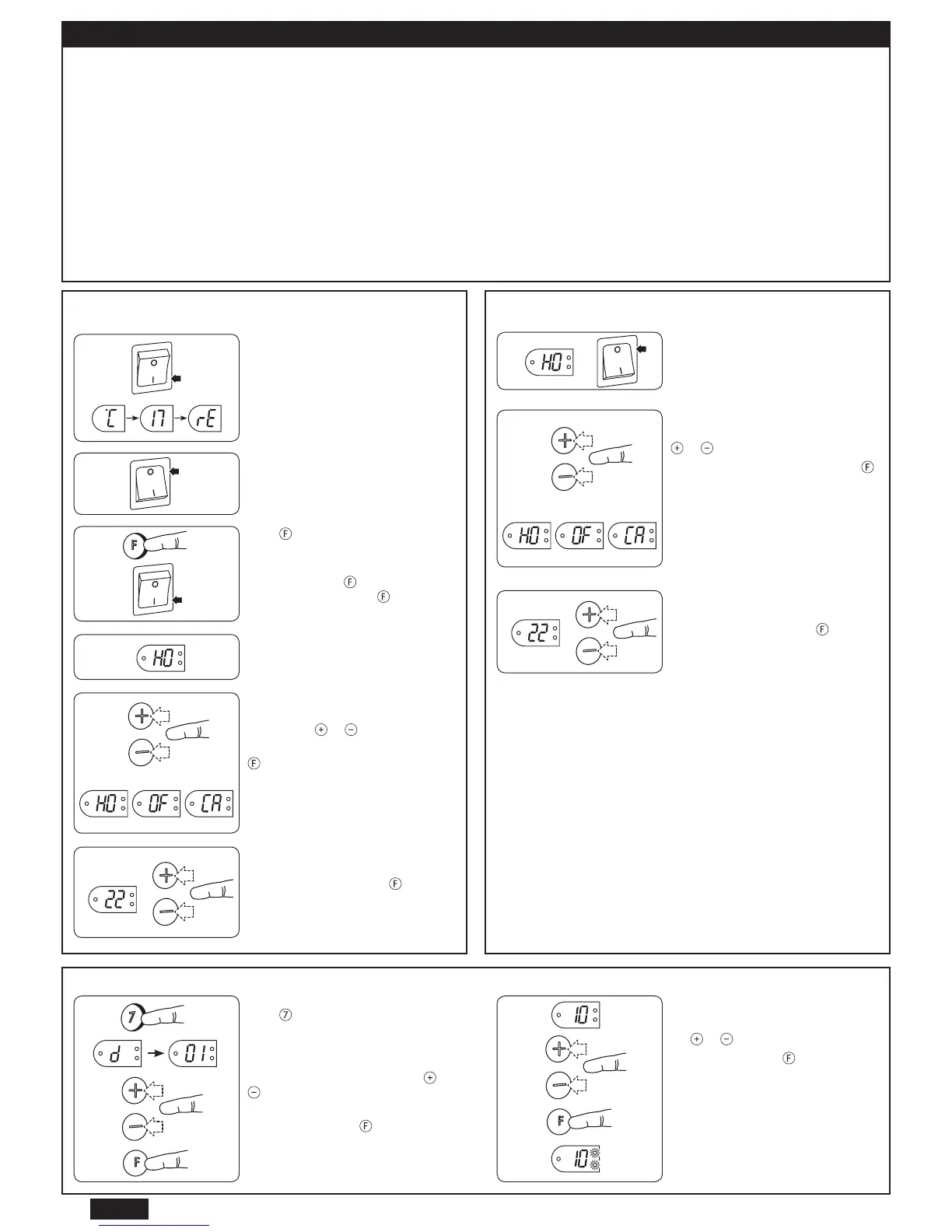30
GB/AU
CABIN MODE (CA)
Importanttoknow! In cabin mode any temperature you select will be automatically saved.
The reason: Should someone leave the cabin having selected a low, frost-safe temperature without any further action, this setting will be saved and
will continue after a power cut, whatever its length. This will ensure that unattended periods will always have a low temperature setting, and energy
consumption will stay at a minimum. After a long power cut the heater will start up with the lower temperature setting, whether it is the comfort or the
cutback value.
StartupandReset - must be carried out after a long power cut or at rst time use.
A Startup/Reset procedure has to be performed to initiate the correct mode and function of the heater.
IMPORTANT: there are two different startup sequences
1) If °C-17-rE is ashing in the display: go to procedure A.
2) If HO is ashing in the display: go to procedure B.
The procedure must be completed in one continuous sequence to be valid. Should the procedure be performed incorrectly or fail, switch off the heater
and start a new reset procedure.
StartupprocedureA–iftheheaterhasbeenconnectedand
switchedonbeforehand:
On switching heater on, the
sequence °C – 17 – rE - will ash
in the display.
This means that the thermostat has
been disconnected for a long period
and needs to be restarted.
To set the heater back to the factory
default, switch off the heater using the
main power switch.
Press and hold in and at the same
time switch on using the main power
switch.
Continue to press until rE ashes in
the display, then release .
You can choose between the modes HO
(Home), OF (Ofce) and CA (Cabin) by
pressing the or key.
Conrm your choice by holding in the
key for more than 5 seconds.
22 (°C) will ash. Select your preferred
comfort temperature.
Conrm by holding in the key for
more than 5 seconds.
If you do nothing, 22 (°C) will be
stored automatically after 7 seconds.
StartupprocedureB–iftheheaterhasneverbeenswitchedon
sinceleavingthefactory:
When the heater is switched on, HO
(Home mode) will ash in the display.
You can select between modes HO, OF
(Ofce) and CA (Cabin) by pressing the
or key.
Conrm your choice by pressing in
key for more than 5 seconds.
22 (°C) will ash. Select your preferred
comfort temperature.
Conrm by pressing in the key more
than 5 seconds.
If you do nothing, 22 (°C) will be
stored automatically after 7 seconds.
Starting the temperature cutback function
Press for 5 seconds. d (days) will
ash 3 times. 01 (days) will ash
continuously.
Select the number of days you want
the period to last by pressing the or
key. (The number can be from 01 to
40 days)
Conrm by pressing .
10 (ºC) will ash.
Select the frost-safe temperature with
the or key.
Conrm by pressing .
The frost-safe temperature will be
displayed and LEDs 7 and 5 will ash
slowly.
After a few seconds HO will ash in
the display.
