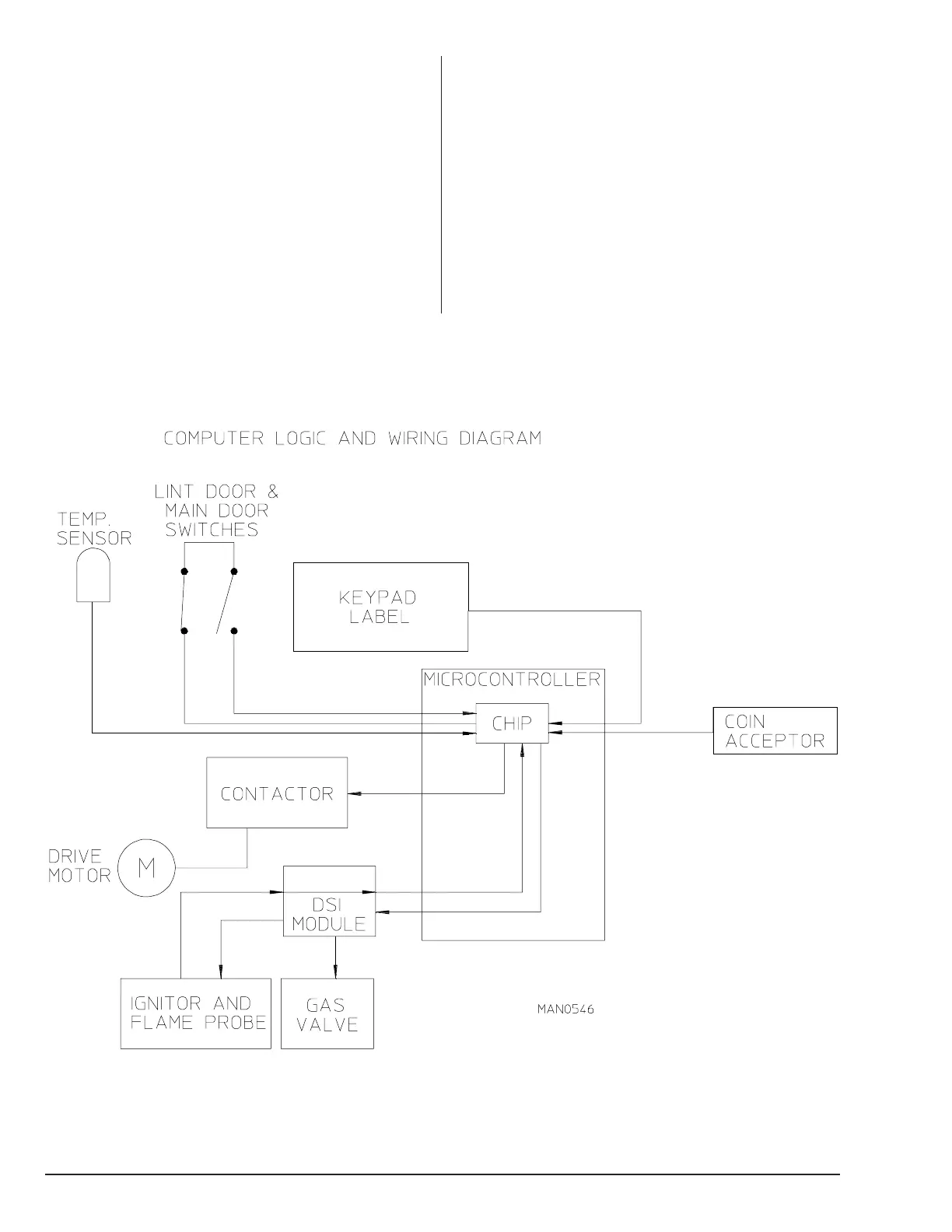20 American Dryer Corp. 450374 - 1
If the motor is not operating and the “MTR” output indicator
is on; then the problem (fault) is elsewhere (i.e., external to
the Phase 5 microprocessor controller [computer]).
Computer Logic and Wiring Diagram
Operator enters desired selection(s).
Information entered is sent to the microprocessor controller
(computer) via the keypad.
The input information is sorted/processed and executed by
the microprocessor controller (computer) chip.
The microprocessor controller (computer) output signal
activates the contactors and DSI module which controls dryer
functions.
NOTE: When contacting ADC with electrical questions,
please have on hand the correct wiring diagram number for
your particular dryer. This number is located on the top
right-hand corner of the diagram. It is a six (6) digit number
followed by a letter to distinguish the revision dates (refer to
the illustration below).
The wiring diagrams used in Troubleshooting are specifically
for dryers manufactured at the time of publishing. Your
particular model may vary slightly depending on the date of
manufacturing and options available. The correct wiring
diagram and number is either taped to the rear of the control
door on each dryer, or placed in the control box. If your
particular diagram is lost or unreadable, call ADC with the
serial number of the dryer. ADC will be more than happy to
send you a diagram by fax or mail.
