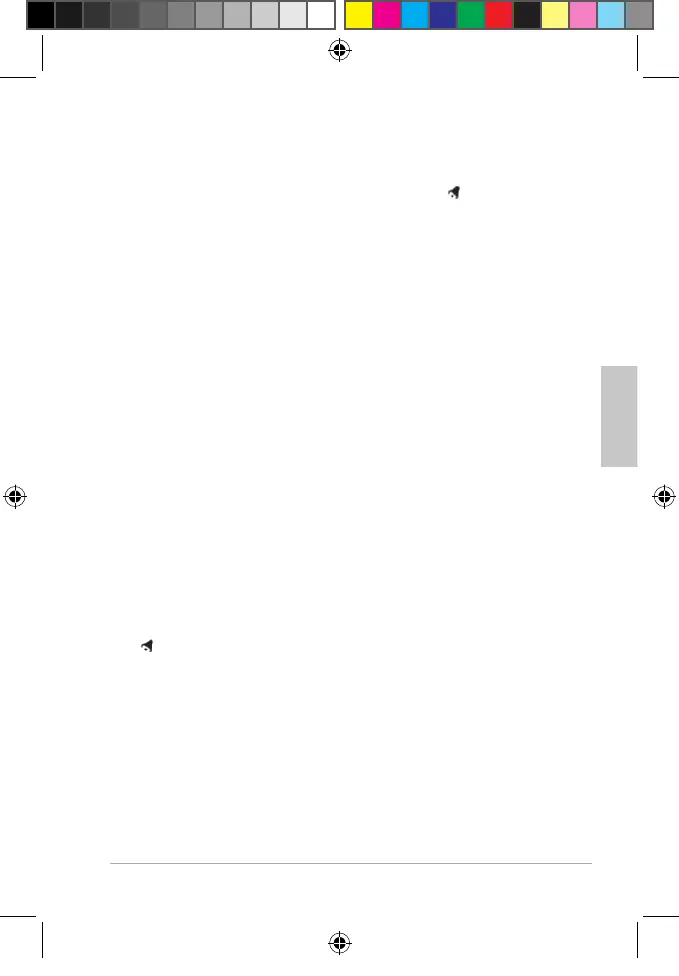63
Weather Station with Wireless Outdoor Sensor WS 1822
English
Switching the alarm function on/off
− Using the ALARM button, turn the alarm function on
and o. As soon as the alarm symbol is displayed,
the alarm function is activated.
Stopping the alarm
At the set time, you will be woken by an alarm signal,
which will become more intense as the waking time
increases.
Switching the alarm off completely
− Press any button on the base station
(except SNZ/LIGHT) to stop the alarm.
Auto-stop function
If you do not press a button, the alarm switches off
automatically after 2 minutes. After 24 hours, the alarm will
be triggered again.
Repeat alarm (snooze function)
− Press the SNZ/LIGHT button once when the alarm
signal sounds.
and z
z
ash in the display
The alarm signal falls silent for approx. 8 minutes. Then the
device switches back on and the alarm sounds again. This
procedure can be repeated multiple times.
FW Station WS 1822 3 Sprach.indb 63 21.06.2018 15:34:01