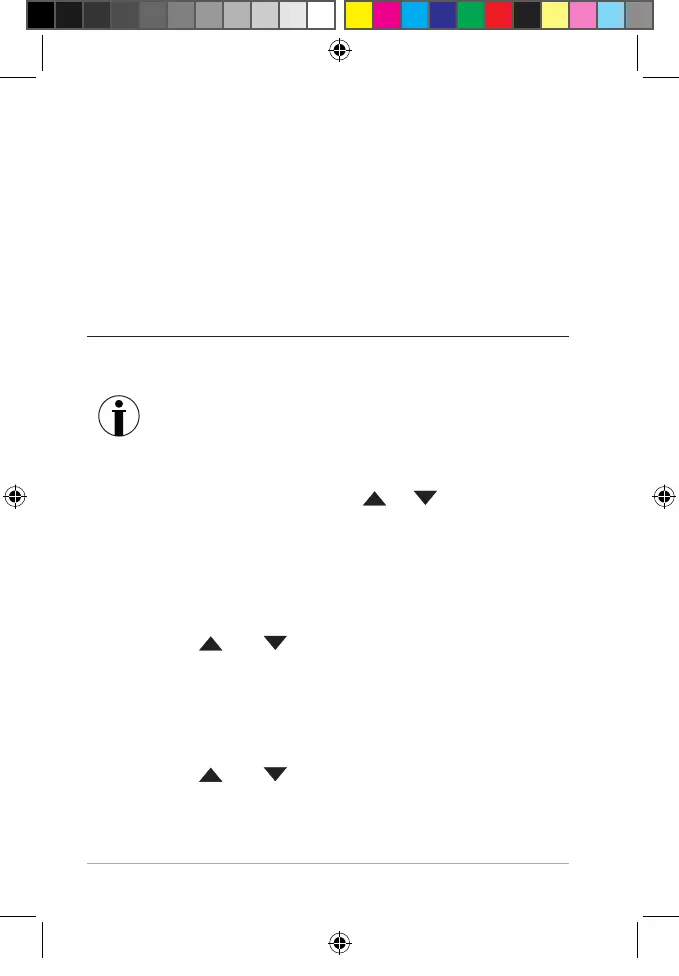62
Weather Station with Wireless Outdoor Sensor WS 1822
Terminating temperature alarm
The alarm remains active as long as the temperature
alarm conditions are valid.
Press any button (except ALERT) to mute the alarm.
The temperature alarm symbol continues to flash.
Press ALERT to terminate the temperature alarm.
Alarm
Setting the alarm time
If there is more than approx. 8 seconds
between two pushes of a button, the setting
process automatically ends and you will have
to repeat it.
Press and hold down
or to speed up
the progress of the displayed values.
1. Hold down ALARM for a few seconds until the alarm
hour indicator blinks.
The display will show “AL”.
2. Using the
and buttons, set the desired alarm
hour.
3. Press ALARM.
The minute indicator for the alarm time blinks on the
display.
4. Using the
and buttons, set the desired alarm
minute.
5. Finally, press ALARM to save the settings.
FW Station WS 1822 3 Sprach.indb 62 21.06.2018 15:34:00