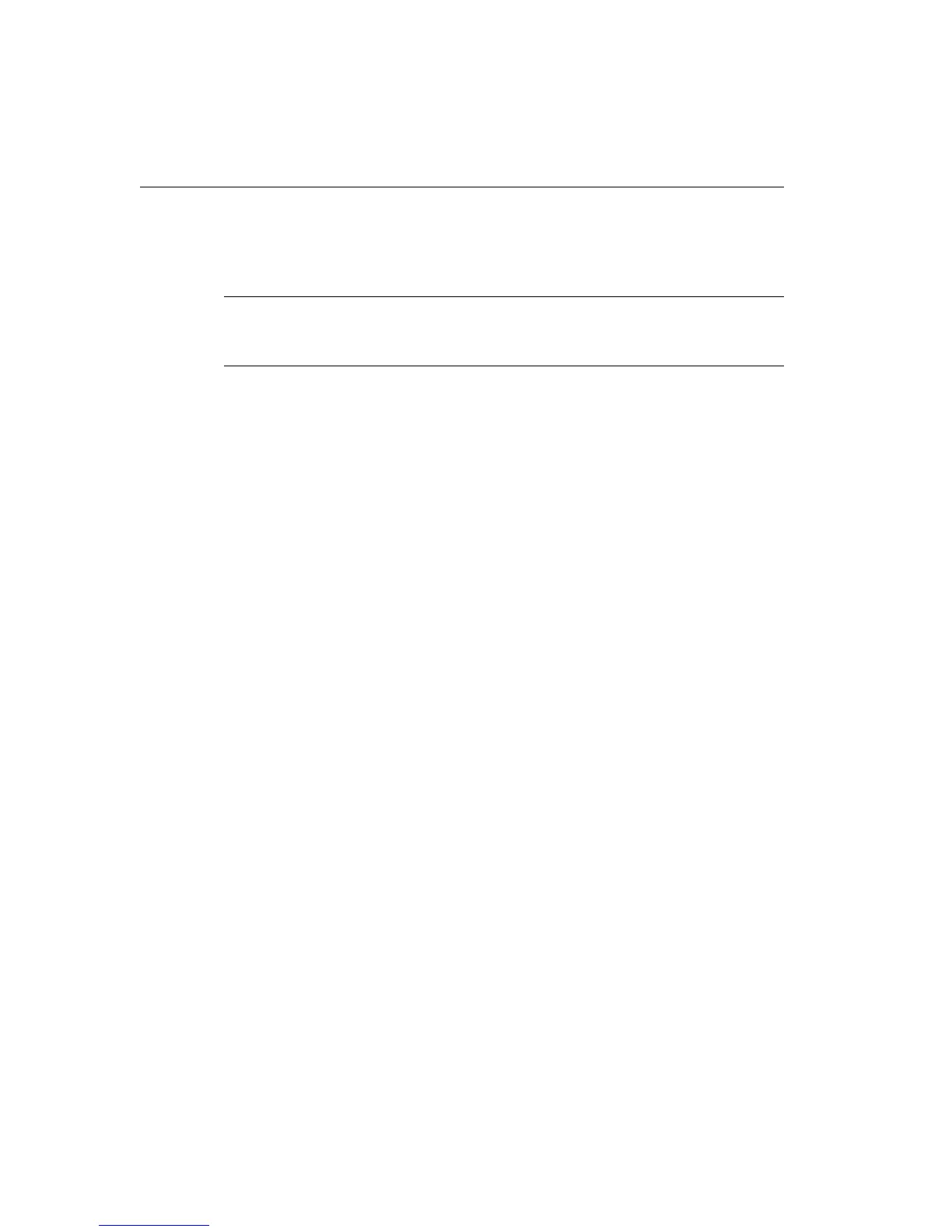Chapter 1 Before You Install the Series 4000 Timeclock
1-4 ADP, Inc.
Determining Where to Install the Timeclock
Note
For instructions about how to replace an installed ADP Series 400 timeclock, see
Appendix A.
AC Power Source
The AC power source must be grounded 100 to 240 VAC, 50/60Hz input voltage.
The timeclock uses an integrated, autosensing, AC power transformer that
supports an IEC C-7 external power cord connection. This type of connection
allows the use of compatible international power cords.
Use one of the following methods to supply power to the Series 4000 timeclock.
The method you choose affects where and how you install the timeclock.
!
Mount over an AC outlet
(recommended)—If you are mounting the
timeclock on drywall, this method secures the power connection inside the
timeclock. For instructions about determining the location of the AC outlet
and timeclock, see page 2-2.
!
Install an internal AC outlet
—If you cannot mount the timeclock over an
AC outlet (for example, if you are mounting the timeclock on masonry), use
the internal AC outlet option (purchased separately from ADP). This method
secures the power connection inside the timeclock. For instructions about
preparing the location of the timeclock, see page 2-3.
!
Mount near an AC outlet
—If you cannot mount the timeclock over an outlet
or use the internal AC outlet option, mount the timeclock near an AC outlet.
This method does
not
protect against the power cord from being deliberately
or inadvertently unplugged from the outlet. You must plug the timeclock
directly into the AC outlet; do
not
plug the timeclock into an extension cord
or power strip. For detailed instructions, see page 2-4.