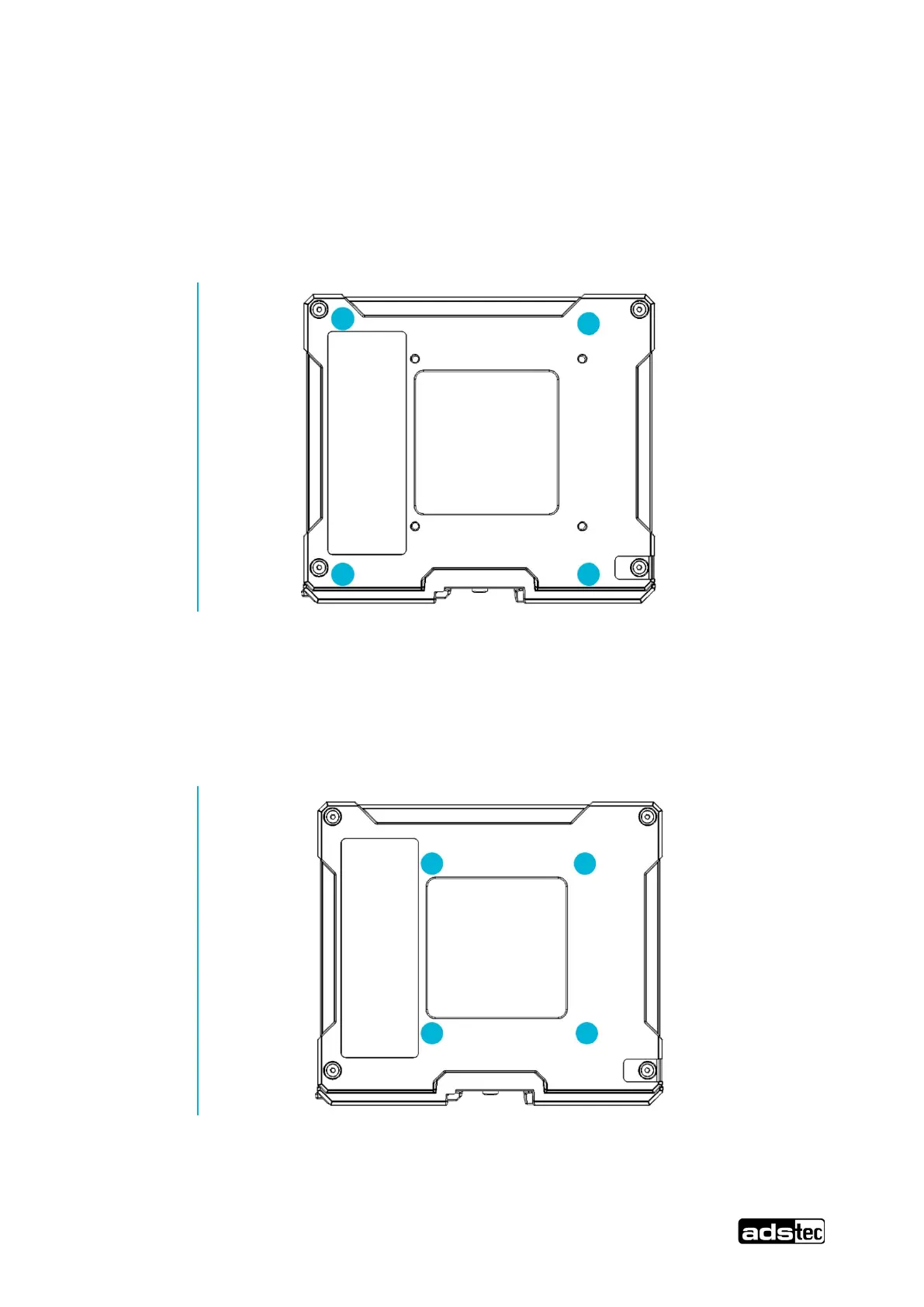IRF2000 series - standard Doc v2.7 23
© ads-tec Industrial IT GmbH • Heinrich-Hertz-Str. 1 • 72622 Nürtingen • Germany
5.3 Mounting options
The device is designed for table mounting, wall mounting and for top-hat rail mounting.
5.3.1 Table mounting
Remove the protective foil on the rubber feet and attach them at the marked positions.
Fig. 3
5.3.2 Wall mounting
Alternatively, the device can be mounted according to the VESA 75 standard on a suitable mounting
surface.
Fig. 4