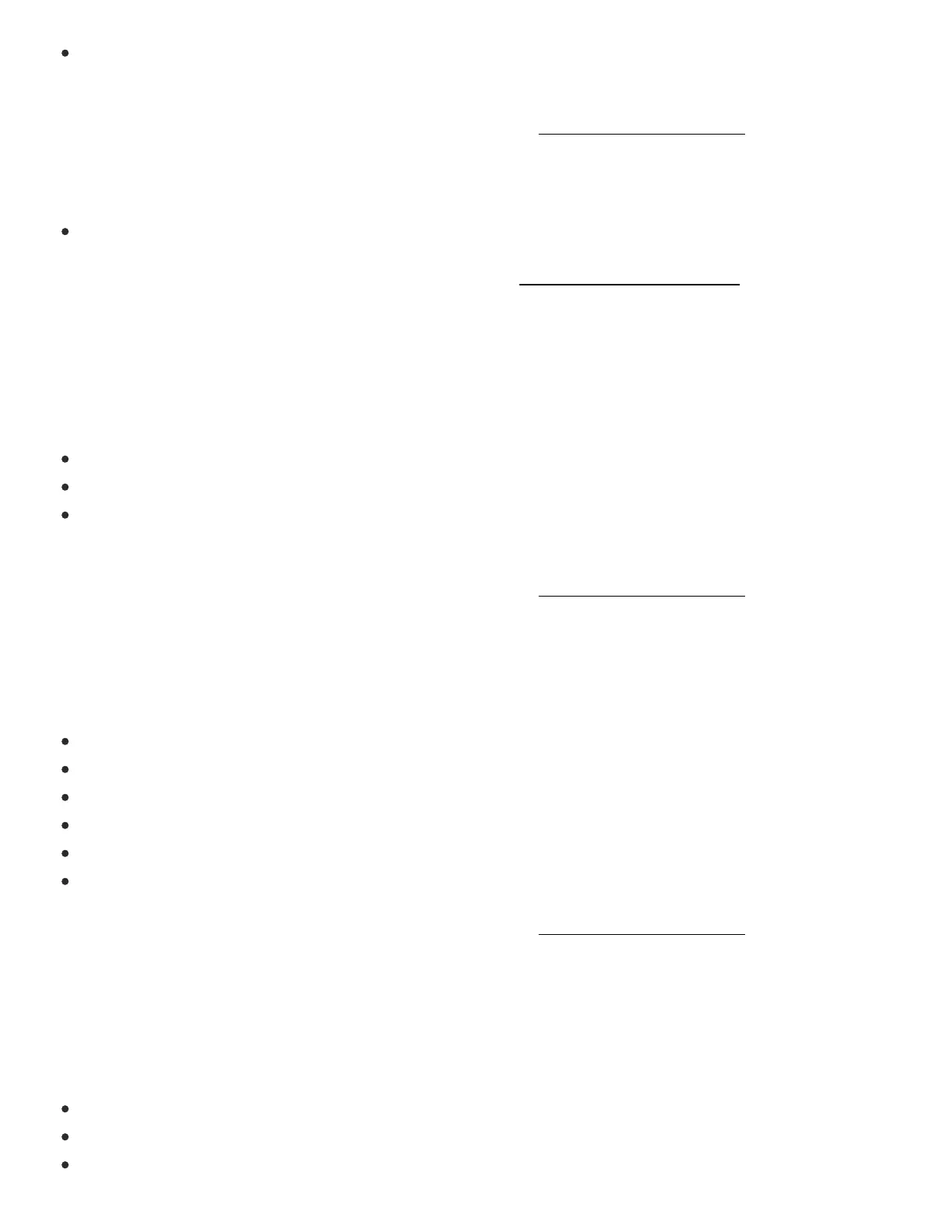2 Gig Go! Control Quick Guide
http://alpha.adt.com/help/280[11/14/2018 8:14:39 PM]
To disarm, press [DISARM] on the Security Screen or the Menu Sreen, and enter a valid [security
code].
For more information on this topic please visit the complete 2 Gig Go!Control manual.
Battery
The 2 Gig Go! Control operates on a 7.2V battery.
For instructions on replacing your battery, please visit our Battery Replacement Page.
Bypass Protected Areas
Bypassing a zone allows you to arm your system with certain protected areas intentionally unarmed or to
access a protected area when the system is armed.
Press [ARM] from the Security or Menu Screen.
Press [BYPASS ALL] to force bypass the open sensors (including any open interior sensors).
Enter your [security code] (unless the installer has set Quick Bypass) to activate the bypass and
continue to the Arming Screen.
For more information on this topic please visit the complete 2 Gig Go!Control manual.
Change Date and Time
To access date and time settings:
From the Home Screen, press [SECURITY].
From the Security Screen, press [MENU].
From the Menu Screen, press [TOOLBOX].
From the second Toolbox Screen (2 of 3), press [SET DATE or SET TIME].
Use up and down arrows to set the current date or time. Press [OK].
A confirmation screen showing the date and time set appears. Press [OK].
For more information on this topic please visit the complete 2 Gig Go!Control manual.
Chimes and Beeps
Your system communicates events using chimes and beeps whenever a protected door or window is
opened.
To silence or enable chimes, select the [STATUS & SETTINGS] button from the home screen.
Scroll down until you reach the [Chime] button.
Touching the button toggles between Chime On and Chime Off.
