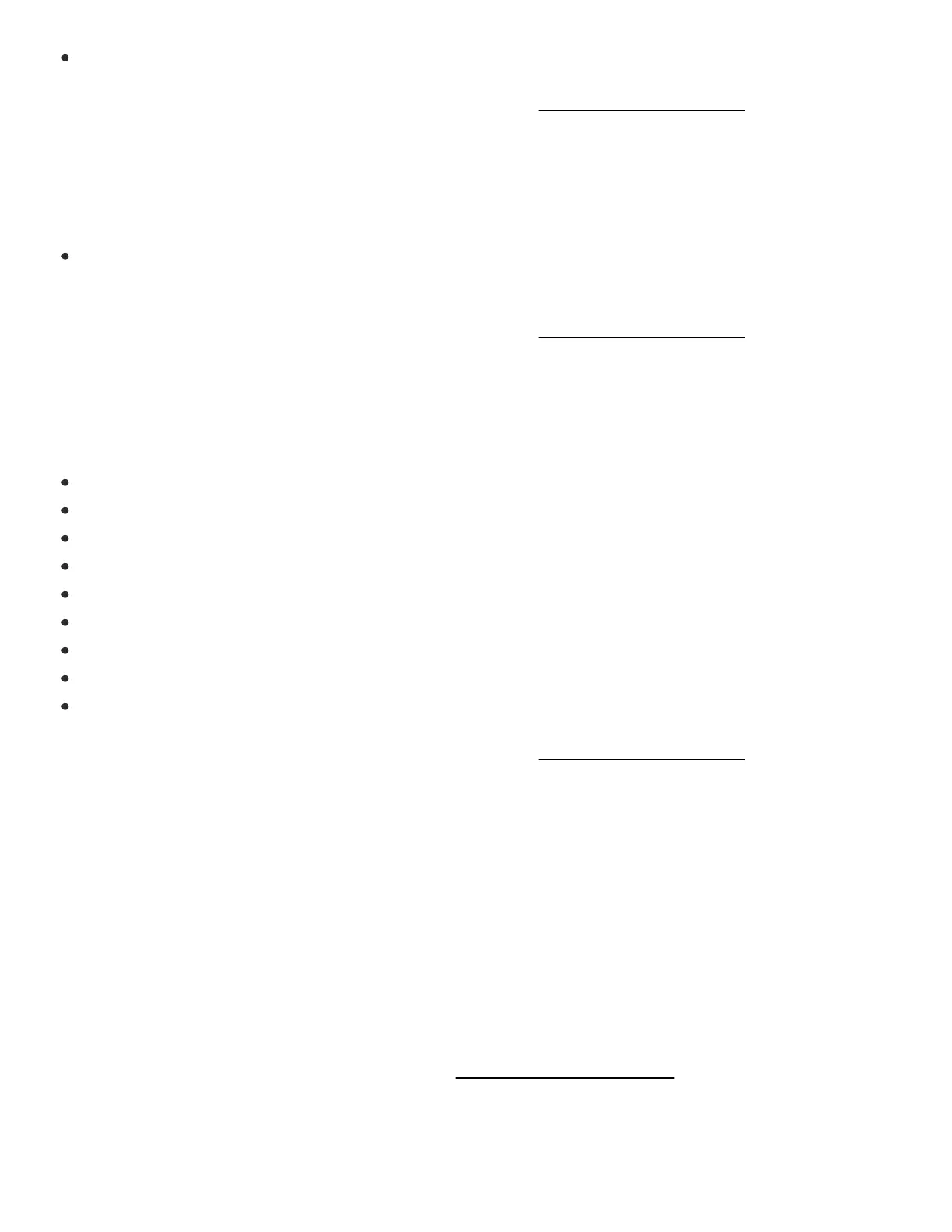2 Gig Go! Control Quick Guide
http://alpha.adt.com/help/280[11/14/2018 8:14:39 PM]
Select the [CLOSE] button to exit through the menus back to the home screen.
For more information on this topic please visit the complete 2 Gig Go!Control manual.
Reset
It is recommended that you clear the system status after an alarm event.
To reset your panel, arm the panel or, after disarming, press [CLEAR ALARM HISTORY] on the Alarm
Memory screen.
For more information on this topic please visit the complete 2 Gig Go!Control manual.
Security Codes
To set-up the user codes:
At the Home screen, press [SECURITY].
At the Security screen, press [MENU].
At the Menu screen, press [TOOLBOX].
Enter the [Master Code] to access the Toolbox.
On the Toolbox (1 of 3) screen, press [USER MANAGEMENT].
Press one of the [ADD USER] buttons.
Enter a unique four (4) digit code for the new user code. Then press [OK].
Enter the code again to confirm it. Then press [OK].
At the Confirmation screen, press [OK] to return to the User Management screen.
For more information on this topic please visit the complete 2 Gig Go!Control manual.
Trouble Conditions
Your security system is able to automatically test itself for power failures, low batteries, nonworking
sensors, and communication troubles with the central monitoring station. When a trouble condition is
detected, the trouble indicator will turn on and the keypad will beep every 10 seconds.
Press the [TROUBLE
ALERT ICON] to view the trouble condition. Use the up and down arrows to scroll through the trouble conditions.
After viewing the trouble events, press [OK] to acknowledge the trouble condition and silence
the trouble beeps.
For more information on this topic please visit the 2 Gig Go! Troubleshooting page.
Volume
