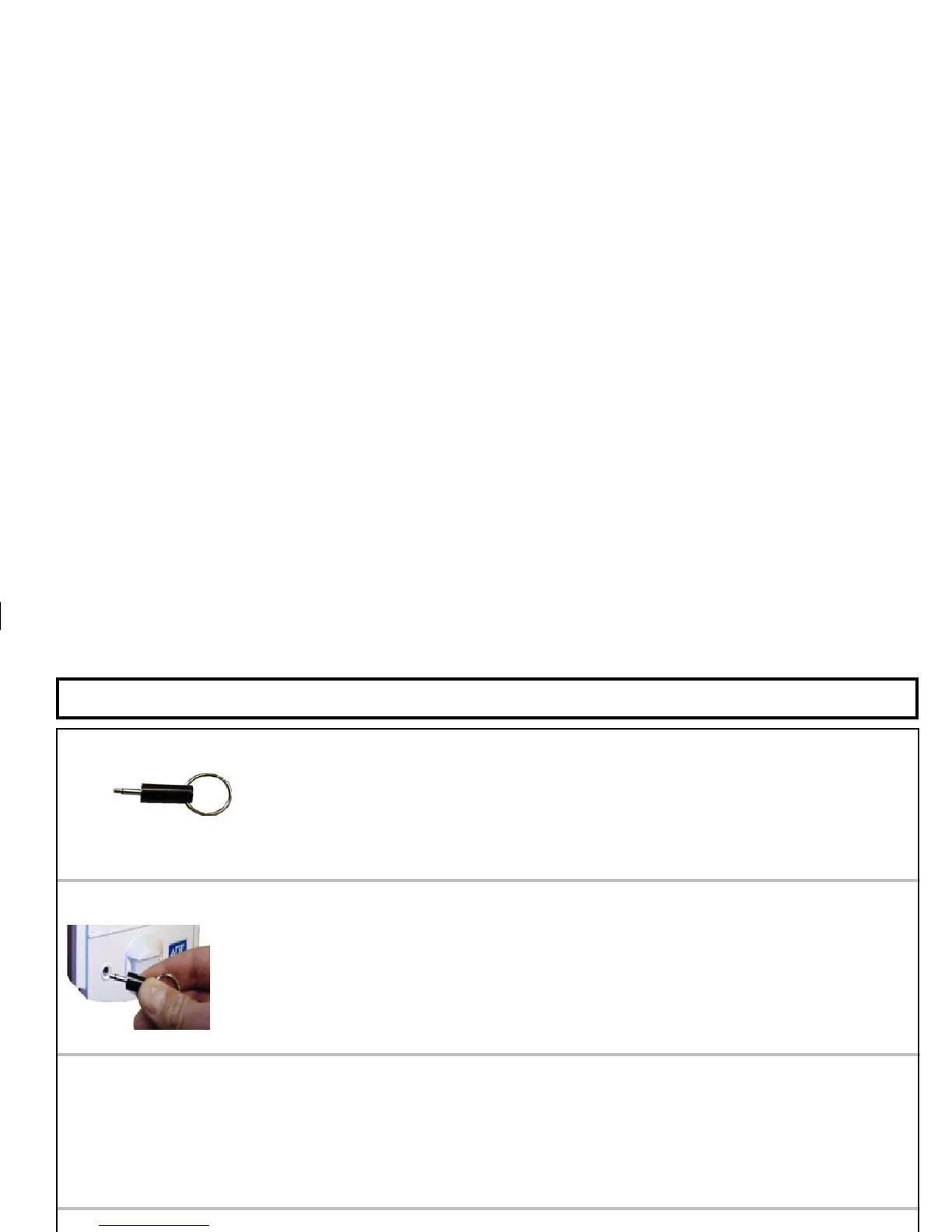20
The EZ-IFOB is a uniquely coded digital key which performs the following functions when inserted into the EZ-IFOB slot on the
EZ Touchpad:
•
Disarm an armed system
•
Silence an active alarm
•
Reset a fire alarm
The Master EZ-IFOB supplied with your system will perform all of these functions, plus it may also be used to add up to 5 addi-
tional EZ-IFOBs to the system. The following instructions will guide you through adding additional EZ-IFOBs as well as remov-
ing EZ-IFOBs in the event that one is lost.
Adding additional IFOBs to your system:
1. With the system disarmed, insert the Master EZ-IFOB into the EZ-IFOB slot on the EZ Touchpad.
2. Wait for beep and then remove the Master EZ-IFOB.
3. Within 8 seconds insert the new EZ-IFOB into the EZ-IFOB slot on the EZ Touchpad.
4. Wait for 5 beeps and remove the new EZ-IFOB.
5. Test the new EZ-IFOB by arming the system in the STAY mode and using the EZ-IFOB to disarm
the system.
Repeat the above steps for each EZ-IFOB to be enrolled.
Removing IFOBs from the system:
In the event that an EZ-IFOB is lost, the following procedure must be used to remove all of the EZ-IFOBs
except the Master:
On a disarmed system:
1. Insert the Master EZ-IFOB, until beep.
2. Hold Down the SILENCE button for 4 seconds, until beep.
Re-Enroll the EZ-IFOBs using the procedure above.
In the event that the Master EZ-IFOB is lost, contact the alarm company to arrange a replacement.
ENROLLING A NEW EZ-IFOB
