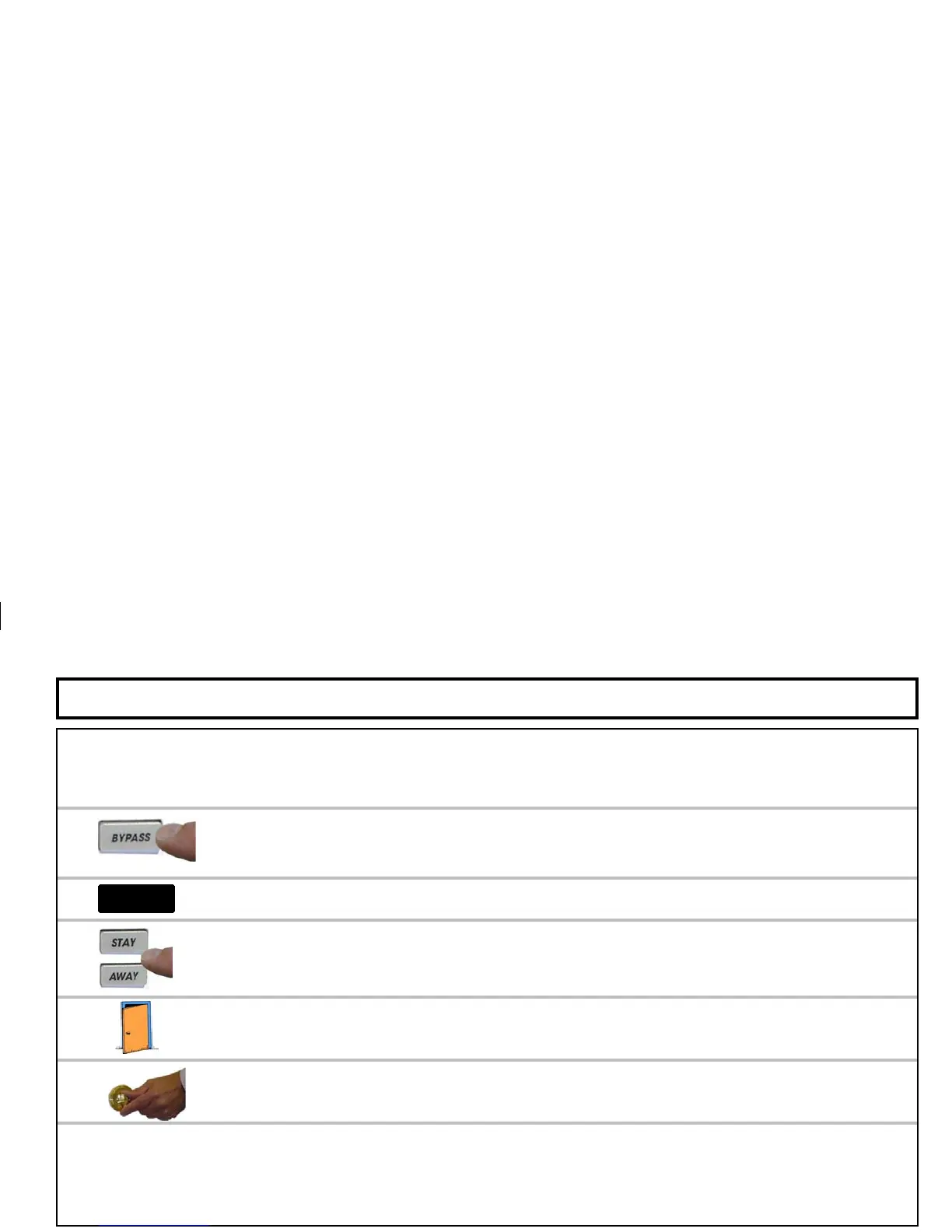7
BYPASSING FAULTED ZONES
If you are trying to arm with a faulted zone or zones, the green
READY
light will be blinking out the number of the faulted
zones. If you cannot repair the zone(s), they may be temporarily removed from the system, or bypassed, using the fol-
lowing procedure:
1
Press the BYPASS button.
The EZ Touchpad will beep and the yellow Trouble indicator will light ON STEADY.
2
Press either the STAY or AWAY button.
3
If arming AWAY, open the door and exit.
Warning: Bypassed zones are unprotected. If a faulted zone cannot be secured, have the system checked as soon as
possible.
4
Lock the deadbolt to arm the system with the faulted zones bypassed.
TBL