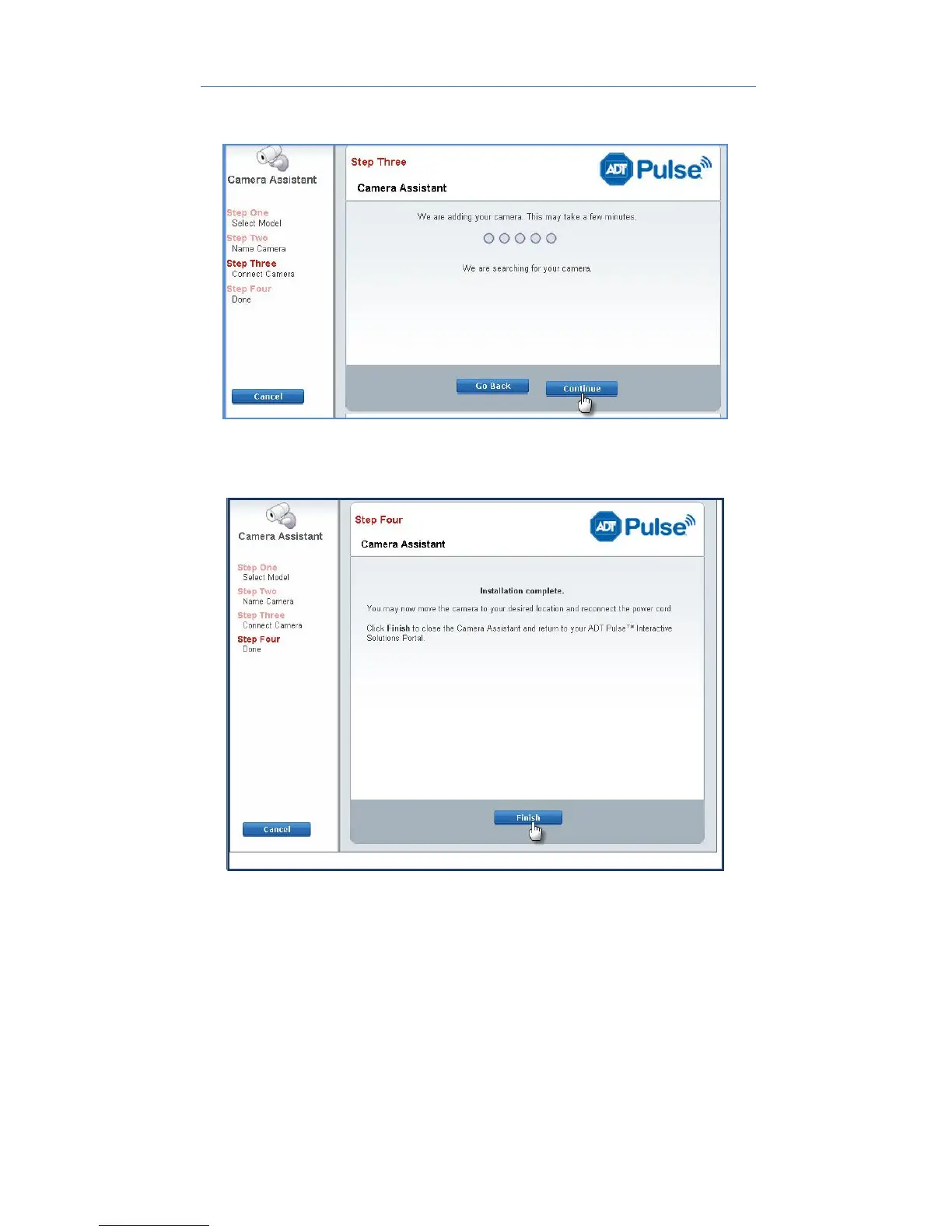8
11. Once connected, click the Continue button.
12. Click the Finish button. The installation is complete.
13. Disconnect the wireless camera from the gateway and remove from
power. Assemble mounting bracket, and install camera in the final
location. Re-apply power. If the camera does not connect, use of the
ADT Wi-Fi extender, part # WN2RPADT-1ADNAS is recommended
and may improve connectivity.
For more information, refer to Physical Details – on Pages 2 and 3.