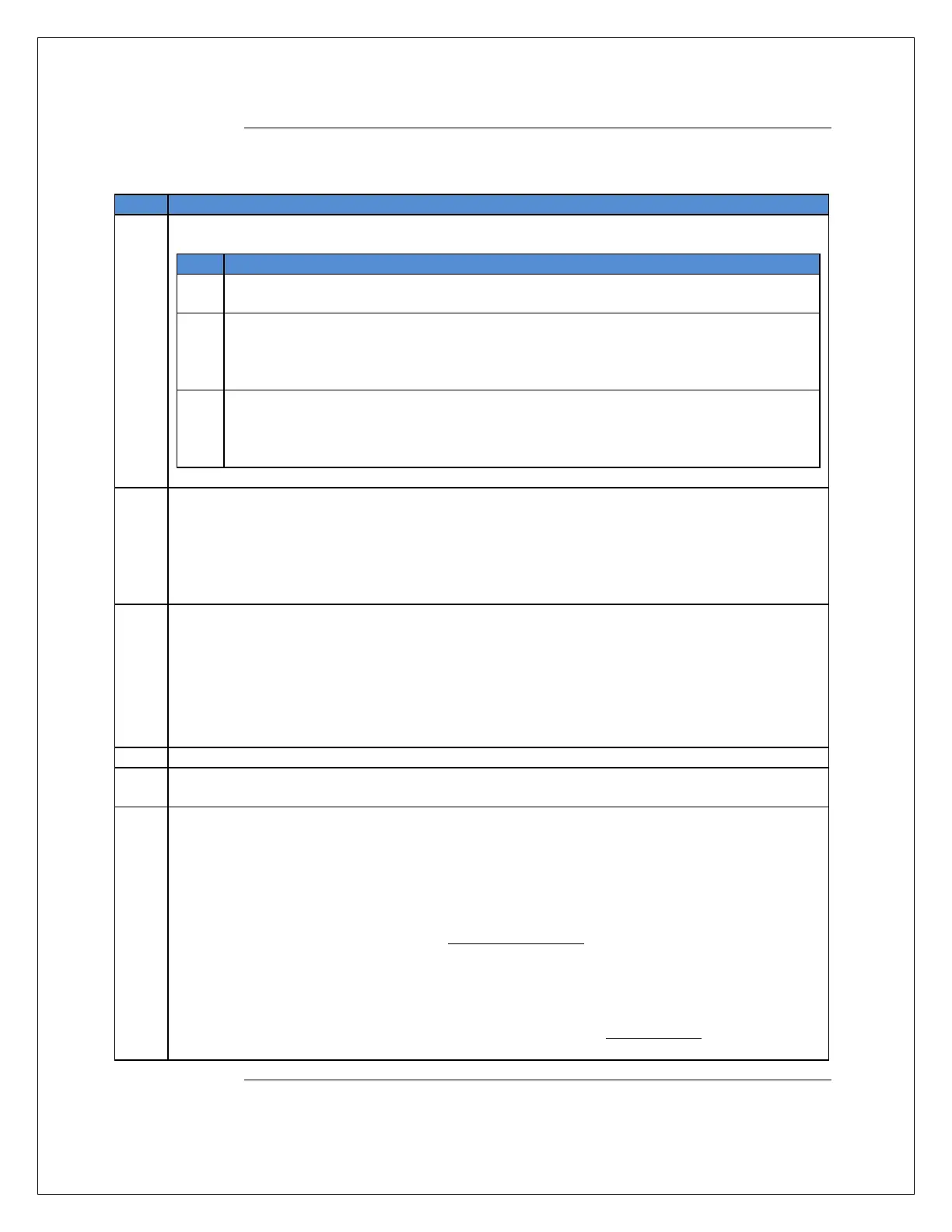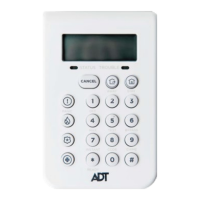4
BatteryReplacementInstructions,Continued
Batteryreplacementprocedure(continued)
Step Action
5 Placethenewbatteryinsidethecontrolpanelbox.
Step Action
5.1 Ifthereplacementbatteryhasplasticterminalprotectors,remove thembeforeconnecting
thewirestothebattery.
5.2 Connect the RED wire to the RED terminal of the new battery by pushing the connector
firmlyontotheterminal.IfyoudonotseeaREDcoloredterminal,lookcloselyatthetop
ofthebatteryforapositivesign(+)nexttotheterminalandconnectthe
REDwiretothe
positive(+)terminal.
5.3 ConnecttheBlackwiretotheBlack terminalofthenewbatterybypushingtheconnector
firmlyontotheterminal. IfyoudonotseeaBlackcoloredterminal,lookcloselyatthetop
ofthebatteryforanegativesign(‐)nexttotheterminalandconnectthe
Blackwiretothe
negative(‐)terminal.
6 Gotoyouralarm keypad to make surethatitno longer displays a “BAT”or “SYSTEMLOBATTERY”
message.Doesyoursecuritysystemdisplayeitheroneofthesemessages?
• Ifno,gotostep7.
• Ifyes,thebatterymayneedtorechargefora
shorttime;waitonehourandcheckagain.Ifeither
the“BAT”or “SYSTEMLO BATTERY”messageis still displayedpleasecallADTat1‐800‐ADT‐ASAP
toscheduleaservicecallforaservicetechniciantoinspectyoursecuritysystem
.
7 Test your security system to make sure it is working proper. Follow the instructions in the
SafeWatch
®
Pro 3000,Vista‐10or Vista ‐20 “User’s Guide” in the “Testingthe System”section.Did
youexperienceanyissuesduringthesystemtest?
• Ifno,gotostep8.
• If yes, please call ADT at 1‐800‐ADT‐ASAP to schedule a service call for a service
technician to
inspectyoursecuritysystem.
Note:Testingofyoursecuritysystemshouldbeconductedeachweek.
8 Closethecontrolpaneldoorandreplacethescrewsorlockthedoor.
9 Call the ADT Customer Care Department at 1‐800‐ADT‐ASAP and request that the system be
“removedfromtest”andthatnormalmonitoringberesumed.
10 Disposeofthebatteryappropriately.
ADTwantstomakecustomersforlifeandbelievesinsustainabilityandprotectingtheenvironment.
Inpursuitofthesegoals,ADTisconstantlylookingforwaystodecreaseourimpactonthe
environment.Weencourageyoutodoyourpartandproperlyrecycletheoldsealedlead‐acidbattery
beingreplaced
inyouralarmsystem.
Tofindarecyclerinyourareapleasegotowww.call2recycle.org
andenteryourzipcodeinthe“Find
arecyclinglocationlink”.Returningyourlead‐acidbatterytoarecyclerlistedonthissiteisfreeof
chargeandwillensureitisbeingrecycledaccordingtoallapplicableregulatoryrequirements.
FormoreinformationonwhatADTandTycoare
doingtoimprovesustainabilityandreduceour
environmentalimpact,pleasevisitthecorporatecitizenshipareaatwww.tyco.com
.
