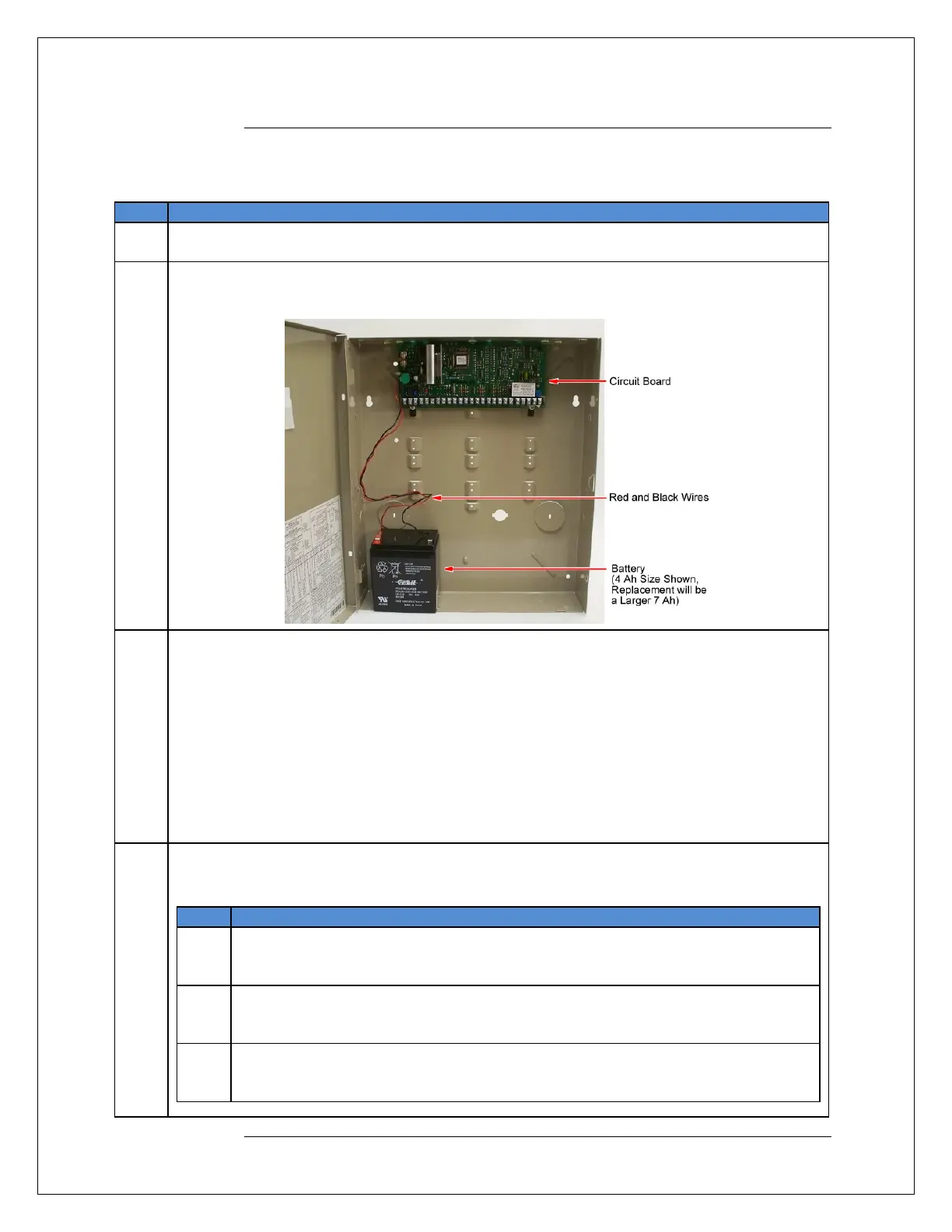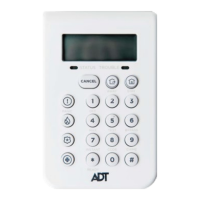3
BatteryReplacementInstructions,Continued
Battery
replacement
procedure
Uponreceiptofthereplacementbattery,followthestepsbelowtoreplace
thecontrolpanelbattery.
Step Action
1 Ensure you have your Personal Identification Code (PIC) and then call the ADT Customer Care
Departmentat1‐800‐ADT‐ASAPtorequestthatyoursecuritysystembeplaced“ontest”.
2 Open the control panel box, either by removing the screws on the side of the cover or with the
controlpanelkey.Note:Thephotobelowdoesnotshowall of theinternal componentsand wiring.
Yourcontrolpanelmayalsolookdifferentfromthephoto.
3 Examinethebatteryinside.
3.1The replacement battery will be the larger 7 Ah size. Remove the new battery from the carton
anddetermineifthereisenoughroominsidethecontrolpanelboxtoaccommodatethebattery.
• Ifyes,gotostep4.
• Ifthe7Ahbattery
doesnotfitinsidethecontrolpanelboxclosethecontrolpaneldoorand call1‐
800‐ADT‐ASAPtoscheduleaservicecallandtorequestthatthesystembe“removedfromtest”.
3.2Doesthebatterylookabnormal;(Caution:Doesthebatteryhaveaswollenor
splitcase,liquidis
leakingfromthecase,theterminalsarecorrodedorahotcase)?
• Ifno,gotostep4.
• If yes, close the control panel door and call 1‐800‐ADT‐ASAP to schedule a service call and to
requestthatthesystembe“removed
fromtest”.
4 Disconnecttheoldbattery.
Caution: Be sure to read the Battery Safety Warning at the beginning of these instructions before
disconnectingthebackupbattery.
Step Action
4.1 PulltheBLACKwire’sconnectorfromthenegative(−)batteryterminal.Thismayrequire
plierswithelectrically insulatedhandles.Theconnectormayneed tobe wiggled slightly
forittoloosenandbecomedisconnected.
4.2 Pull the RED wire’s connector from the positive (+) battery terminal.This may require
plierswithelectrically insulatedhandles.Theconnectormayneed tobe wiggled slightly
forittoloosenandbecomedisconnected.
4.3 Removetheoldbatteryfromthecontrolpanelbox.
Warning: Do not to touch any metal objects to the terminals on the battery or to the
open‐endoftheblackandredwireconnectors.
Continuedonnextpage
