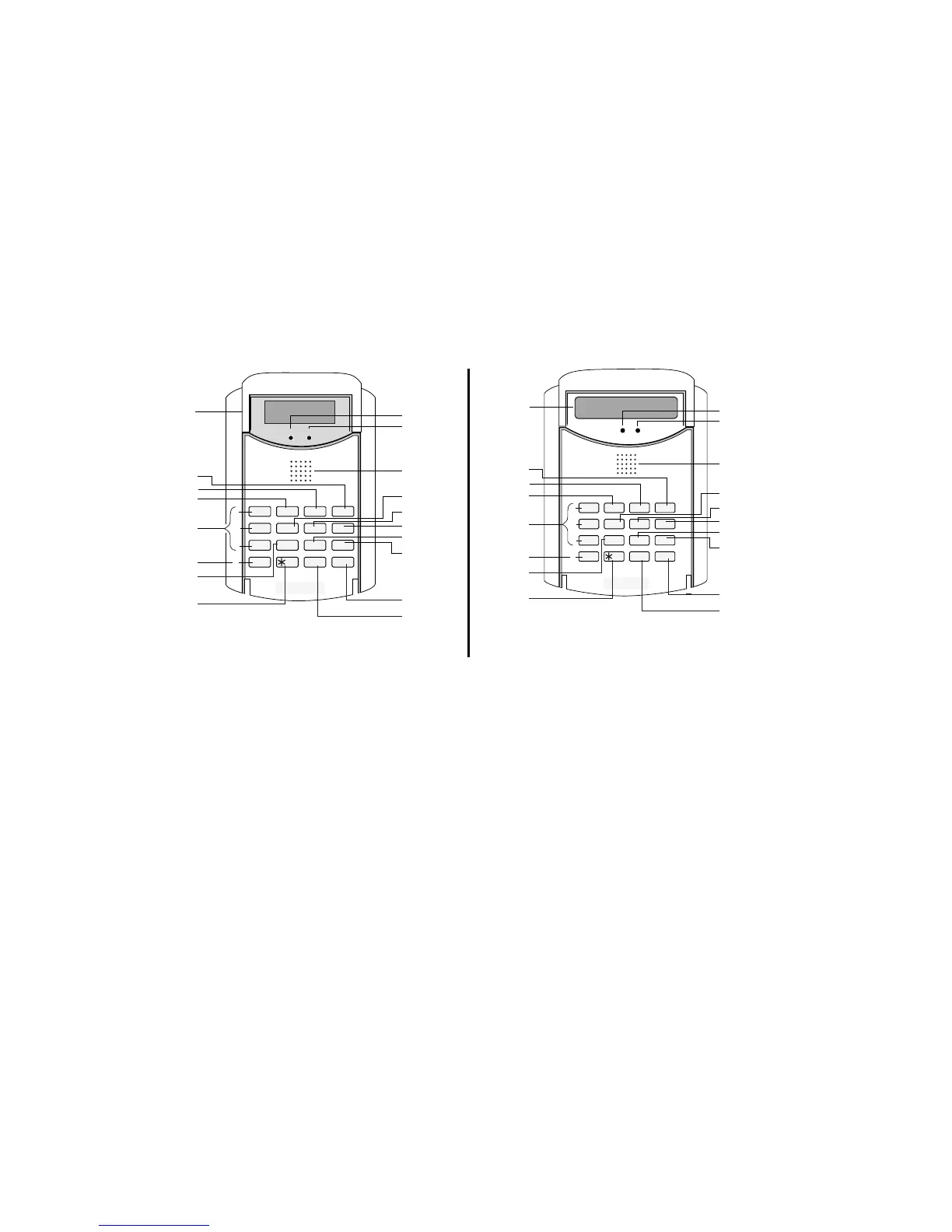– 12 –
ARMED
READY
6
BYPASS
7
INSTANT
1
OFF
AWAY
STAY
23
4
TEST
CODE
CHIME
READY
9
8
5
#0
A
C
D
B
1
4
3
2
17
5
18
8
11
15
14
16
6
7
9
10
12
13
English Display Touchpad
ARMED
READY
6
BYPASS
7
INSTANT
1
OFF
AWAY
STAY
23
4
TEST
CODE
CHIME
READY
9
8
5
#0
A
C
D
B
KEYPAD SHOWN WITHOUT SWING-DOWN FRONT DOOR
1
4
3
2
17
5
18
8
11
15
14
16
6
7
9
10
12
13
Custom English Display Touchpad
(Touchpads shown without swing-down front door)
IMPORTANT!
• When entering codes and commands, sequential key depressions must be made
within 10 seconds of one another. If 10 seconds elapse without a key depression,
the entry will be aborted and must be repeated from its beginning. Be sure to
observe this precaution when performing any of the procedures in this
manual.
• If you make a mistake while entering a security code, stop, press the [✱ ] key,
and then start over. If you stop in the middle while entering a code, and then
immediately start the entry over, an erroneous code might be entered.