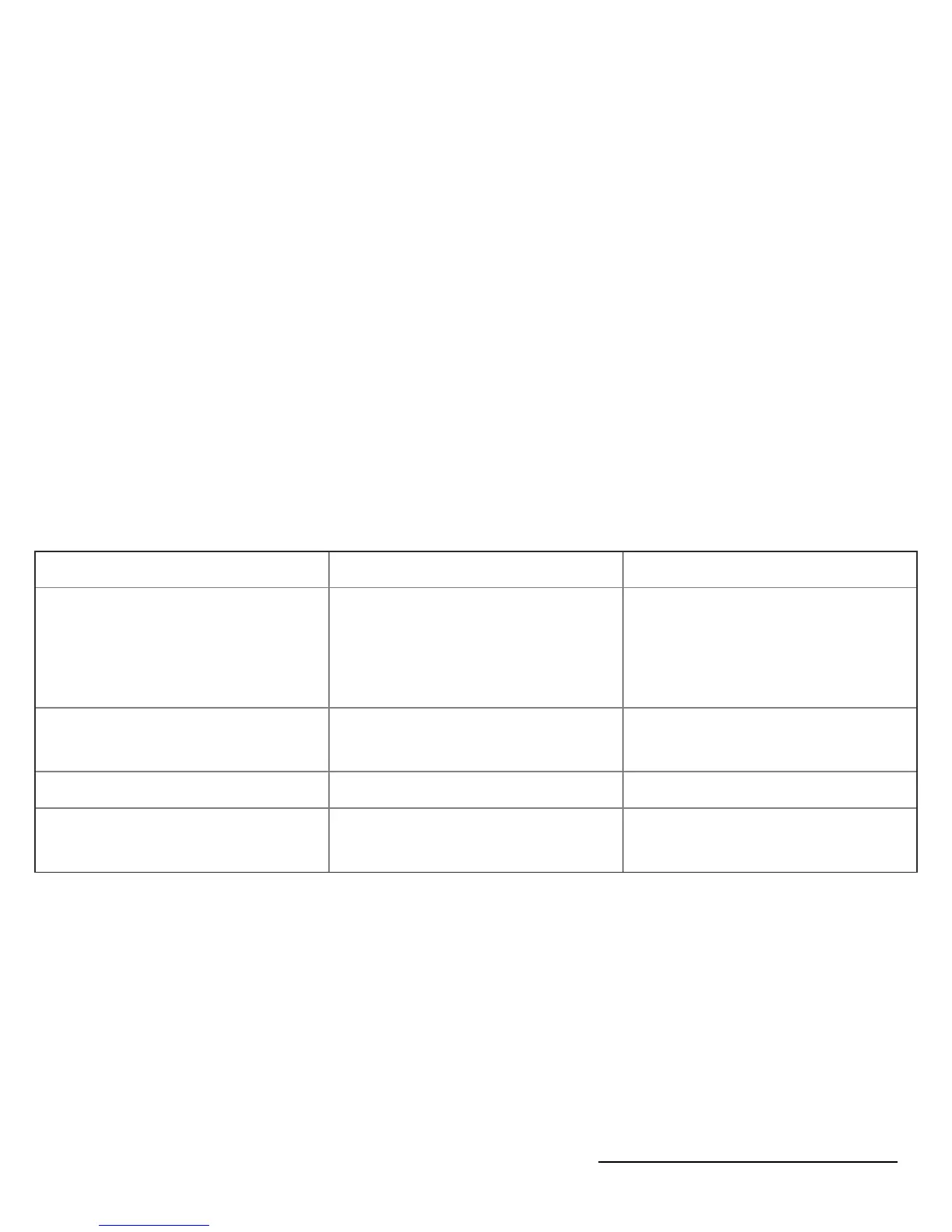Safewatch Pro 3000 System Manual
https://alpha.adt.com/help/63[11/12/2018 9:41:21 PM]
Bypassing zones allows you to arm your system with one or more zones intentionally unprotected. The
system must be disarmed before arming. Fire zones cannot be bypassed.
1. Enter your security number + 6 + two digit zone number (e.g., 06, 10, etc.).
2. Once all bypassed zones are displayed on the touchpad, continue to arm the system as usual.
Door Chime (Entry/Exit Beeps)
To turn the door chime function on or off, press and hold the Chime key for 2 seconds or enter [security
code] + [9].
Panic Alarms
Emergency Keys
Your system may have been programmed to use special keys to manually active emergency (panic)
functions. To active a panic function, press and hold down the designated lettered key for at least 2
seconds or press both keys of the designated key pair at the same time.
Function Signal to Customer Care Sound Activated
Silent Alarm Silent alarm No audible alarm to indicate
silent alarm has been activated
but message sent to Customer
Care
Audible Alarm Audible alarm A loud, steady alarm on touchpad
and any sounders
Personal Alarm Emergency alarm Steady alarm at touchpad
Fire Alarm Fire alarm Pulsing sound at external bells
and sirens
Trouble Conditions
Trouble conditions are indicated by the word CHECK and continual beeping from the touchpad. Any key
will silence the beeping. A display of CHECK + zone no. may indicate that a problem requires your
attention. Check the specified zone area, close any open doors or windows and enter your security code
and press [OFF]. If your system includes wireless sensors, the CHECK condition may be caused by some
change in the environment of the protected area.
To silence trouble beeps, press any key or enter your security code and press [OFF].
For a complete list of Trouble Conditions, please refer to the Safewatch and Ademco Systems