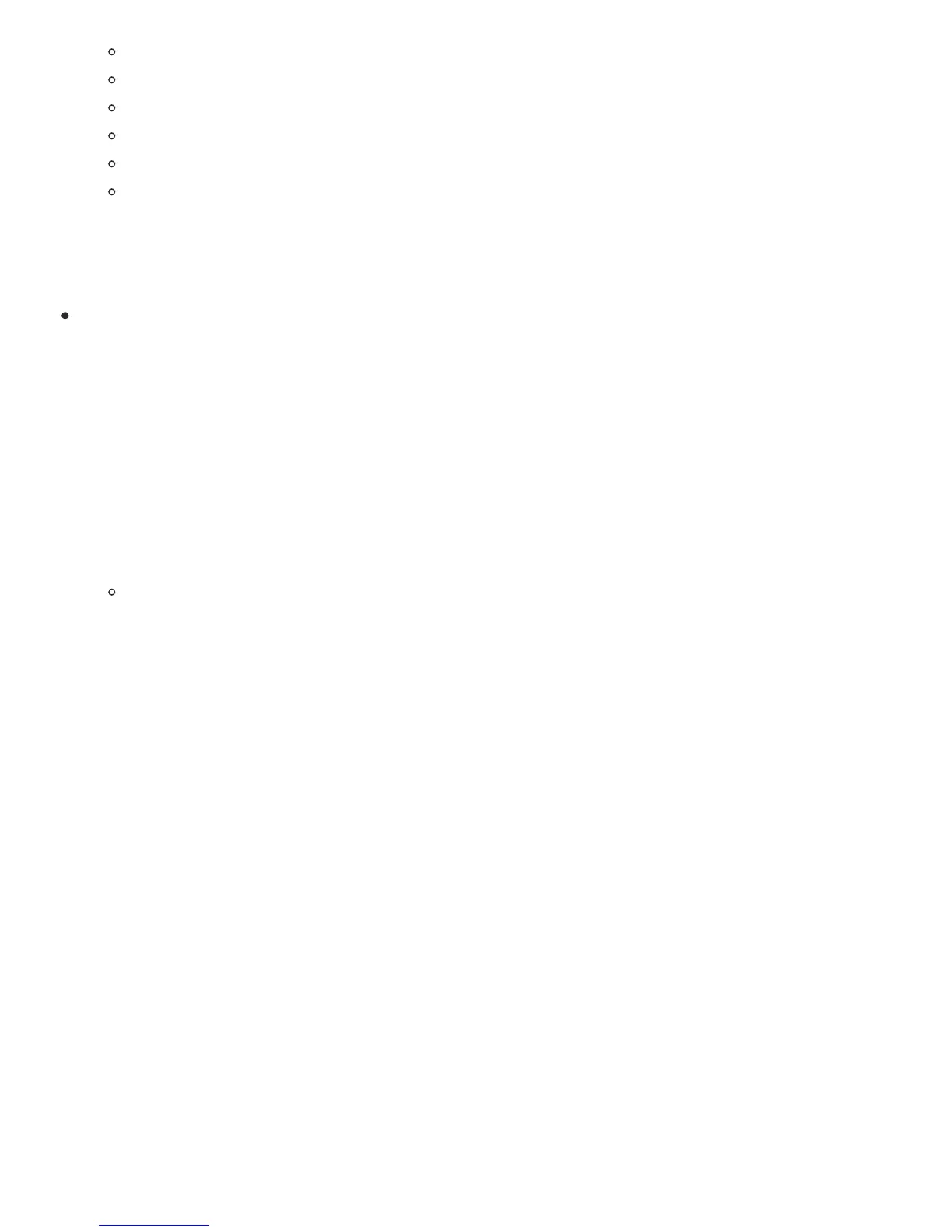Safewatch Pro 3000 System Manual
https://alpha.adt.com/help/63[11/12/2018 9:41:21 PM]
Enter the desired repeat option:
0 = no repeat
1 = repeat schedule weekly
2 = repeat schedule biweekly
3 = repeat schedule every third week
4 = repeat schedule every fourth week
Note: to make a schedule that happens every day, select all days with repeat option 1. To make a
schedule that runs for one week then stops, select every day with repeat 0.
Select the randomize option, if desired (these times will vary within 60 minutes of the hour):
Event Logging
The system records up to 100 events in a history log that can be viewed by the Master User. Please see
the manufacturer’s complete manual for an itemized code list.
To View the Event:
1. Enter the [master code] + [#] + [6] [0]
2. The system will display the most recent event as follows:
Event number, type of event (by code), zone/user number, partition (where the event
occurred), time, and date of event.
3. Pres [*] to display previous events, press to display future events.
4. To exit the Event Log, press any key other than [*] or [#].
Single Button Arming and Step Arming
Single Button Arming
Your system may be programmed for Single Button Arming, which allows for activating your alarm by
pressing a single function key only. You are not required to enter your user code upon arming, however
the system will require your code to disarm. In order to activate your single button arming, press and
hold the designated function key for two sections until the armed indicator is displayed. Please see the
manufacturer’s manual for a detailed explanation of this feature.
Single Button “Step” Arming
Your system may be programmed for Single Button “Step” Arming, which is similar to Single Button
Arming, however the designated function key can arm the system in any of three modes; Stay, Night-Stay,
and Armed-Away.
Quick Byass