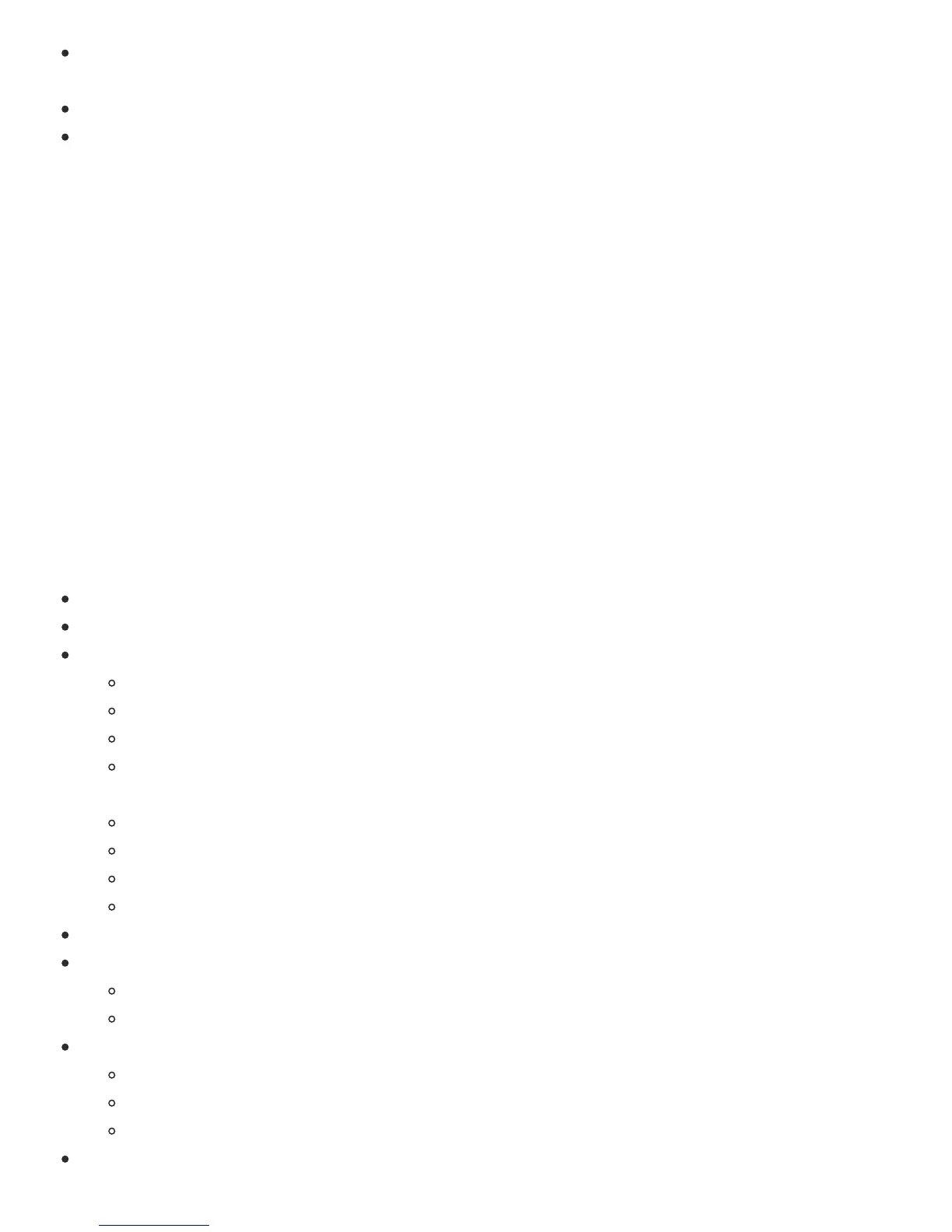Safewatch Pro 3000 System Manual
https://alpha.adt.com/help/63[11/12/2018 9:41:21 PM]
A represents an optional 16 digit character string that can represent account numbers, PIN
numbers, or any other identifying data.
B represents the three digit code of the event that has occurred.
C represents the four digit code of a user or zone number.
The three digit event codes (BBBB) that can be displayed are 911 (alarm), 811 (trouble), 101 (system
disarmed), and 102 (system disarmed).
For example: 911-0004 reports an alarm (911) caused by fault zone 4 (0004) and 102-0005 reports
disarming system (102) by user 5 (0005). The optional 16 digit number is not included in these examples.
Single Button Paging and Latch Key Paging can be programmed by your installer. Single Button
Paging allows for a single button to be pre-programmed for a certain event. For example, you can
program your PAGER KEY to send a message 101-0004 to pager number 1 when the PAGER KEY is held
for two seconds. A working parent might be interested in Latch Key Paging, which will alert a parent, via
their pager and a secret code, if their child did not disarm the system at the scheduled time.
Scheduling
To Create a Schedule
Enter the [Master code] + [#] + [6][4]
Enter 2-digit schedule number (01-16) and press [*] to continue.
Enter the desired 2-digit event number:
00 = clear scheduled event
01 = turn a programmed output on or off
02 = grant a user access to schedules for one or more users
03 = send a latchkey report to a pager if the system is not disarmed by a specified time; the
message sent will be 777-7777
04 = automatically arm the system in stay mode at a specified time (pager report also sent)
05 = automatically arm the system in away mode at a specified time (pager report also sent)
06 = automatically disarm the system at a specified time (pager report also sent)
07 = display the word REMINDER at a specified time
Press [*] to continue.
For events 03-07:
Enter the partition number to be armed or disarmed, then press [*] to continue:
0 = arm all 1 = partition 1 2 = partition 2 3 = arm common area
Enter the event’s start time and the day(s) of the week:
Position the cursor under the desired days and use the [*] key to move forward.
Press 1 to select the day.
Press [*] to continue.
Enter the event’s start time.
