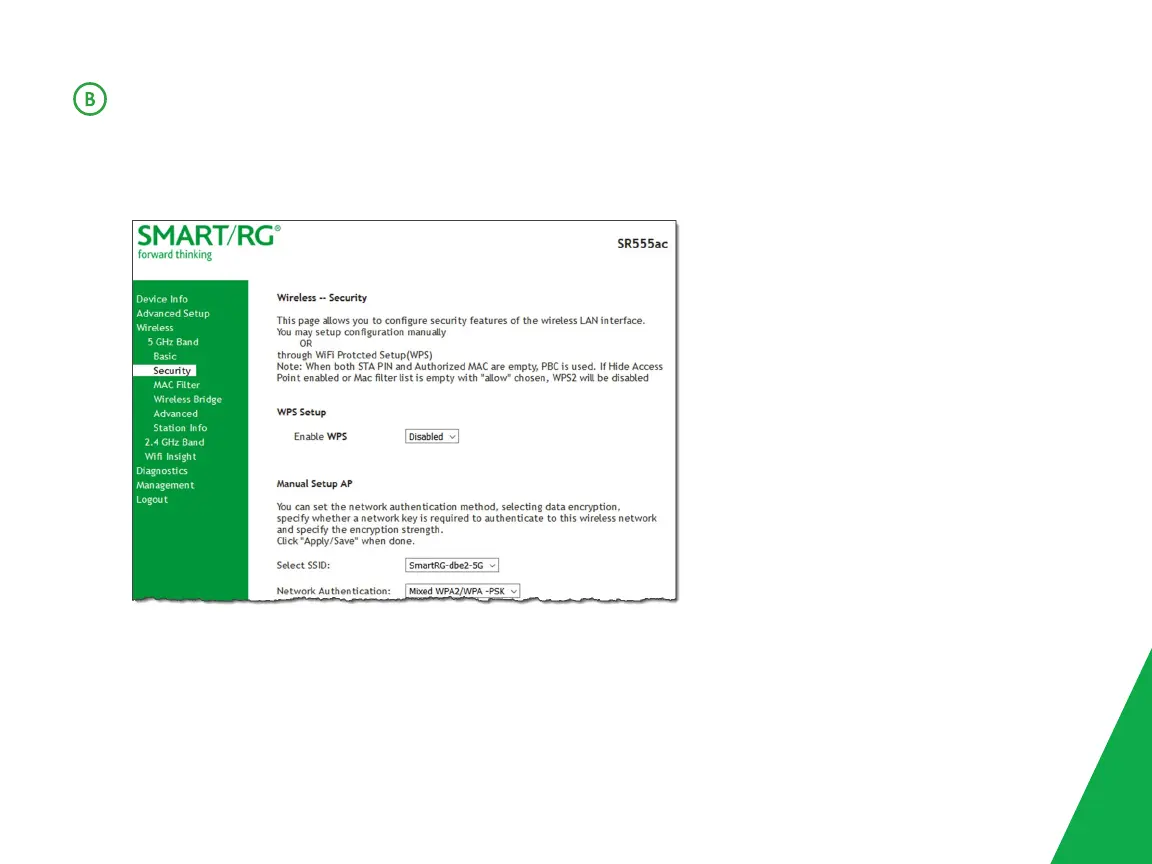Manual Method
Set up your gateway’s parameters first, then follow these steps.
1. In the left navigation bar, click Wireless and then click Security for the wireless band that you want to configure.
2. Scroll down to the Manual Setup AP section.
3. If your gateway supports multiple wireless networks, select the SSID of the network you wish to configure. You will
need this ID for step 9.
11
