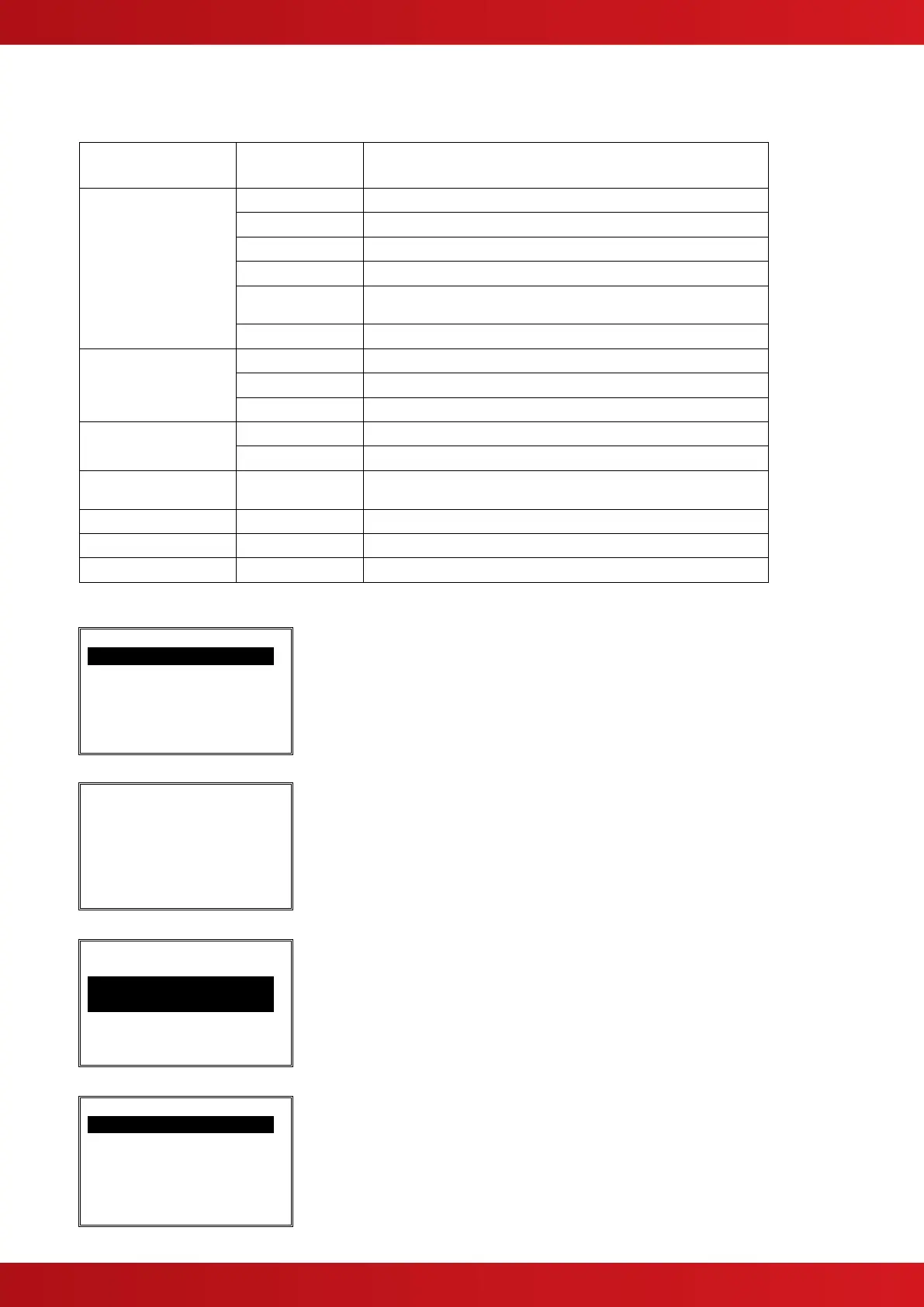2.4 Level 2 Menu Functions
The following table gives a list of the Level 2 Menu Functions and a brief description for each function.
View any current fault conditions recorded.
View any current disablement conditions.
View any current extinguishant warnings conditions.
View the software version installed in the extinguishant control panel
and in remote status indicator panels.
View real-time power supply related information.
Test the Detection Zone inputs with/without sounders.
Test the Display, LED Indicators and Buttons.
Select Manual Only mode / Auto + Manual mode
Turn on the extract output (if configured)
Disable Zone, Sounder, Input and Output circuits and disable
functions. Enable any current disablement conditions
Cancels access to Level 2 menu functions and control key functions.
Allows entry of the current date and time.
Engineer use only – requires separate password.
2.4.1 View
[View Menu]
FAULTS .
DISABLES
WARNINGS
LOG
SW VERSIONS
Press the buttons to scroll through the list and press the ✔
button to select the required view option.
[Fault Status]
Nothing to Report
If there are no conditions present, the display will show “Nothing to
Report”.
2.4.1.1 Faults
[Fault Status]
1 of 3
DETECTION ZONE 1 .
>SHORT CIRCUIT .
DETECTION ZONE 2
>OPEN CIRCUIT
If there are fault conditions present, the display will show the
number of conditions and a list of the fault conditions.
Press the buttons to scroll through the list of faults.
Press the ESC button to return to the previous menu.
2.4.1.2 Disables
[Disable List]
Zone 1 DISABLED
Man Release DISABLED
If there are disablement conditions present, the display will show
the number of conditions and a list of the disablements.
Press the buttons to scroll through the list of disablements.
Press the ESC button to return to the previous menu.
www.acornfiresecurity.com
www.acornfiresecurity.com
