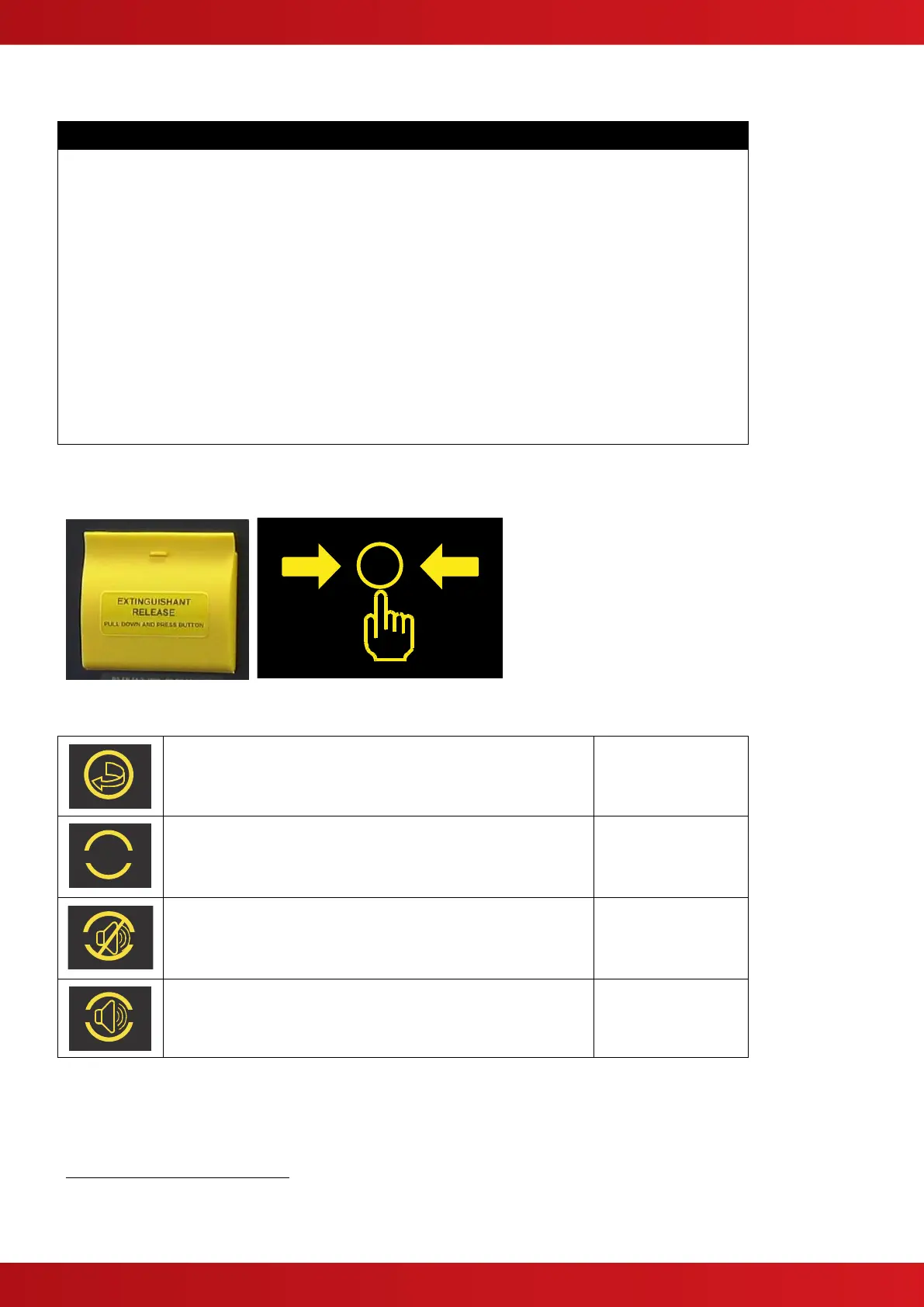Indicates (flashing) that the release of extinguishant is imminent. The indication will turn to
steady when the signal to release the extinguishant has been activated.
Indicates that the release of extinguishant has occurred and the panel has detected the flow
of the extinguishant released.
Indicates that the imminent release of extinguishant is temproraily suspended.
Indicates that the imminent release of the extinguishant has been aborted.
Indicates that the extinguishant release control signal has been disabled. The release of
extinguishant is prevented even if a fire alarm or manual release are present.
Indicates that the system has detected a fault condition within part of the extinguishing
control device (ECD) circuits. The General Fault LED will also be illuminated.
Indicates that one or more buttons for manual release have been disabled.
Indicates that the extinguishant is blocked by a manual shut-off valve and that there may be
no extinguishant available to suppress a fire – Ensure immediate remedial action is taken to
address the problem.
Indicates that the extinguishant can only be released by means of a manual release button.
Indicates that the extinguishant can be released by both the automatic detection of a fire
alarm and by means of a manual release button.
2.1.2.3 Manual Release Button
To manually release the extinguishant, pull down the flap and press the button marked with the circle.
2.1.2.4 Control Buttons
Reset
Press to reset the panel from a fire alarm condition and/ or a
gas release sequence.
Only available with
Level 2 Access.
Mute
Press to mute the internal buzzer.
Available in both
Level 1 and Level 2
Silence
1
Press to silence the sounders.
Only available with
Level 2 Access.
Resound / Sound Alarms
Press again to re-activate the sounders.
Press to initiate a manual evacuation and sound the alarms.
Only available with
Level 2 Access.
SILENCE will silence all sounders except for the flooding zone (protected area) sounders when the system is in the activated state. Once
the extinguishant has been released, it is possible to silence the flooding zone sounders.
www.acornfiresecurity.com
www.acornfiresecurity.com
