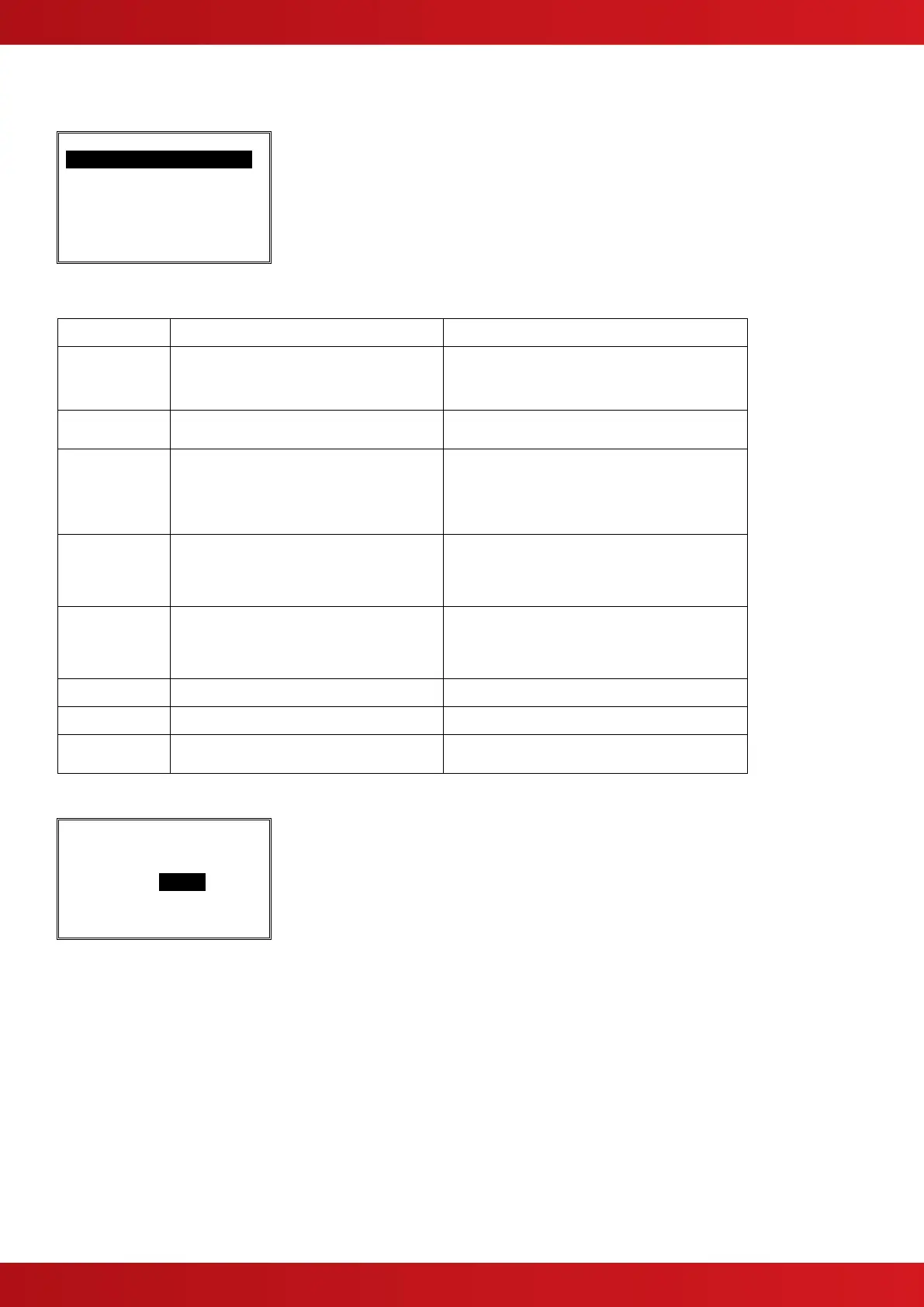2.4.4 Disable / Enable
[Disabled List]
ZONE1 ENABLED.
ZONE2 ENABLED
ZONE3 ENABLED
Man Release ENABLED
Extinguish ENABLED
Press the buttons to scroll through the list and highlight the
required option.
Press the ✔ button to select between ENABLED and DISABLED
conditions. If a circuit or function is disabled, then the General
Disabled LED is illuminated along with any specific circuit /
function disablement LED indicators.
The table below lists all of the items that can be disabled.
Detection Zones, Zone 1, 2 and 3
Disables any fault reporting on these circuits.
The zone will not enter the fire alarm condition even
if there is smoke present.
Manual Release of the extinguishant.
Prevents the release of extinguishant due to the
activation of any manual release button.
The Output to activate the release of
the extinguishant and Sounder
Circuit 3 (Flooding zone sounders).
Disables any fault reporting on the extinguishing
output circuit and flooding zone sounder circuit.
Prevents the operation of the extinguishing output
and flooding zone sounder circuit even if the release
condition is established.
General Fire Alarm Sounder Output
(circuit 1).
Disables any fault reporting on the sounder-1
circuit.
General fire alarm sounder circuit 1 will remain off
irrespective of the operating condition of the panel.
General Fire Alarm Sounder Output
(circuit 2).
Disables any fault reporting on the sounder-2
circuit.
General fire alarm sounder circuit 2 will remain off
irrespective of the operating condition of the panel.
Prevents the fault relay output from operating.
Prevents the fire relay output from operating.
All other relay control outputs
Prevents all other relay output circuits from
operating.
2.4.5 Date/Time
[Set TIME/DATE]
TIME = 13:25
DATE = 29/09/07
Press the buttons to scroll through the list and highlight the
required option.
Enter the required time or date using the number buttons. Enter all
digits including zeros (i.e. 09 then 09 for 9:09 AM).
After all digits are entered, the time or date is set (if it is a valid time or date).
www.acornfiresecurity.com
www.acornfiresecurity.com
