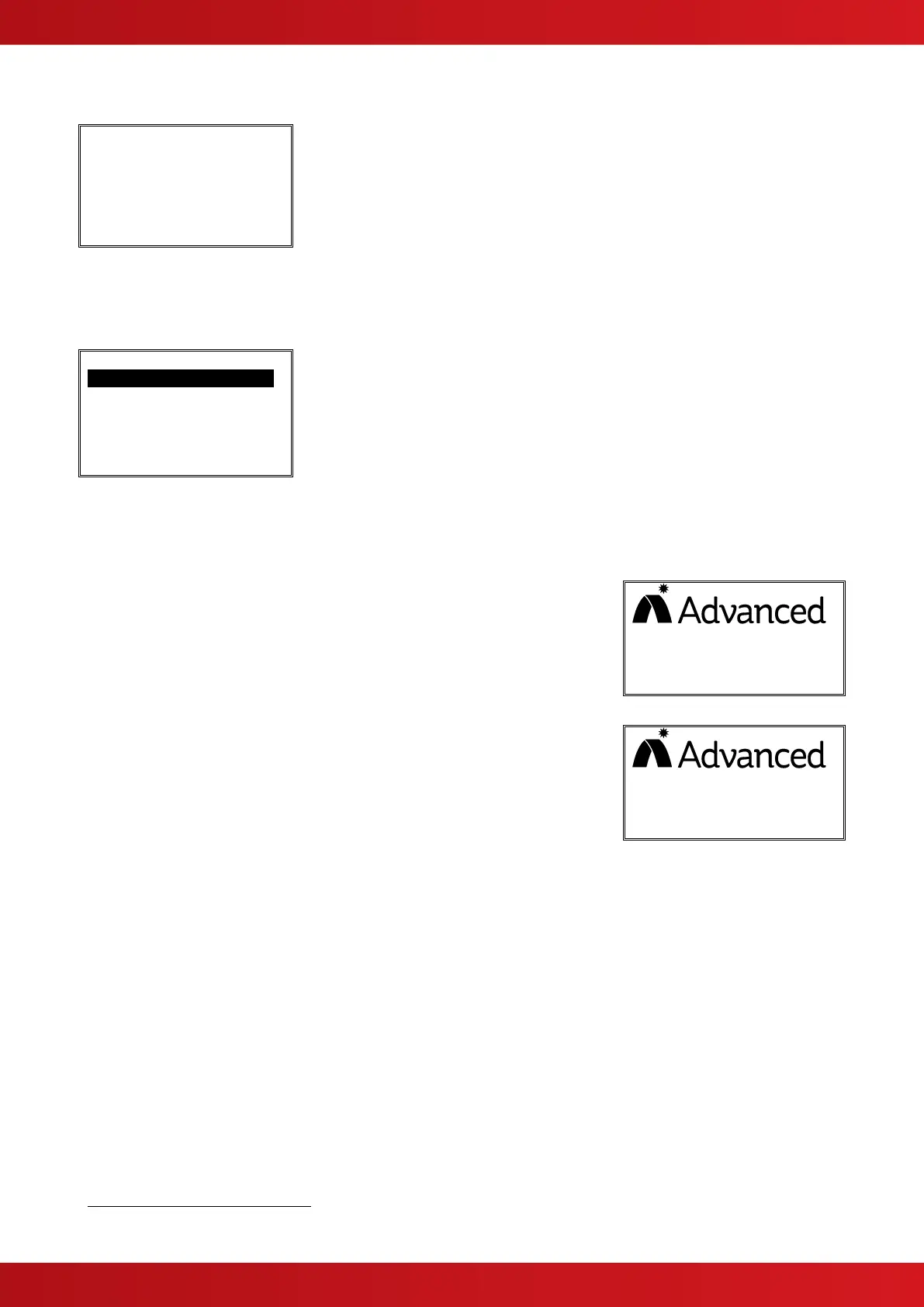2.4.2.4 Manual Triggers
On selection, the display shows:
Manual Trigger Test
MANUAL TRIGGER
OFF
Activate any manual trigger device (on the ExGo 3001 Control
Panel, on the ExGo 3030/3031 Remote Status Indicator or other
external manual trigger. The buzzer will sound and the display will
change from OFF to ACTIVE to show the operation of the manual
trigger.
Restore any manual trigger to normal (if required).
! When the display indicates OFF, press the ESC button to cancel
the test and return to the previous menu.
2.4.3 Extinguishant Modes
[Mode Select]
MODE MANUAL ONLY.
EXTRACT START?
Press the buttons to scroll through the list and highlight the
required option.
2.4.3.1 Mode
The methods for initiating the release of extinguishant can be selected.
Press the ✔ button to select between MANUAL ONLY and AUTO + MANUAL.
In AUTO + MANUAL, the release of extinguishant can be established if
either a manual release button is pressed or if the one or more of the
detection zone circuits is activated due to detection of smoke.
In MANUAL ONLY, the release of extinguishant can only be established if
one of the manual release buttons is pressed.
NOTE: If a key-switch is provided on the front panel, or separately, for this function, then use the key-switch in
preference to the menu option.
2.4.3.2 Extract
If the panel is configured and programmed to provide control of an extract fan then the operation of the extract
fan can be manually controlled via the menu option.
The display is context sensitive and will present different options depending on whether the fan is on (running)
or off.
If the fan is off, the display shows EXTRACT START? – Press the ✔ button to start the extract fan for the pre-
programmed time.
If the fan is on, the display shows EXTRACT STOP? – Press the ✔ button to stop (turn off) the extract fan.
NOTE: If a key-switch is provided on the front panel, or separately, for this function, then use the key-switch in
preference to the menu option.
Available from Software version 2.06
SYSTEM NORMAL
22 AUG 2007 16:39:00
SYSTEM NORMAL
(Manual Only Mode)
22 AUG 2007 16:39:00
www.acornfiresecurity.com
www.acornfiresecurity.com
