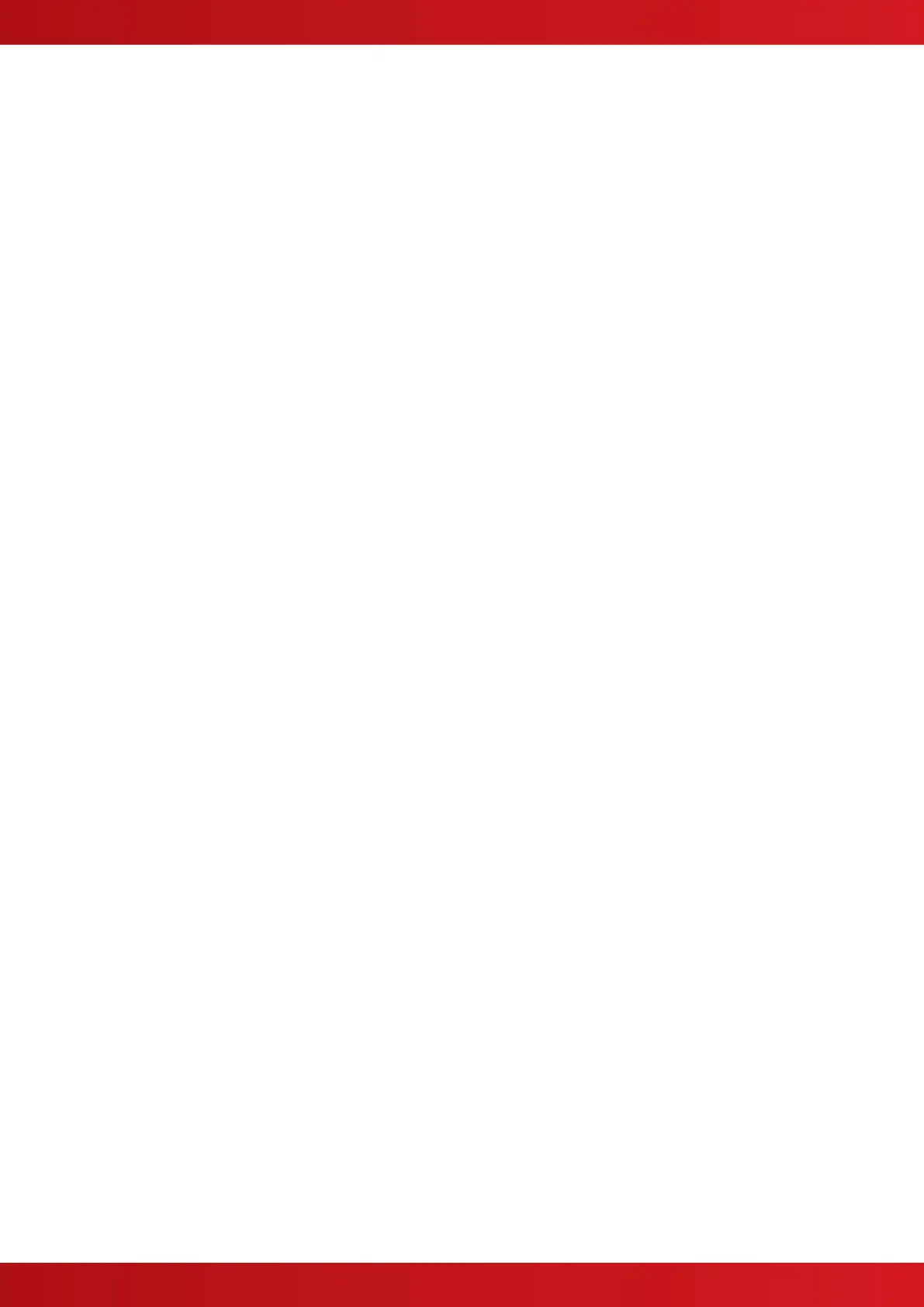Table of Contents Page
1 INSTALLATION .............................................................................................................................................. 4
1.1 MXP-024F ............................................................................................................................................... 4
1.2 MXP-025F ............................................................................................................................................... 4
1.3 MXP-013-XXXF ....................................................................................................................................... 5
1.3.1 Mxp-013-050 / Mxp-013-100 .............................................................................................................. 5
1.3.2 Mxp-013-200 ...................................................................................................................................... 5
2 CONFIGURATION .......................................................................................................................................... 6
3 OPERATION: .................................................................................................................................................. 6
3.1 TESTING THE ZONAL LED INDICATORS ...................................................................................................... 6
www.acornfiresecurity.com
www.acornfiresecurity.com