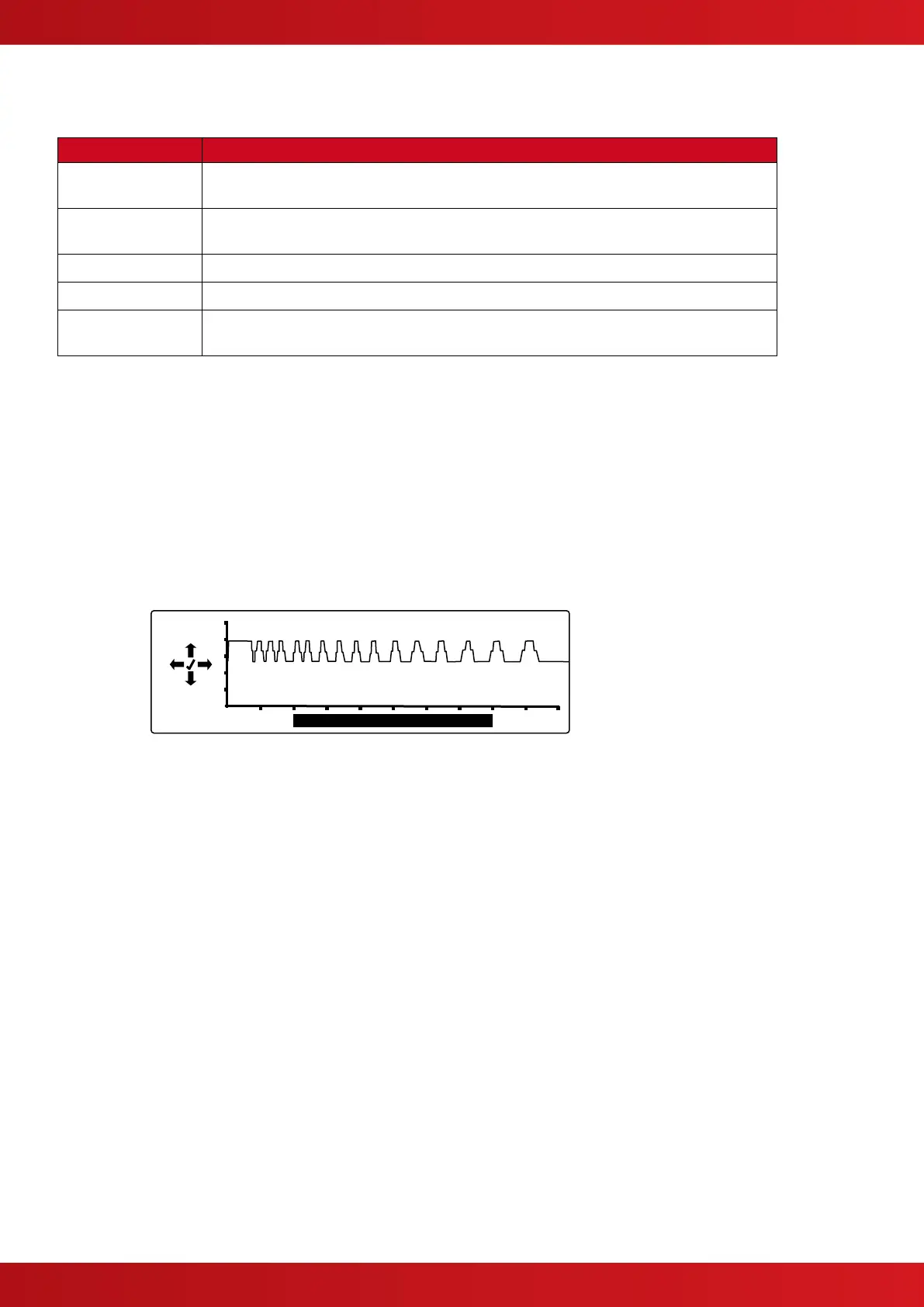The date and time that the device was last activated (e.g. smoke level detected
is at pre-alarm or alarm levels or the last time that an output was turned on).
The date and time that the device was last tested (e.g. smoke level detected is at
pre-alarm or alarm levels or the last time that an output was turned on).
The date and time that the device was last disabled.
The date and time that the device was last re-enabled.
The date and time that the device was either auto-learnt at the panel or added to
the device list from a PC configuration.
3.3.6 Loop – Meter
Displays loop output and input voltages and loop loading.
A diagnostic display with automatic scanning of the loop to find devices with minimum and maximum
communication pulse heights is available.
3.3.7 Loop – Scope
This function displays the loop input and output voltage and current measurements in the form of a waveform.
Refer to separate application note (680-505) for details of this feature.