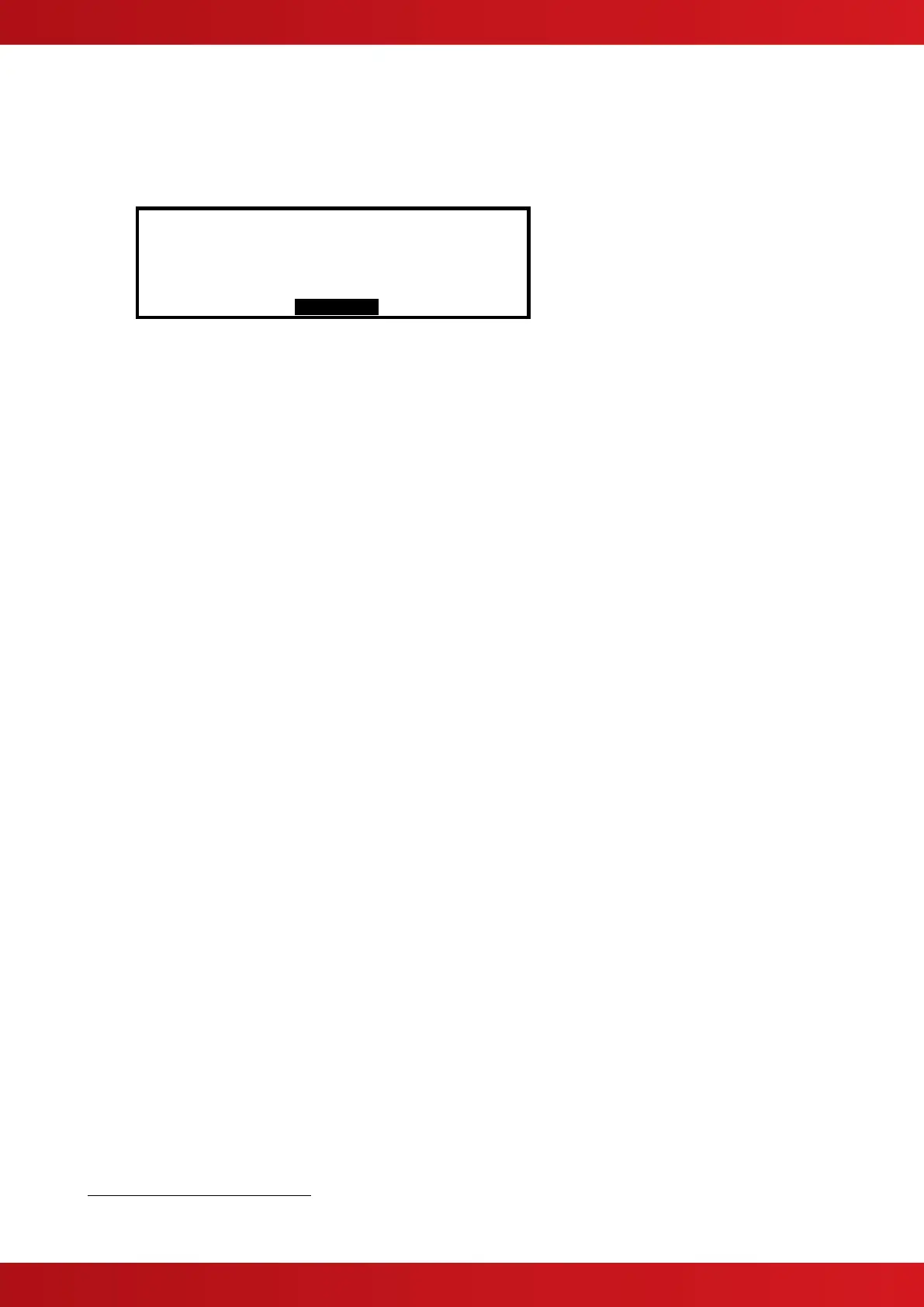3.3.19.1 AC Fail Delay
The panel can be configured to delay the reporting of a loss of AC Mains supply (Address 14.0).
The front panel Green Power LED will still immediately flash on the loss of the AC Supply, but the fault condition
is only reported after the delay time (default 10s) has elapsed.
SENSITIVITY ADJUST MODE (MONITOR )
[ Alarm = *** ]
[ Pre-Alarm= *** ]
[ Delay = 10s][ Min.Value= 372 ]
[SAM/SSM]
To delay the reporting of an AC Supply Loss, change the “Delay” setting
.
For compliance with EN54-4, the loss of the AC Mains supply should not be delayed more than 30 minutes (1800s).