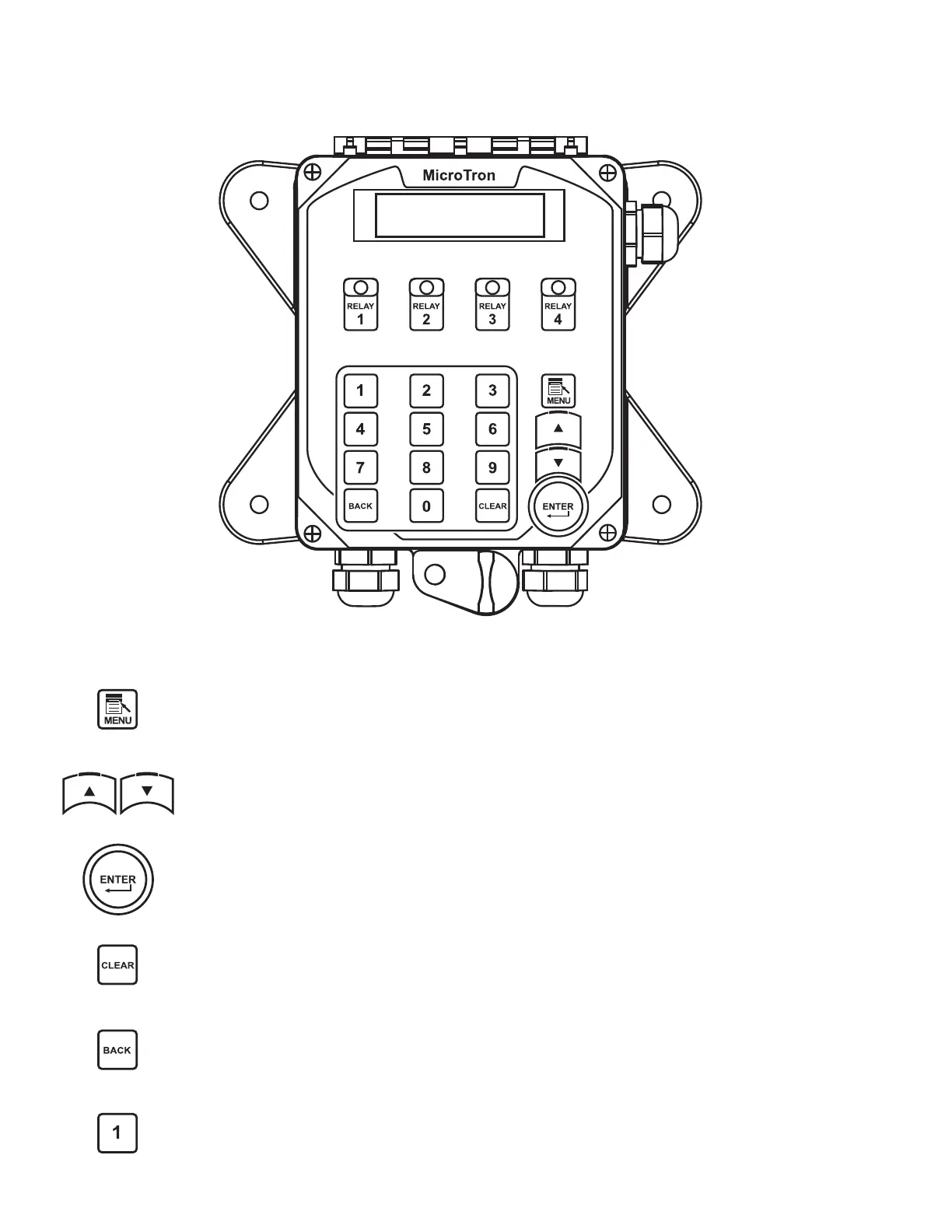6
IV. Front Panel Description
MENU -
System initializes into RUN mode. Press this switch to toggle the controller
from SET UP mode to RUN mode.
UP/DOWN -
Used to change the display from one line to the next. Submenus will
return to the top menu loop when all options are displayed.
ENTER - Used to access menus and accept changed values.
CLEAR - Used to clear numerical values being changed in SET UP mode.
BACK - Used to move the cursor back when entering numerical values.
NUMBERS - Used to enter new values in MENU mode.
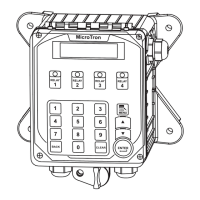