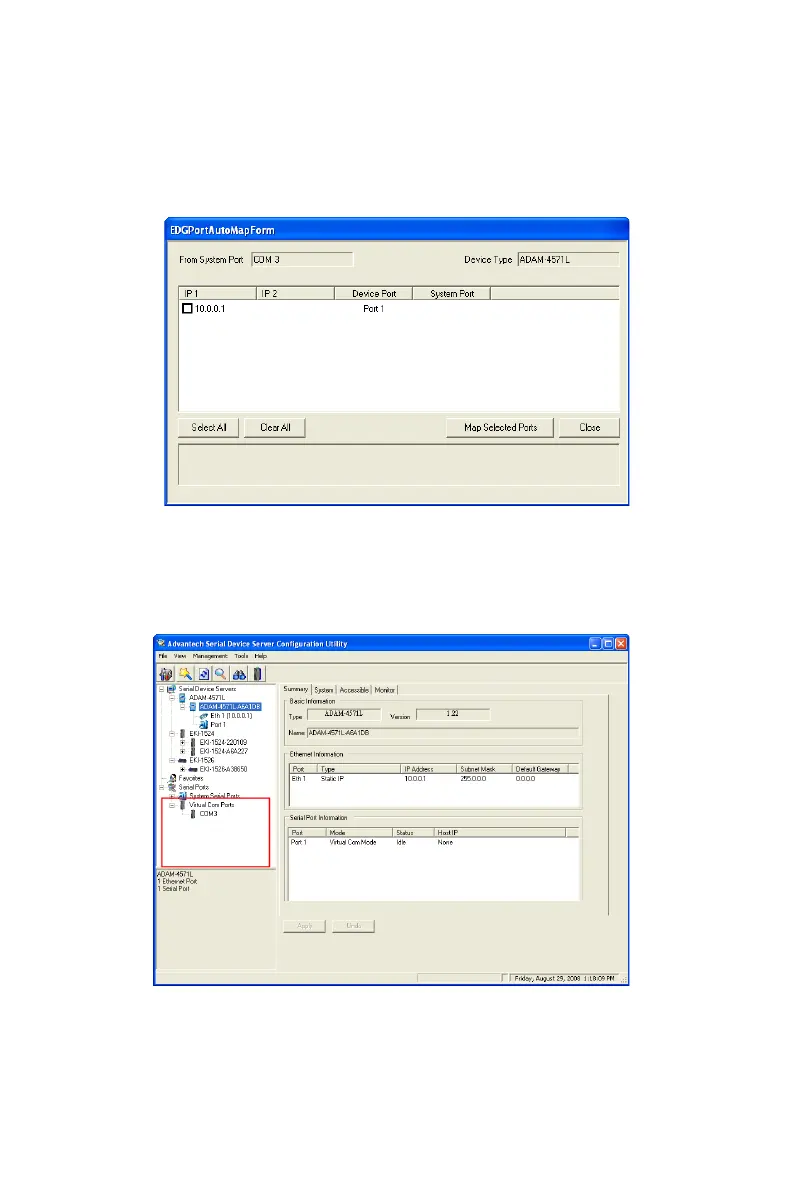53 Chapter 4
The serial ports that can be assigned to virtual COM will be shown in this
window. Select the serial ports you wish to map or click the <Select All>
button and press <Map Selected Ports> button. The selected serial ports
will be mapped to virtual COM ports in sequential order.
The COM ports in the “Virtual Com Ports” listing are now available for
use by Windows applications.