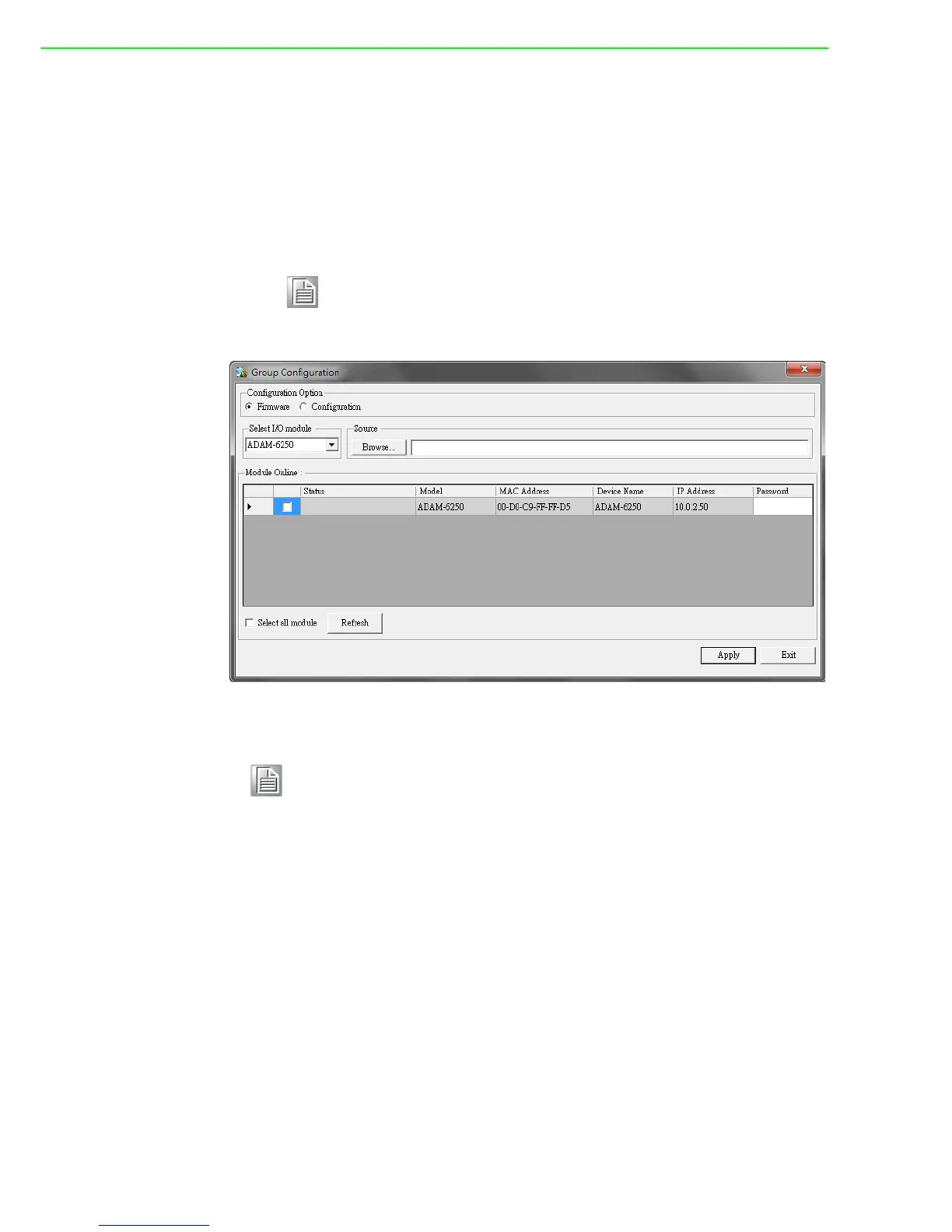ADAM-6200 User Manual 42
Case 1. If you want to upgrade your module's firmware.
1. Select Firmware.
2. Select I/O module
3. Click Browse button to import the firmware file from your computer.
4. Choose which module you're going to change its setting and enter password.
5. Click Apply button to activate it, and then you will see the operating progress on
the Status area.
Note! The default password is 00000000
Note! Please do not remove the power of your module when group configura-
tion function is processing. Otherwise, the module system will probably
crash.