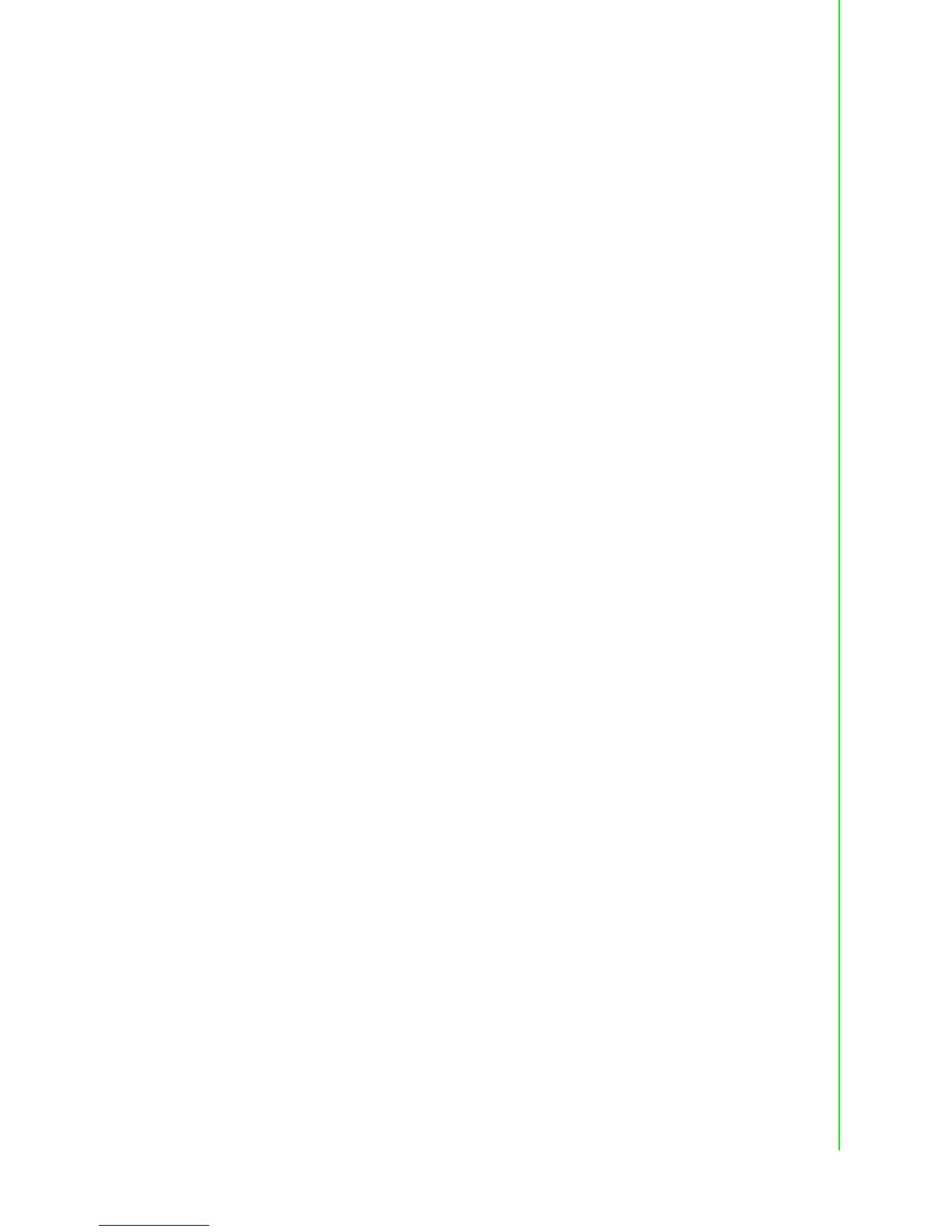41 ADAM-6200 User Manual
Chapter 4 System Configuration
4.3.1.1 Menu
a. File
Open Favorite Group
You can import the favorite configuration group file (.XML) from your computer.
Save Favorite Group
You can save the favorite group configuration group as XML file to your com-
puter.
Auto-Initial Group
If you want to have the same favorite group configuration when you exit
ADAM.NET utility and launch it again, you need to check this option.
Exit
Exit ADAM.NET Utility.
b. Tools
Search Device
Search all the ADAM modules you connected in local Ethernet.
Add Devices to Group
It's used to add ADAM modules to your favorite group. After activating search
function, all online modules will show on Module Tree Screen area. Now you
can enable this function to select the device you want to add in the Module Tree
Screen.
Group Configuration
Group Configuration is on ADAM-6200 series module. It can help you efficiently
configure or maintain massive ADAM modules with the same configuration file
or firmware upgrade at one time in the local network. The following steps will
instruct you how to operate it.