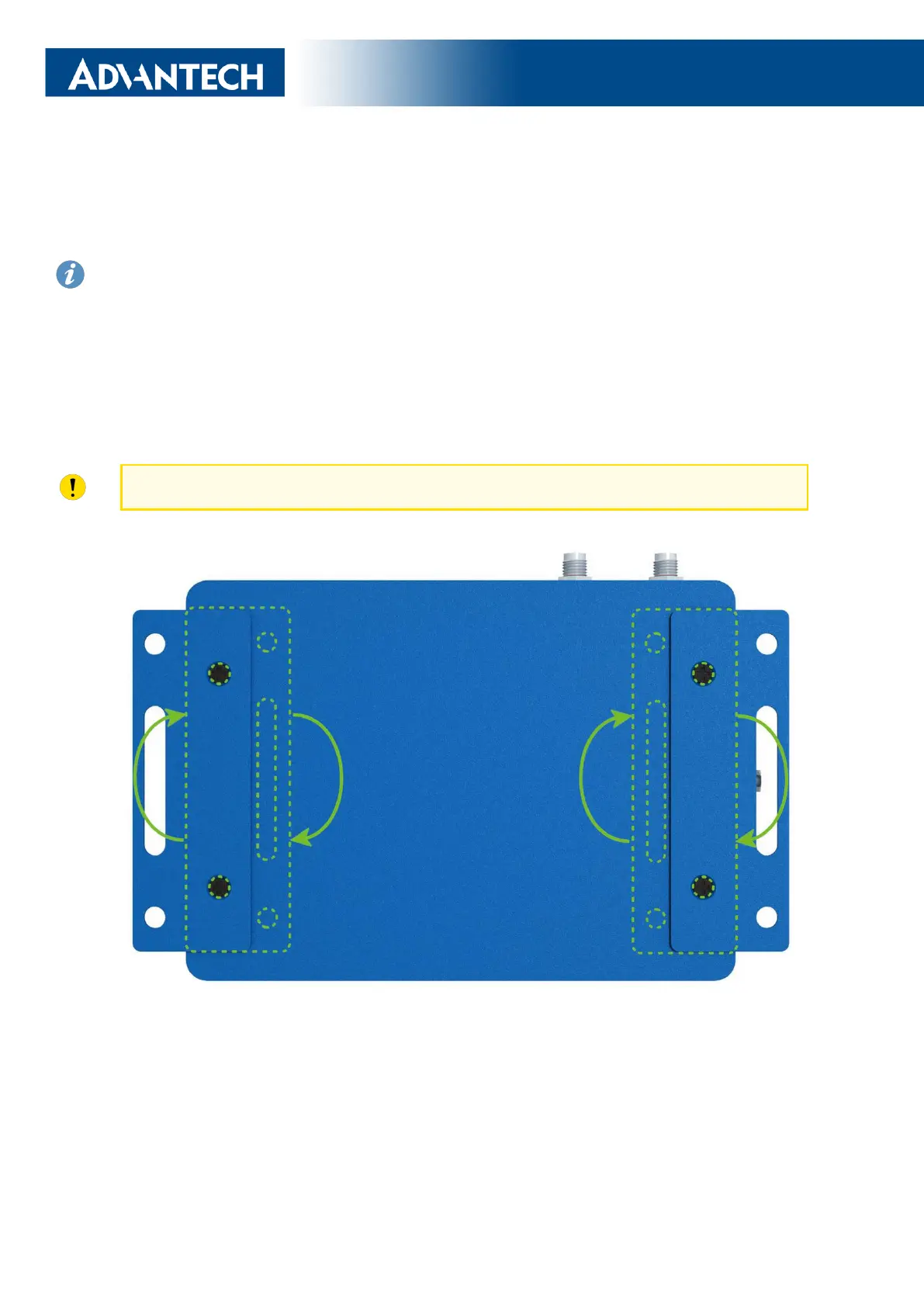ICR-3241
1.10 Wall Mounting
The wall mounting clip is supplied with the router as standard accessories.
The router can be screwed to a wall (or another surface) using the wall mounting clips. Two
wall mounting clips are assembled to the router during the production and need to be roteted
as shown of Figure 10.
There are two wholes on the clip with a diameter of 5 millimeters. For detailed information
about the mounting dimensions see Chapter 1.8.
When mounting the wall mounting clip, tighten the screws with max. torque of 0.4 Nm.
Figure 10: Rotated Wall Mounting Clips
11