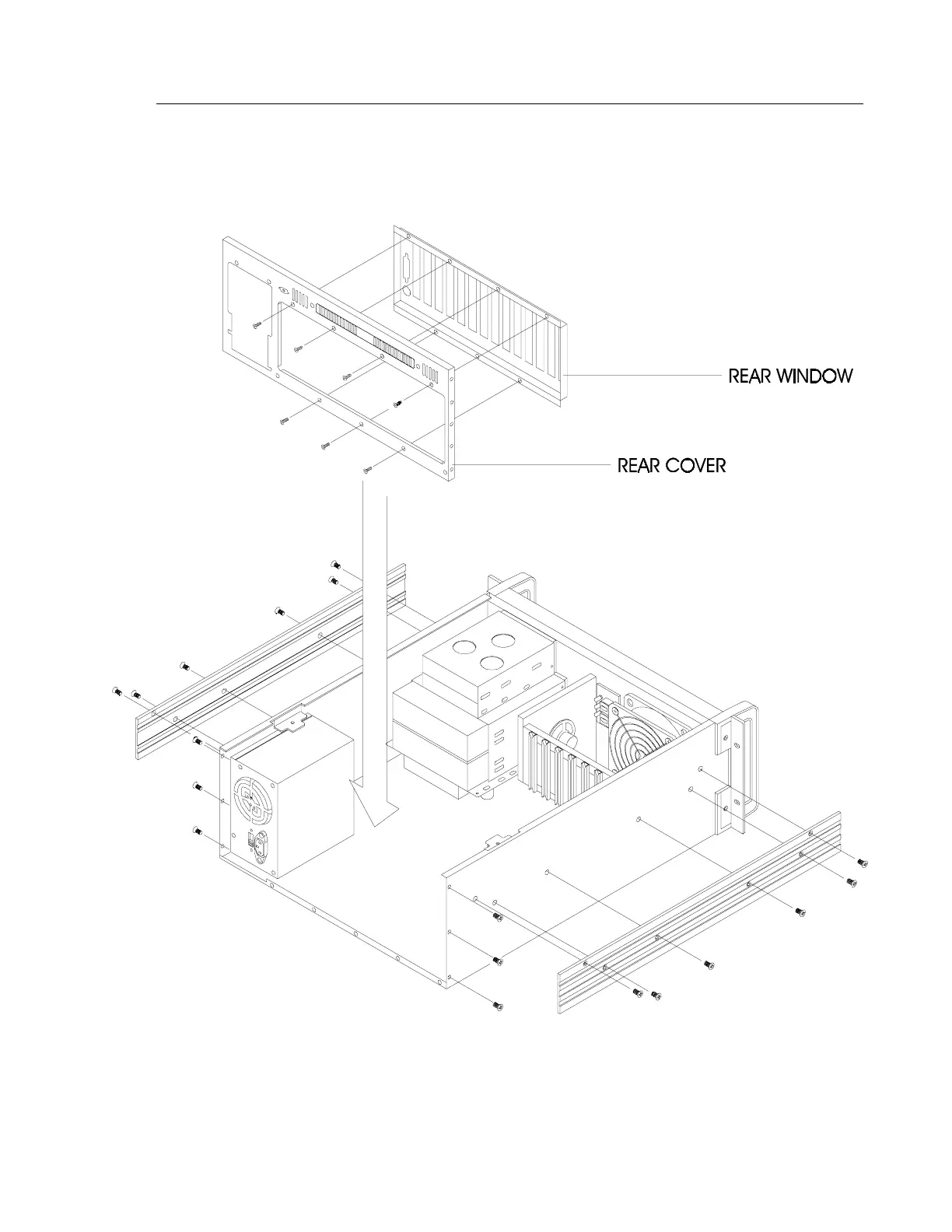IPC-610 User's Manual
7
A.2 The Backplane
1. Select the backplane you want to install, such as the PCA-6114, PCA-6114P4, PCA-6114P4R,
PCA-6114P7, PCA-6114P10, etc.
2. To change the backplane's rear window, see Fig. A-3.
Figure A-3: Rear window of IPC-610 for standard 14-slot backplane, with PS/2 size power supply