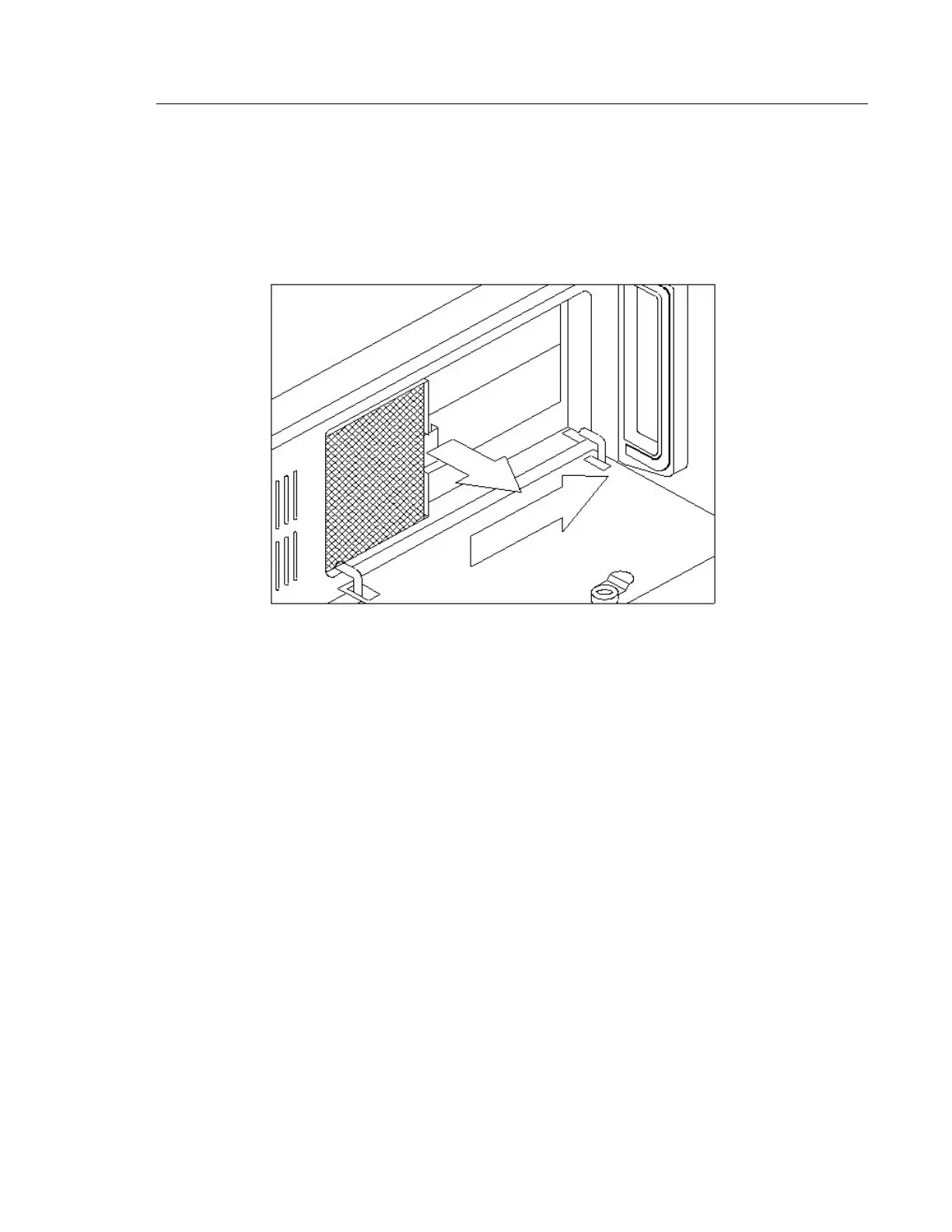IPC-610 User's Manual
5
Figure 2-8: Replacing the filter
2.5 Replacing the Filter
The filter is located next to the lockable door. Under continuous use, the filter should be removed about
once a month. To replace the filter, refer to Fig. 2-8 below and do the following:
1. Open the lockable door.
2. Remove the filter out by gently pulling the tab and sliding the filter to the right.
3. Slide a new filter in until it snaps into place.
4. Close and lock the lockable door.