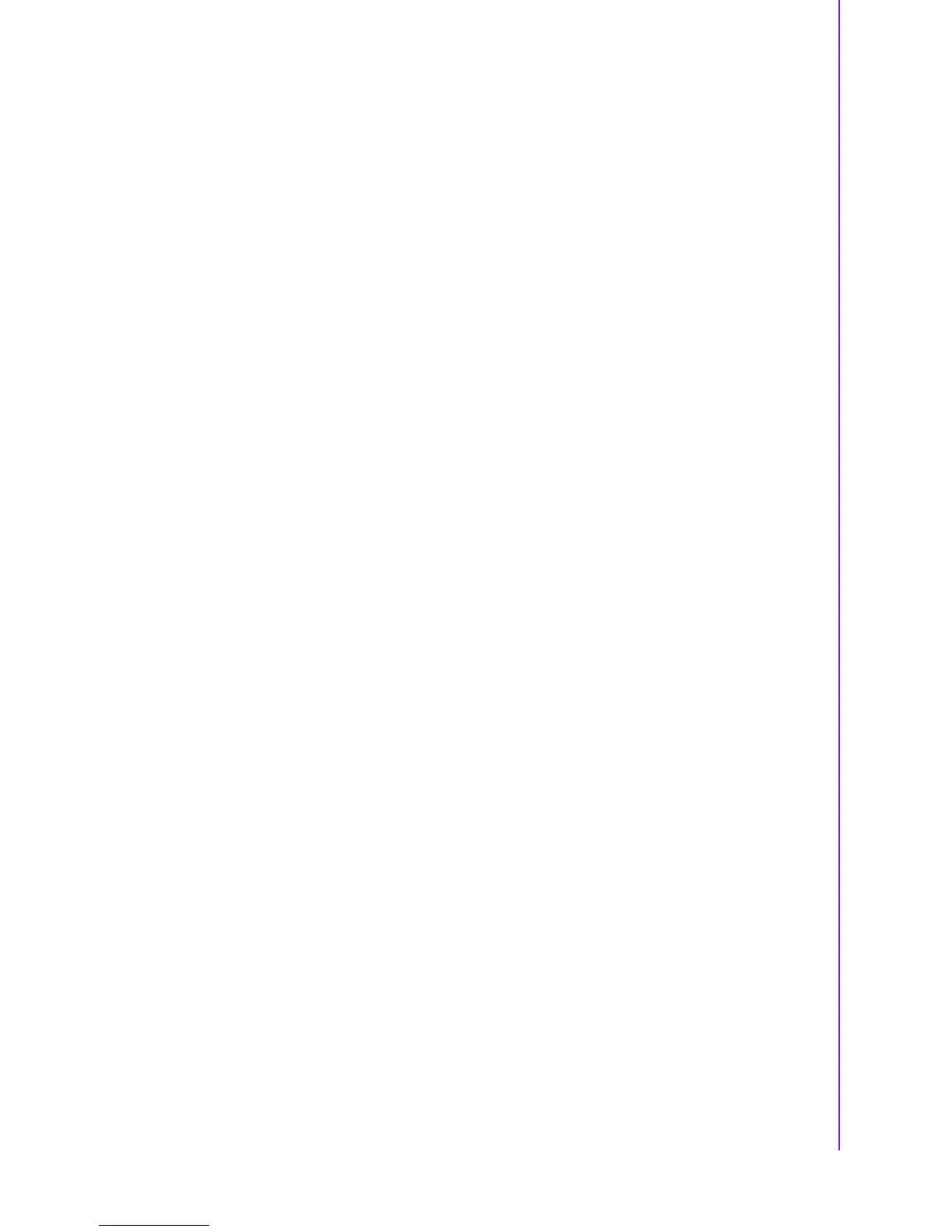vii PCM-3365 User Manual
Contents
Chapter 1 General Information ............................1
1.1 Introduction ............................................................................................... 2
1.2 Specifications ............................................................................................ 2
1.2.1 Functional Specifications .............................................................. 2
1.2.2 OS support.................................................................................... 3
1.2.3 Mechanical Specifications............................................................. 3
1.2.4 Electrical Specifications ................................................................ 4
1.2.5 Environmental ............................................................................... 4
1.3 Block Diagram........................................................................................... 4
1.4 Board layout: dimensions.......................................................................... 5
Figure 1.1 PCM-3365 Mechanical Drawing (Top Side) ............... 5
Figure 1.2 PCM-3365 Mechanical Drawing (Bottom Side).......... 5
Figure 1.3 PCM-3365 Mechanical Drawing (Coastline)............... 6
Chapter 2 Installation............................................7
2.1 Jumpers & Switches.................................................................................. 8
Table 2.1: Jumpers & Switches ................................................... 8
2.2 Connectors................................................................................................ 8
Table 2.2: Connectors ................................................................. 8
2.3 Locating Connectors ................................................................................. 9
Figure 2.1 PCM-3365 Connector Locations (Top Side)............... 9
Figure 2.2 PCM-3365 Connector Locations (Bottom Side) ......... 9
2.4 Setting Jumpers ...................................................................................... 10
Chapter 3 AMI BIOS Setup .................................13
3.1 Introduction ............................................................................................. 14
3.2 Entering Setup ........................................................................................ 15
3.2.1 Main Setup.................................................................................. 15
3.2.2 Advanced BIOS Features Setup................................................. 16
3.2.3 Chipset Configuration ................................................................. 30
3.2.4 Security ....................................................................................... 39
3.2.5 Boot............................................................................................. 40
3.2.6 Save & Exit ................................................................................. 41
Appendix A Pin Assignments ...............................43
A.1 Jumper List.............................................................................................. 44
A.2 Connector Pin Definition ......................................................................... 45
Appendix B System Assignments ........................65
B.1 System I/O Ports ..................................................................................... 66
Table B.1: System I/O Ports ...................................................... 66
B.2 1st MB Memory Map ............................................................................... 66
Table B.2: 1st MB Memory Map ................................................ 66
B.3 Interrupt Assignments ............................................................................. 67
Table B.3: Interrupt assignments ............................................... 67