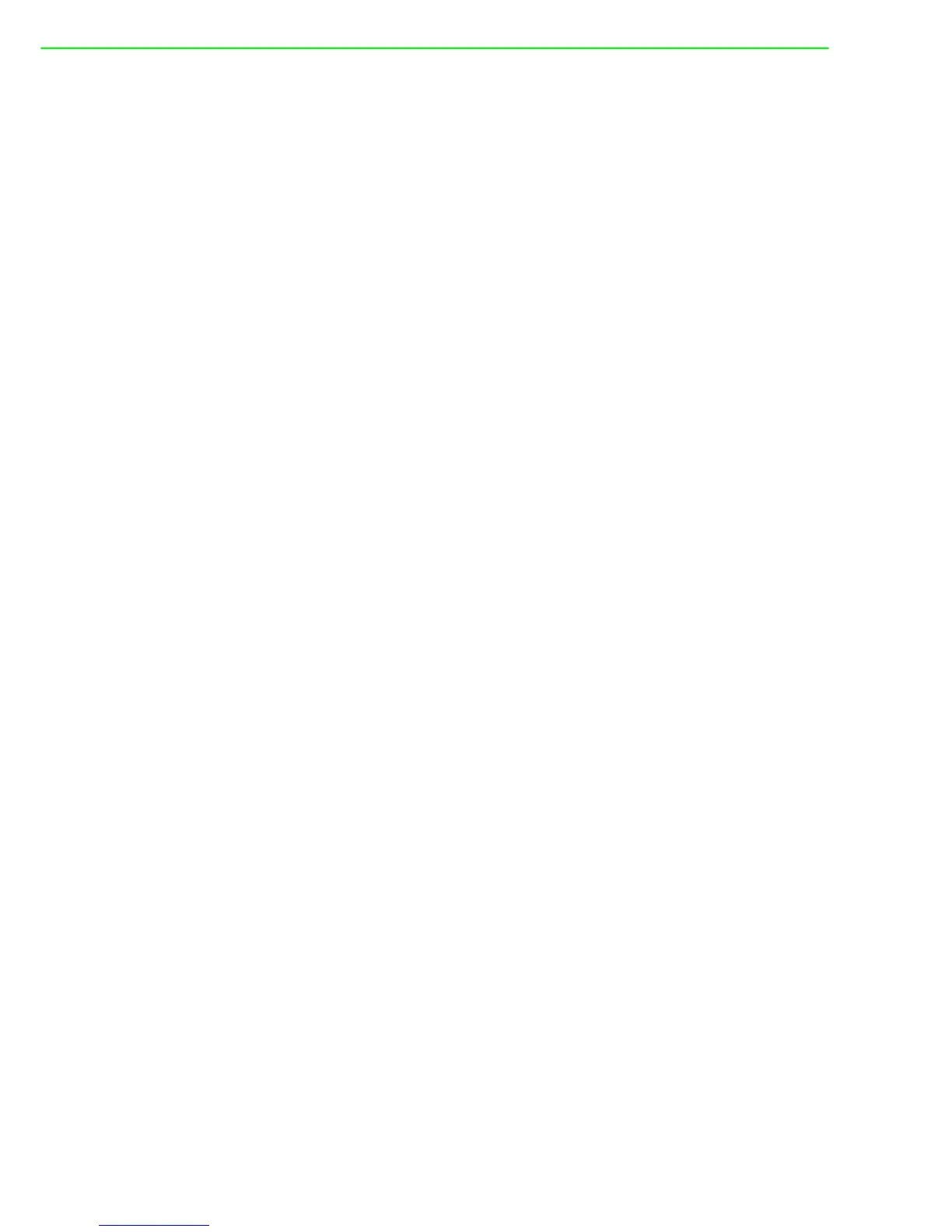UNO-2272G User Manual 8
2.6 RTC Battery Specification
The UNO-2272Ghas an RTC Battery to ensure the setting in BIOS and system clock
can be kept, even with power disconnected for a short time.
Type: CR2032
Output Voltage: 3 V
DC
2.7 Power Button/Power Management
Press the “PWR” button to power on or power off the UNO-2272G(ATX type). The
UNO-2272G supports the ACPI (Advanced Configuration and Power Interface).
Besides power on/off, it support multiple suspend modes, such as Power on Sus-
pend (S1), Suspend to RAM (S3), Suspend to Disk (S4). In S3 and S4 suspend
mode, the power consumption can be less than 2W which meet criteria of Energy
Star.
2.8 Reset Button
Press the “Reset” button to activate the hardware reset function.
2.9 HD Audio
The UNO-2272G provides 1 phone jack connector for 7.1 channel output. Configure
the function through the provided software utility.
The UNO-2272G-N2AE is equipped with the ALC892-GR High Definition Audio
Codec.
The UNO-2272G-J2AE is equipped with the ALC888S-VD2-GR High Definition
Audio Codec.